So you’re thinking about deleting your Twitter account. Maybe you feel you spend too much time scrolling on your feed. Perhaps you’re concerned about privacy issues or want to distance yourself from controversial discussions. Or Twitter has simply lost its appeal for you.
Whatever the reason, deleting your Twitter account is a big decision. Your tweets, followers, likes, retweets and more will be gone forever. But the process is straightforward if you follow a few simple steps.
This complete 4,000+ word guide will cover everything you need to know to successfully delete your Twitter account: Benefits of Deleting Twitter, What Happens When You Delete Twitter?, How to Download Your Twitter Archive, Step-by-Step Guide to Deleting Twitter, What if You Change Your Mind?, Recovering a Deleted Twitter Account, Using Account Deactivation Instead, & FAQs About Deleting Twitter.
Let’s start by looking at why people decide to delete their Twitter account in the first place.
Benefits of Deleting Your Twitter Account
Quitting Twitter offers some key benefits:
1. Take a Break From Constant Updates
Twitter exposes you to a never-ending stream of tweets, likes, retweets and notifications across the platform. This can get overwhelming and distracting if you check Twitter constantly.
Deleting your account lets you take a break from the barrage of updates so you can focus without digital disruption. You might find yourself less anxious and more present.
2. Improve Your Productivity
We all have a finite amount of time and mental bandwidth. Scrolling and posting on Twitter eats into this precious resource.
Various studies have linked social media usage to decreased productivity and concentration. Removing Twitter frees up energy and hours in your day.
3. Avoid Toxicity and Controversy
While connecting us to news and information, Twitter also exposes us to negativity. Debates frequently spiral into abusive arguments. And it’s difficult to avoid tweets related to sensitive world events.
Stepping back from Twitter helps you bypass stressful situations that raise your cortisol levels unnecessarily. Your mental health may benefit as a result.
4. Take Control of Your Privacy
Twitter collects data about you to serve targeted ads and enhance their platform. But giving up your personal information always poses privacy risks.
By deleting Twitter, you reclaim control of your data and online identity. Advertisers will no longer build profiles of your interests and habits via your Twitter history.
5. Declutter Your Online Presence
Over years of tweeting you can build up hundreds of posts on Twitter creating a cluttered history. Tidying up your online footprint can be satisfying — almost like spring cleaning!
Pruning back your digital profiles limits future embarrassment too. Who knows what questionable jokes or trivial observations you’re sharing on Twitter from your past?
Clearly there are great reasons for hitting that deactivate button. But what actually happens next?
What Happens When You Delete Your Twitter Account?
It’s an understandable question before embarking on the account deletion journey. Here’s a breakdown of what you can expect:
Your Profile Page Disappears
Your account page at twitter.com/@yourusername is removed and your custom URL redirects to Twitter’s home page.
You Lose Followers/Following Counts
Your follower and following counts all get reset to zero once you delete Twitter.
Mutual Twitter friends will see you disappear from their network. Although it’s possible to re-follow if you return to Twitter later.
Your Tweets Get Erased
All previous tweets and retweets associated with your account are permanently wiped from Twitter’s servers.
Your tweet archive also vanishes from storage 30 days after closing your account. So downloading your data is time limited (more below).
@Mentions Don’t Link To You
If other accounts mentioned your @username in tweets, these links will break and show unfamiliar profiles instead.
You Stop Receiving Notifications
Notifications for likes, retweets, quote tweets and @mentions won’t reach you anymore since your account no longer exists.
Deactivating Twitter cuts you off fully from all platform activity — so don’t delete if you still want updates!
Now you know what happens when you delete Twitter. But before pressing that fateful deactivate button, it’s wise to download your Twitter archive containing all your old tweets.
How to Download Your Twitter Archive
Your tweet history and Twitter media can provide fond memories or useful records for the future. That’s why downloading your Twitter archive preserves this data before eliminating your account.
Here is the process to safely archive your entire tweet history:
1. Go to Your Twitter Settings
Click your profile icon > Settings and privacy from the drop-down menu.
2. Scroll Down to “Your Account” and Select “Download an archive of your data”
3. Enter Your Password When Prompted
Type your account password and click the blue Confirm button.
4. Check Back After 24 Hours
It takes up to 24 hours for Twitter to collate and prepare your full account archive. You’ll get an email notification when it’s ready to download.
5. Download and Review Your Archive
Click the link in your confirmation email to download a .zip file containing your data. This file includes profile info, tweets, images, videos, likes etc. from your years on Twitter.
Ideally save copies in other secure locations too. The downloaded Twitter archive only remains accessible for 30 days after deactivating an account.
So make sure you save your tweet history elsewhere if you want long term access.
That covers getting your hands on your Twitter data before eliminating your presence.
The next step is actually going through the account deletion process…
Step-By-Step Guide to Deleting Your Twitter Account
Ready to remove your Twitter profile for good?
Take a deep breath, it’s time to see the deletion process in action:
1. Log In to Twitter and Click Settings
Pull up Twitter on your mobile browser or desktop and log in one final time before deleting your username.
Then access the account settings area as we did when archiving your tweets above.
2. Scroll Down and Select “Deactivate your account”
Keep scrolling past “Download an archive of your data” until you see the fateful “Deactivate your account” option.
3. Choose Why You’re Leaving Twitter
Twitter will now ask why you’ve decided to delete your account. Select an option from issues with privacy, security, ads or losing interest in Twitter.
There’s also an “Other” choice if none of the reasons fit.
4. Double Check and Click Deactivate
On the next page Twitter confirms you want to go ahead with permanent account deactivation.
Take one last moment to ponder your decision before accepting it can’t be reversed! When ready click the dramatic red Deactivate button.
5. Enter Your Password to Confirm
A final authorization prompt appears asking you to enter your Twitter password one last time. Type this carefully and click Confirm deactivation.
6. You’re Done! Account Deleted…
After correctly entering your password that’s everything!
Your Twitter username, tweets and profile details are wiped and no longer accessible. It will seem strangely peaceful without all those notifications suddenly!
So there you have an exact walkthrough for how to delete a Twitter account via the official deactivation setting.
Of course it’s an irreversible, permanent decision once your account vanishes. But what if you regret wiping years of tweet history?
What If You Change Your Mind?
It’s normal to question a big decision like deleting your longtime Twitter account. Maybe FOMO kicks in seeing friends interact on your feed daily. Or you miss keeping up casually with celebrities via their tweets.
Can you recover your old Twitter profile if you have a change of heart?
Unfortunately…no. Once an account gets deactivated it’s gone for good after 30 days without any option to retrieve it.
Twitter’s policy states:
“Deactivated accounts are not restorable.”
So think carefully before taking the plunge! Print out your favorite nostalgic tweets to remind yourself why other networks never quite match Twitter’s magic before you bid it adieu.
However, all is not completely lost if you repent rapidly after deactivating your profile…
Recovering a Recently Deleted Twitter Account
While irrevocably deleting your Twitter account prevents restoring your exact username, posts and followers, all data doesn’t instantly vanish.
For 30 days after deactivating, your account remains in a dormant state on Twitter’s servers.
If you login during this exact 1 month window with old account credentials, your tweets and settings miraculously reappear!
So for those first painful hours or days without Twitter, a comeback remains possible without totally starting over. You just need to catch your deactivated account before the 30 day reactivation period ends.
Here are the steps to recover a recently cancelled Twitter profile before the month-long grace period runs out:
1. Login With Your Credentials
Attempt signing in to Twitter.com using your oldusername and password instead of creating an account.
With luck your credentials will be accepted!
2. Confirm it’s You if Prompted
Twitter may ask you to confirm it’s genuinely you trying to access the account again.
Check your email or phone for a login verification prompt and follow any additional instructions shown.
3. Celebrate the Return of Your Twitter Feed!
Once you regain access, all your old account data should reappear intact! Your tweets, likes, media etc. persist as Twitter preserves deactivated accounts for 30 days.
Spend more time pondering if permanently deleting all your Twitter history is the right call for you before trying another account deletion.
So you only have a single month to perform this account recovery procedure following deactivation. Otherwise no more chances for resuscitating your Twitter presence!
Now let’s examine another option beyond full deactivation for taking a break from Twitter…
Using Account Deactivation Instead
What if you want a temporary breather from Twitter rather than permanently destroying your account history?
Using Twitter’s deactivation feature essentially closes your account with an option to later reactive everything.
It avoids the irreversible consequences of deleting Twitter to test separation without consequences.
Here’s how account deactivation differs:
Your Profile Remains Visible
Deactivated accounts keep displaying current username, bio details and pro pic to the public. Only you lose access.
Tweets Stay in Place
Your entire tweet history sticks around rather than getting wiped from existence like when deleting an account fully.
Reactivation is Easy
Logging back into Twitter with your credentials at any future date seamlessly reopens access to the preserved profile and tweets.
Just confirm it’s you via email or phone when prompted upon logging in.
So if you only want a short Twitter detox or plan to return after an extended break, deactivation gets things back to normal without permanent effects.
Your followers won’t even notice unless checking closely that you’ve stopped posting new tweets recently.
Common Questions Asked About Deleting Twitter Accounts Answered
You now know everything about terminating a Twitter account for good or temporarily deactivating.
To wrap up, here are answers to some frequently asked questions when considering deleting your longtime Twitter account:
Can I download my Twitter data if deleting my account?
Yes, you should download your Twitter archive before deactivating to preserve tweets, images, profile data and more. However it’s only accessible for 30 days.
What exactly gets deleted when I permanently deactivate my Twitter account?
Usernames, bios, tweets, media, likes, follower/following lists and analytics all get wiped from Twitter’s servers upon account deletion.
Can someone else take my old Twitter @username after deletion?
Yes, once your account enters deactivated status any member can create a new account using your old Twitter handle. Usernames get freed up for reuse.
Can I temporarily deactivate Twitter instead of permanently deleting?
Yes, temporary deactivation closes account access and removes your public visibility without erasing any data. Simply log back in anytime to reactive your profile and tweets.
What if I change my mind after deactivating Twitter?
You have 30 days to login with old credentials which automatically restores the account access. After that tweets and details are gone forever with no recovery option once deleted.
And there you have it — everything you could wish to know when planning to erase or temporarily deactivate your Twitter presence for good.
Hopefully this complete guide covered all aspects of permanently or temporarily removing your Twitter account from the web. Thanks for reading!








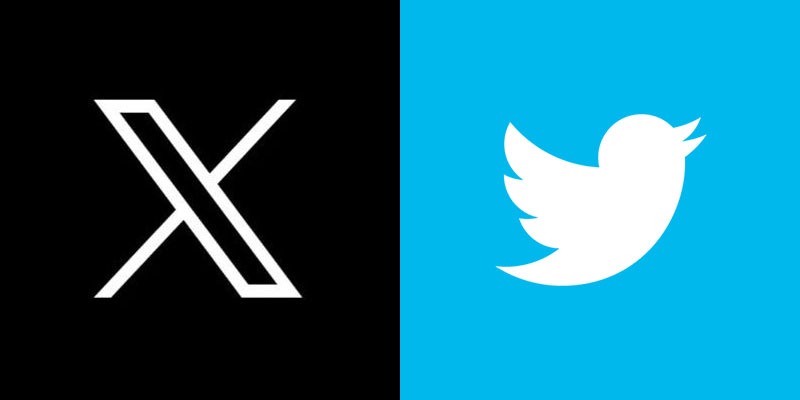









Add Comment