Ah, the age-old dilemma: the allure of a new laptop glistening in the store versus the potential savings of a pre-owned beauty. Deciding whether to buy a refurbished laptop (one that’s been repaired and restored by the manufacturer or a reputable vendor) can be tricky. So, let’s shed some light on the pros and cons to help you make an informed decision:
Pros of Buying Refurbished:
- Significant Savings: You can save up to 50% off the original price of a new laptop, making it a budget-friendly option for those who need a reliable machine without breaking the bank.
- Quality Guarantee: Reputable refurbishers typically put their products through rigorous testing and back them with warranties, offering peace of mind and protection against hidden issues.
- Eco-Friendly Choice: Opting for a refurbished laptop gives it a second life, reducing electronic waste and minimizing your environmental footprint.
- Wider Variety: You might find older models that are no longer sold new but still offer decent performance and features at a fraction of the original cost.
Cons of Buying Refurbished:
- Unknown History: While refurbished products go through testing, you might not know the exact reason for the previous return. Some laptops might have had minor repair work, which could raise concerns about long-term reliability.
- Limited Selection: You might not find the latest and greatest models in the refurbished market, and the available options might be limited to specific brands or configurations.
- Lower Warranty Coverage: While warranties are offered, they might be shorter than the warranties for new laptops, offering less protection in the long run.
- Battery Life: Older batteries might not hold a charge as well as new ones, requiring more frequent plugging in.
Tips for Buying Refurbished:
- Choose a reputable vendor: Opt for certified refurbishers with a good track record and strong warranty policies. Look for companies that specialize in specific brands or laptop models.
- Check the warranty: Compare the warranty offered on the refurbished laptop to the warranty on a new model. Ideally, it should at least cover 1-2 years.
- Read the fine print: Understand what the warranty covers and what it excludes. Ask questions about the specific repairs done on the laptop before you buy.
- Inspect the laptop carefully: If possible, examine the laptop in person before buying. Check for any cosmetic damage, test all ports and functions, and ensure the keyboard and touchpad work properly.
The Verdict:
Whether you should buy a refurbished laptop depends on your individual needs and budget. If you’re on a tight budget and don’t mind potentially sacrificing the newest features or having a slightly shorter warranty, a refurbished laptop can be a fantastic option. However, if you prioritize the latest technology, want peace of mind with a longer warranty, or prefer brand new condition, then a new laptop might be the better choice.
Remember, do your research, compare prices, and choose a trusted vendor. With a little due diligence, you can find a refurbished laptop that offers excellent value for money and suits your needs perfectly.
Factors to Consider When Buying a Refurbished Laptop
If you’ve decided that a refurbished laptop is the right choice for you, make sure to keep the following factors in mind as you search for the perfect pre-loved machine:
Price
Refurbished laptops can range greatly in price, so set a budget and stick to it. Consider what specs and features you need (versus want) to get the best value at the lowest cost. Just because it’s refurbished doesn’t mean you should settle for the cheapest option.
Brand and Model
Opt for well-known, reliable laptop brands that are more likely to have replacement parts and qualified technicians available to properly refurbish the machine. Additionally, some models have better track records and reviews than others.
Condition
Carefully inspect photos and descriptions for mentions of cosmetic defects like scratches or dings. Refurbished is not the same as used or open-box condition. Expect minimal to no visible wear and tear.
Return Policy
In case you do get a dud, buying from a vendor with a satisfaction guarantee or generous return policy is important. You may have to pay return shipping but at least you can send it back for a refund.
Warranty
Ideally, opt for at least a 1-year warranty. It should cover parts and labor needed to repair manufacturer’s defects. Extended warranties are also sometimes offered for added peace of mind.
Questions to Ask Before Buying a Refurbished Laptop
Here are some important questions to get answers to from the seller before taking the plunge on a refurbished laptop purchase:
- What are the exact specs of the laptop (RAM, storage, processor)?
- What condition is it in – cosmetic imperfections?
- Why was it refurbished – was there significant damage?
- What diagnostic tests were performed?
- What warranty is included? What’s covered/not covered?
- Can I return it if I’m unsatisfied? Is restocking fee required?
- Will you install latest OS updates before shipping?
- How old is the battery and what is the runtime estimate?
Where to Buy Refurbished Laptops
Wondering where to find these pre-owned deals once you’ve decided to take the leap? Here are some of the best places to buy refurbished laptops:
- Manufacturer Refurbished Stores: Many brands like Dell, HP, Lenovo, Apple, and more have dedicated refurbished outlets with great deals.
- Amazon Renewed: Stringent quality controls and standards help ensure you get a solid device.
- Newegg Renewed: Extensive refurbished inventory with lots of customization filter options.
- Best Buy Outlet: Brick-and-mortar stores let you inspect merchandise in person.
- Gazelle:Specializes in buying and selling used electronics including lightly used laptops.
How to Test & Inspect a Refurbished Laptop
Whenever possible, thoroughly inspect and test out a refurbished laptop before buying. Here are some tips on what to check:
Physical Condition
Are there any scuffs, scratches, dents, cracks or other cosmetic defects? Is the screen bezel damaged? Do ports, hinges, etc. function properly?
Power On
Turn it on and off a few times. Are boot up and shut down smooth? Does the fan run loud constantly or make odd noises?
Display & Audio
Check for dead pixels, screen bleed, or cracked LCD. Max brightness should be sufficient. Test speakers and headphone jack.
Keyboard & Touchpad
Ensure all keys work properly without sticking. Touchpad should accurately move cursor and select items.
Ports & Slots
Test inserting SD cards, USB drives, external displays to confirm appropriate ports are functional.
Wireless & Webcam
Connect to WiFi networks and test speed. Video call a friend to try the webcam.
Benchmark Performance
Run a system resources check like Task Manager while opening documents, browsers with multiple tabs, video files, etc. How is the CPU load?
Refurbished Laptop Deals
Want to score an affordable, environmentally-friendly laptop on a discount? Here are some current refurbished laptop deals that provide excellent bang for your buck:
Dell Latitude 5420 – $497

This business-class Dell packs great performance into a durable chassis making it perfect for students or mobile professionals. Specs include:
- Intel Core i5 CPU
- 16GB RAM
- 256GB SSD
- 14″ Full HD Display
- Windows 10 Pro
- Original Price: $1,200+
Shop Now & Save Over $800! Limited Time Offer!
Lenovo ThinkPad T440p – $232

The Thinkpad is renowned for its durability, spill-proof keyboard and speed. This model delivers superb value with:
- Intel Core i5 Processor
- 8GB RAM
- 240GB SSD
- 14″ HD+ Display
- Win 10 Pro Installed
- Original Price: $700+
Instant Savings of Over $450! While Supplies Last!
HP EliteBook 840 G5 – $312

Striking the optimal balance between performance, durability and value, this HP impresses with:
- 11th Gen Intel Core i5 CPU
- 16GB DDR4 RAM
- 512GB PCIe SSD
- 14” 1080p Display with Webcam
- Backlit Spill-Resistant Keyboard
- MSRP: $1,800+
Save a Whopping $1,400+ Off Retail! Today Only!
The Bottom Line
Hopefully this overview has helped illustrate the opportunity and advantages – as well potential risks – of opting for a refurbished laptop rather than a brand new model. While used devices aren’t for everyone, they enable more eco-conscious consumers on a budget to still enjoy solid performance and features.
As long as you set realistic expectations, do your homework, inspect merchandise closely and buy from reputable sources, scoring a refurbished laptop can be a savvy decision. Just be diligent and you could save big while reducing e-waste. Everybody wins!
Have you bought a refurbished laptop before? Share your experience below!







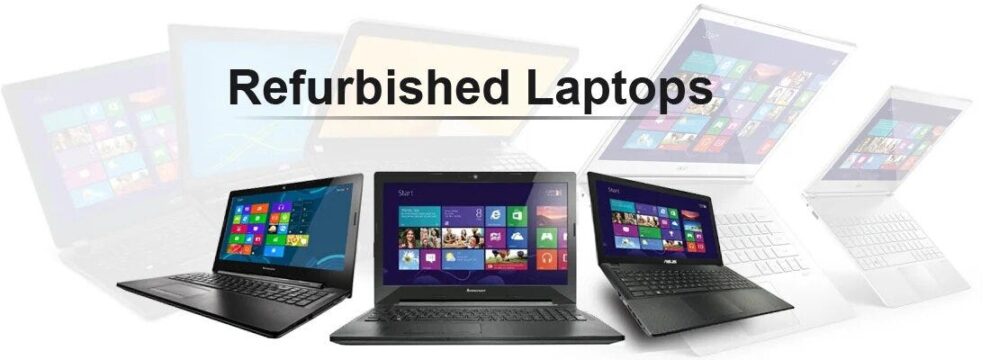








Add Comment