Keeping your home safe doesn’t have to break the bank. In fact, there are many excellent home security cameras available for under $100 that can provide you with peace of mind without a hefty price tag. Here are some of the best options to consider:
1. Wyze Cam v3
This tiny powerhouse is a favorite for a reason. It offers 1080p HD video, color night vision, motion detection, and two-way audio for under $30. You can store footage locally via a microSD card or subscribe to Wyze’s cloud storage plans for a minimal fee. Plus, it’s compatible with Google Assistant and Alexa for voice control.

2. Blink Mini
Another budget-friendly option, the Blink Mini is a compact indoor camera that offers 1080p HD video, two-way audio, and motion detection for just $35. It also comes with a free trial of Blink’s cloud storage, and you can subscribe for additional storage later on. The Mini is small and discreet, making it perfect for keeping an eye on any room in your home.

3. Google Nest Cam
If you’re looking for a camera that integrates seamlessly with your Google Home ecosystem, the Nest Cam is a great choice. It offers 1080p HD video, HDR, night vision, and two-way audio for around $80. You can also get person detection and other smart features with a Nest Aware subscription.

4. Ring Indoor Cam
This camera from Ring is another good option for those who want a smart home-compatible camera. It offers 1080p HD video, night vision, two-way audio, motion detection for under $60. You can also connect it to other Ring devices and access footage from your smartphone or tablet.

5. TP-Link Tapo C200
This affordable camera from TP-Link offers 1080p HD video, night vision, two-way audio, and motion detection for just $30. It also has a built-in siren and a microSD card slot for local storage. The Tapo C200 is a great option for those who want a simple and reliable camera without all the bells and whistles.

Bonus Tips:
- When choosing a home security camera, consider your needs and budget. Do you need a camera for indoor or outdoor use? Do you want features like night vision, two-way audio, or motion detection?
- Think about how you want to store your footage. Some cameras offer local storage via a microSD card, while others require a cloud subscription.
- Make sure the camera you choose is compatible with your smartphone or tablet so you can easily view footage and receive alerts.
- Read reviews and compare prices before making a purchase.
With so many great options available, there’s no excuse not to add a home security camera to your home. By following these tips and choosing the right camera for your needs, you can keep your home safe and secure without spending a fortune.
Key Factors To Consider When Buying A Home Security Camera
When you’re looking to purchase a home security camera, there are a few key factors to take into account:
1. Video Quality
One of the most important specifications to consider is video resolution and quality. Most affordable home cameras today record in 1080p HD at a minimum. Higher resolutions like 2K or 4K offer more detail but aren’t always necessary. Features like HDR and night vision also impact overall video quality.
2. Field of View
The camera’s field of view determines how wide of an area it can see. Wide angles like 140-degrees are best for monitoring large rooms. Narrower fields of view work well for covering specific areas like doorways or hallways.
3. Storage Options
You’ll need to decide whether you want a camera that stores recordings locally with an SD card, or one that relies on the cloud. Local storage gives you full ownership of footage without monthly fees. But cloud storage makes it easier to access recordings remotely.
4. Smart Features
Many affordable home cameras now pack in smart features powered by artificial intelligence. This includes human detection to reduce unwanted alerts and customizable activity zones. But these features often require a paid subscription plan.
5. Power Source
Determining how your camera will get power is key. Battery-powered cameras offer flexible placement but require regular charging or battery swaps. Wired options provide continuous power but limit placement to within reach of an outlet.
Indoor vs. Outdoor Security Cameras
Another factor to weigh is whether you need a camera designed for indoor or outdoor use. Here are some pros and cons of each:
Indoor Cameras
- Pros: Typically smaller/more discreet in design. Optimized for indoor lighting conditions. Often more affordable.
- Cons: Not weatherproof so can’t place outdoors. Have more placement limitations.
Outdoor Cameras
- Pros: Built to withstand outdoor elements like rain and extreme temps. Flexible placement options.
- Cons: Bulkier designs that stand out. More expensive on average.
The Best Places To Install Security Cameras at Home
Determining the optimal placement for home security cameras is just as important as choosing the right devices. Here are some of the best spots to install cameras at home:
Entryways
Positioning cameras covering front, side, and back doors will let you see exactly who is coming and going. It will also enhance porch security.
Living Rooms
The main gathering area is ideal for keeping watch on kids and pets indoors. A wide angle view works best for larger living spaces.
Kitchen
Capture unusual activity in the heart of homes. A kitchen camera can also let you check in while a sitter or guest is over.
Nursery
Keep close watch over your little ones with a nursery camera. Features like two-way audio provide extra reassurance.
Outdoor Areas
Watch over front yards, patios, garages and more with exterior cameras. Opt for wireless/battery cameras if wiring is difficult.
Top 5 Affordable Home Security Camera Brands
Reliable home security brands don’t have to empty your wallet. Here are five top-rated brands making quality budget cameras:
1. Wyze
Wyze cameras consistently earn praise for packing robust features into inexpensive packages. Models like the Wyze Cam v3 offer incredible value without skimping on quality.
2. Blink
Owned by Amazon, Blink focuses specifically on affordable security cameras. The lineup includes both indoor and outdoor options all available at wallet-friendly prices.
3. TP-Link
Known for networking devices, TP-Link also produces a quality line of Tapo smart home cameras. Tapo cameras provide strong performance at very reasonable price points.
4. Ring
In addition to video doorbells, Ring offers a range of standalone indoor/outdoor cameras. Their cameras integrate with other Ring devices and Alexa for easy whole-home security.
5. Eufy
Anker’s security brand, EufyLife, is praised for delivering detailed video and advanced features without big budgets. Their cameras make security simple and accessible.
Frequently Asked Questions
What features should I look for in a budget home security camera?
Key features to look for include high resolution video (1080p minimum), night vision, motion detection alerts, mobile app access, options for local and cloud video storage, and compatibility with voice assistants like Alexa and Google Assistant when you want hands-free control.
Do home security cameras require a monthly fee?
Not necessarily – it depends on the camera. Some options provide cloud storage or advanced features for an optional monthly fee, while others record to a memory card for free with no recurring costs. Consider both local storage and cloud storage options.
How difficult is it to install a home security camera?
In most cases installation is quick and straightforward, with either wire-free cameras that use batteries/solar power, or wired cameras that plug into a regular wall outlet. Outdoor cameras typically require some basic drilling to mount the bracket.
Should I tell guests that I have security cameras installed?
Yes, it’s courteous to notify any guests that security cameras are recording on the premises. Posting a sign by the front door is a discreet way to inform visitors. You don’t need to disclose the number of cameras or their exact placement if privacy is a concern.
Can hackers access my home security camera feed?
It’s highly unlikely, but not impossible if you fail to take basic security precautions. Always ensure your cameras have updated firmware, use strong passwords, enable two-factor authentication when available, and connect cameras to secure WiFi networks to minimize any risk.
With so many great affordable home security cameras on the market, protecting your property on a budget is easier than ever. Focus on identifying your unique needs and priorities first. Then leverage this guide to find cameras purpose-built keep your home safe around the clock.










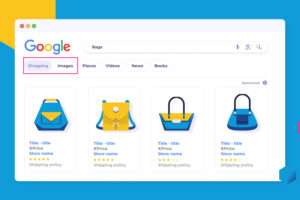





Add Comment