In today’s digital age, printers are still an essential tool for students and families. Whether you’re printing out schoolwork, family photos, or creative projects, a good home printer can make life a lot easier. But with so many options on the market, it can be tough to choose the right one.
That’s why I’ve put together this in-depth guide to the 3 best home printers for students and families in 2023. I’ll cover all the key factors you need to consider and provide detailed reviews of my top recommendations in 3 different price tiers.
Factors to Consider When Choosing a Home Printer
Here are some of the most important factors to keep in mind when shopping for the best home printer:
Print Quality
One of the first things to consider is print quality. For printing photos and creative projects, you’ll want a printer that can produce sharp, vibrant, detailed prints. Printers aimed at home offices usually focus more on printing text documents.
For the best photo printing, look for a printer with at least 4800 x 1200 dpi. The higher the dpi (dots per inch), the finer the print quality.
Print Speed
Print speed determines how fast you can get a document or photo to come out of the printer. Print speed is measured in pages per minute (ppm).
For basic home use, a print speed of at least 10 ppm is decent for black and white printing and 4 ppm for color. Faster speeds like 15-20 ppm can be useful if you print high volumes.
Wireless Connectivity
For maximum flexibility, you’ll want a printer that offers wireless networking built-in. This allows you to print from anywhere in your home without having to connect a cable to your computer.
Wireless options include Wi-Fi, Wi-Fi Direct (for connecting mobile devices directly), Bluetooth, and wireless printing apps.
Ink or Laser
The two main types of home printers are inkjets and lasers. Inkjets are generally more affordable, while lasers have some advantages:
- Inkjets can produce excellent photos and graphics
- Laser printers have lower running costs per page
- Laser prints are more smudge and water-resistant
For most family and student needs, a versatile inkjet with photo printing capabilities offers the best balance.
Running Costs
The cost of replacement ink or toner cartridges can really add up over time. When comparing printers, pay attention to the estimated page yield per cartridge. Higher yields save money in the long run.
Features like auto-duplexing (printing on both sides by default) also conserve ink and paper to cut running costs.
The 3 Best Home Printers for Students and Families
Now let’s dive into my top picks across 3 different budget tiers:
Best Value: HP DeskJet 2755e

If you’re looking for an affordable, no-frills home printer that handles basic printing needs, the HP DeskJet 2755e is a great choice. It packs wireless connectivity, solid print quality, and helpful features into a compact, budget-friendly package.
Here are some of the key details:
- Print Quality: Up to 4800 x 1200 optimized dpi color printing
- Print Speed: Up to 8.5 ppm black, 5.5 ppm color
- Paper Capacity: 60-sheet input tray
- Connectivity: Wi-Fi, Wi-Fi Direct, HP Smart app
- Print From: Windows, Mac, iOS, Android devices
- Key Features: Wireless printing, mobile printing, auto-duplex printing to save paper
- Estimated Page Yield: ~100 pages black per cartridge, ~315 color
- Dimensions: 17.5 x 13.58 x 5.83 inches
- Weight: 8.1 pounds
For basic color documents and occasional photos, the print quality from the DeskJet 2755e is perfectly fine. Text comes out sharp and readable with minimal ink smearing.
The integrated wireless connectivity gives you a lot of flexibility to print from anywhere in your home. The HP Smart app also makes it easy to print from smartphones and tablets.
Auto-duplex printing helps save on paper costs by printing on both sides by default. And the compact size is great for small desks and shared family spaces.
For the price, the HP DeskJet 2755e delivers reliable performance and convenient wireless printing. It covers all the basics for schoolwork, documents, or occasional creative projects.
Best for Photos: Canon PIXMA TR150

If photo printing quality is your top priority, the Canon PIXMA TR150 is my top recommendation. This versatile wireless inkjet printer produces stunning photos and graphics that look almost as good as prints from a professional photo lab.
Here are some highlights of why the PIXMA TR150 is excellent for photo printing:
- Print Quality: Up to 4800 x 1200 dpi for incredible color detail and accuracy
- 5-Color Individual Ink System: For professional quality photo output without a high price tag
- Print Speed: Up to 9.2 ppm black, 5.5 ppm color
- Paper Capacity: 100 sheets
- Connectivity: Wi-Fi, Wi-Fi Direct, Canon Print app
- Print From: Windows, Mac, iOS, Android
- Key Features: Portable battery powered printing, ideal home photo printer
- Estimated Ink Yields: ~200 pages black, ~100 color
- Dimensions: 13.07 x 7.28 x 2.6 inches
- Weight: 4.19 pounds
The unique 5-color individual ink system allows the printer to produce an extra wide array of colors by using a dedicated gray ink for professional quality photo prints and sharp text documents.
I also love the portable, battery-powered design with built-in carry handle. You can easily print photos on the go for spontaneous sharing. Connect your smartphone directly to the printer using Wi-Fi direct wherever you are.
While the ink yields are lower than an office-centric printer, you pay for the privilege of stunning photo output comparable to a photo lab. For the best quality family photos to display and enjoy for years, the PIXMA TR150 delivers.
Best for High Volume: Epson EcoTank ET-2760

If your family has high print volumes for school projects, photos, managing documents, or even creative endeavors like arts, crafts, and design, I recommend investing in the Epson EcoTank ET-2760.
This technologically advanced inkjet cuts down running costs substantially while still delivering excellent print quality across everything from text documents to glossy photos.
Here are some standout features:
- Print Quality: Up to 5760 x 1440 optimized dpi
- Print Speed: Up to 15 ppm black, 8 ppm color
- Paper Capacity: 100-sheet main tray, 20-sheet rear feed
- Connectivity: Wi-Fi, Wi-Fi Direct, Ethernet, USB
- Print From: Windows, Mac, iOS, Android
- Key Features: Ink tanks instead of cartridges, extremely low CPP
- Estimated Page Yields: 4,500 pages black, 7,500 color
- Dimensions: 19.69 x 13.07 x 9.09 inches
- Weight: 15.43 pounds
Instead of costly ink cartridges, the ET-2760 uses high-capacity ink tanks that drastically lower cost per page. You can print thousands of high-quality pages before needing a replacement.
The EcoTank also prints faster than basic models, so you can churn through school assignments, creative projects, and photos more efficiently. Even at higher monthly print volumes, the ET-2760 keeps costs under control.
Crisp, bold black text and vibrant color graphics and images make projects stand out. Connect the adaptable printer to all your family’s devices for seamless printing anywhere in the home.
If running costs are a concern due to high print volumes, the ET-2760 gives you exceptional quality without breaking the bank.
Choosing The Best Home Printer: Final Considerations
To close out this in-depth guide, let’s recap a few final tips for picking the right home printer:
- Print Volume – Estimate your average monthly prints to pick hardware aligned with usage
- Connectivity – Ensure the printer works with all your family’s devices for wireless convenience
- Ink Costs – Compare cartridge yield estimates and CPP to save money long-term
- Special Features – Decide if you need standalone photo printing, portable use, etc.
- Print Quality – Prioritize sharp text for schoolwork or photorealistic graphics depending on printing needs
- Budget – Set a budget cap and stick to printers that fit your price range
The best home printer depends on your priorities around features, running costs, high volume capacity, wireless connectivity, and print quality assurance.
I hope these detailed printer recommendations and advice provide a trustworthy starting point to pick the perfect model for your family’s printing needs in the new year and beyond!










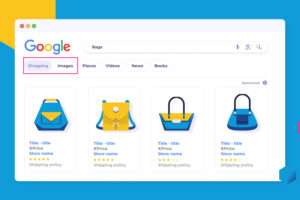





Add Comment