Salesforce.com is a cloud-based customer relationship management (CRM) platform that helps businesses manage their sales, marketing, and customer service activities. It provides a centralized hub for storing and accessing customer data, tracking sales opportunities, and managing customer interactions. With its wide range of features and customization options, Salesforce.com has the potential to greatly enhance the sales process for businesses of all sizes.
Salesforce.com offers a variety of tools and features specifically designed to support sales teams. These include lead management, opportunity tracking, sales forecasting, and performance analytics. By providing a comprehensive view of the sales pipeline and automating many manual tasks, Salesforce.com enables sales teams to work more efficiently and effectively. It also allows for better collaboration and communication among team members, leading to improved sales outcomes.
Understanding the Sales Process and Your Customer Base
Understanding the sales process is crucial for any business looking to maximize its sales potential. This involves identifying the various stages of the sales cycle, from lead generation to closing the deal, and understanding the specific actions and strategies required at each stage. By mapping out the sales process, businesses can identify areas for improvement and implement strategies to increase efficiency and effectiveness.
In addition to understanding the sales process, it is equally important to have a deep understanding of your customer base. This involves identifying your target market, understanding their needs and pain points, and tailoring your sales approach accordingly. Salesforce.com provides valuable insights into customer behavior and preferences through its analytics and reporting capabilities. By leveraging this data, businesses can better understand their customers’ needs and preferences, allowing them to tailor their sales efforts to meet those needs more effectively.

Customizing Salesforce.com to Meet Your Sales Needs
One of the key advantages of Salesforce.com is its ability to be customized to meet the specific needs of your sales team. The platform offers a wide range of customization options, allowing businesses to tailor the system to their unique sales processes and workflows. This customization can include creating custom fields, adding new objects, and configuring automation rules.
By customizing Salesforce.com to align with your sales needs, you can streamline your sales processes and improve efficiency. For example, you can create custom fields to capture specific information that is relevant to your sales team, such as product preferences or buying behaviors. You can also configure automation rules to automate repetitive tasks, such as sending follow-up emails or updating contact information.
Optimizing Your Sales Pipeline with Salesforce.com
The sales pipeline refers to the series of steps that a potential customer goes through from initial contact to closing the deal. It is a visual representation of the sales process and allows sales teams to track and manage their opportunities effectively. Salesforce.com provides a comprehensive set of tools for managing the sales pipeline, including lead management, opportunity tracking, and forecasting.
By using Salesforce.com to optimize your sales pipeline, you can gain better visibility into your sales opportunities and make more informed decisions. The platform allows you to track the progress of each opportunity, assign tasks and follow-ups, and generate reports and forecasts. This enables you to identify bottlenecks in the sales process, prioritize leads and opportunities, and allocate resources effectively.
Leveraging Salesforce.com to Close More Deals
Salesforce.com offers a range of features and tools that can help sales teams close more deals. One of the key features is lead management, which allows you to capture and track leads from various sources, such as website forms or trade shows. By centralizing all leads in Salesforce.com, you can ensure that no leads fall through the cracks and that they are properly followed up on.
Another feature that can help close more deals is opportunity tracking. Salesforce.com allows you to track the progress of each opportunity, including key details such as deal size, stage, and probability of closing. By having this information readily available, sales teams can prioritize their efforts and focus on the opportunities that are most likely to convert.
Maximizing Your Sales Team’s Performance with Salesforce.com
Maximizing your sales team’s performance is crucial for achieving sales success. Salesforce.com provides a range of tools and features that can help you achieve this. One of the key features is performance analytics, which allows you to track and measure the performance of your sales team. By analyzing key metrics such as win rate, average deal size, and sales cycle length, you can identify areas for improvement and implement strategies to increase performance.
Salesforce.com also offers collaboration tools that can help improve communication and collaboration among team members. For example, Chatter allows team members to share information, ask questions, and collaborate on deals in real-time. This can help streamline the sales process and ensure that everyone is on the same page.
Integrating Salesforce.com with Other Sales Tools and Platforms
Salesforce.com offers a range of integration options that allow you to connect it with other sales tools and platforms. This can help streamline your sales processes and improve efficiency. For example, you can integrate Salesforce.com with your email marketing platform to automatically sync leads and contacts, or with your accounting software to track invoices and payments.
By integrating Salesforce.com with other sales tools and platforms, you can eliminate manual data entry and ensure that all systems are up-to-date with the latest information. This can save time and reduce errors, allowing your sales team to focus on selling rather than administrative tasks.
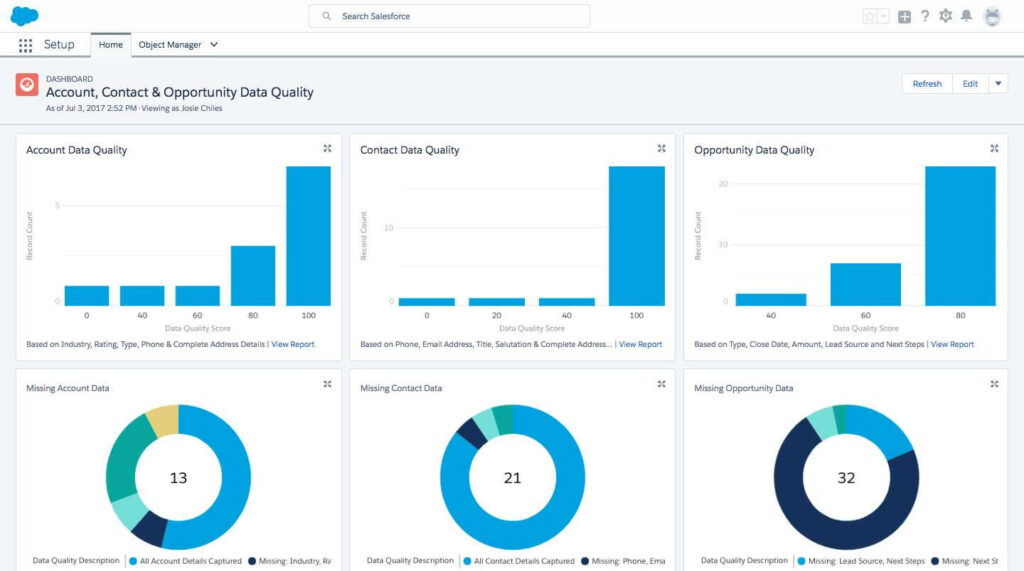
Analyzing Sales Data and Metrics with Salesforce.com
Analyzing sales data and metrics is crucial for understanding the effectiveness of your sales efforts and identifying areas for improvement. Salesforce.com provides a range of analytics and reporting tools that allow you to analyze key metrics such as win rate, average deal size, and sales cycle length.
By analyzing these metrics, you can gain insights into the effectiveness of your sales strategies and identify areas for improvement. For example, if you notice that your win rate is low, you can analyze the sales process to identify potential bottlenecks or areas where additional training may be needed. By regularly analyzing sales data and metrics, you can make data-driven decisions and continuously improve your sales performance.
Implementing Best Practices for Sales Success with Salesforce.com
Implementing best practices for sales success is crucial for achieving consistent results. Salesforce.com provides a range of tools and features that can help you implement these best practices. For example, you can use automation rules to enforce consistent sales processes and ensure that all team members follow the same steps.
Salesforce.com also offers training and certification programs that can help your sales team develop the skills and knowledge needed for success. By investing in training and development, you can ensure that your team is equipped with the tools and knowledge needed to excel in their roles.
Continuing Your Sales Growth with Salesforce.com: Tips and Strategies
To continue your sales growth with Salesforce.com, it is important to continuously evaluate and refine your sales strategies. This involves regularly reviewing your sales processes, analyzing key metrics, and identifying areas for improvement. By leveraging the features and tools provided by Salesforce.com, you can make data-driven decisions and implement strategies to drive growth.
In conclusion, Salesforce.com has the potential to greatly enhance the sales process for businesses of all sizes. By understanding the sales process, customizing Salesforce.com to meet your sales needs, optimizing your sales pipeline, leveraging Salesforce.com to close more deals, maximizing your sales team’s performance, integrating Salesforce.com with other sales tools and platforms, analyzing sales data and metrics, implementing best practices for sales success, and continuing your sales growth with Salesforce.com, you can achieve sales success and drive business growth.










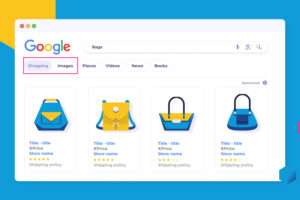





Add Comment