Have you ever gazed longingly at the sleek towers of pre-built PCs, yearning to understand the magic humming within? Well, my friends, the power to unleash that magic lies within your grasp. Today, we embark on a journey of self-reliance and customization, building a PC from the ground up – a journey for beginners, by beginners.
Step 1: Charting Your Course – Setting Budget and Purpose
Before diving into the component ocean, grab your trusty budget life raft. PCs come in all shapes and price points, so knowing your spending limit is crucial. Aim for balance – prioritize core components like the CPU and RAM while allocating wiggle room for future upgrades.
Next, define your PC’s purpose. Are you a budding gamer seeking graphical glory? A content creator craving processing power? Or a casual browser just wanting a reliable workhorse? Tailor your hardware choices to your needs.
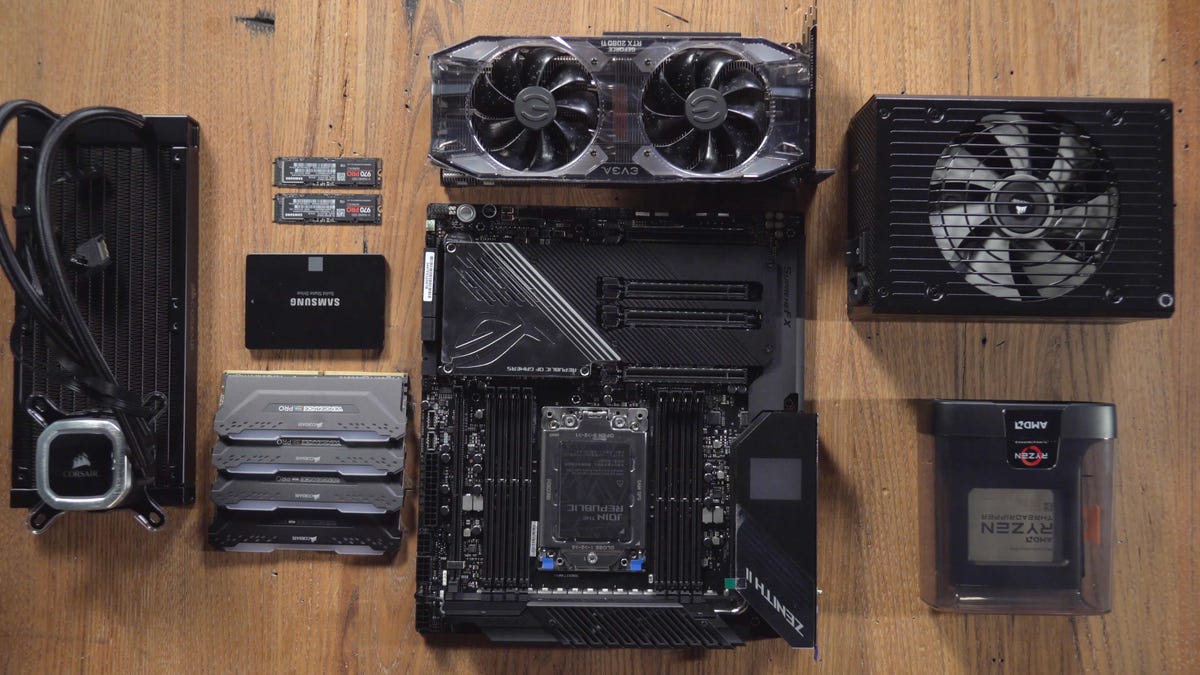
Step 2: Assembling Your Arsenal – The Essential Components
Now, let’s meet the gladiators of the arena:
Central Processing Unit (CPU)
The brain of your PC, handling calculations and tasks. Popular choices include Intel Core i5/i7 or AMD Ryzen 5/7, depending on your needs and budget.
Motherboard
The circuit board that houses and connects all your components. Ensure compatibility with your CPU and chosen features like Wi-Fi or additional PCI-e slots.
Random Access Memory (RAM)
Your PC’s temporary workspace, crucial for multitasking and fast performance. Aim for 16GB for most users, 32GB for demanding tasks like gaming or video editing.
Storage
Where your operating system, programs, and files reside. Opt for a Solid State Drive (SSD) for blazing-fast boot times and application loading, paired with a traditional Hard Disk Drive (HDD) for bulk storage.
Power Supply Unit (PSU)
The unsung hero, silently delivering life-giving watts to your hungry components. Choose a reputable brand with sufficient wattage for your needs – a reputable online calculator can help.
Case
Your PC’s home, offering protection, aesthetics, and airflow. Mid-tower ATX cases are a popular starting point, but consider your space and cooling needs.
Step 3: Building Your Bastion – Assembly Time!
With your hardware prepped, it’s time to unleash your inner engineer! Prepare a well-lit, clutter-free workspace and don’t forget the anti-static wristband – your components are delicate!
Prepare the Case
Install the motherboard standoffs and the rear I/O shield. This panel provides ports for your peripherals like monitor, keyboard, and mouse.
Mount the Motherboard
Carefully align the motherboard with the standoffs and screw it in place. Install the CPU, ensuring proper alignment with the socket and applying the thermal paste for efficient heat transfer.
Populate the RAM
Insert the RAM sticks into the corresponding slots, following the manual for proper placement and potential dual-channel configurations.
Storage Solutions
Install your SSD and HDD, securing them with screws or trays provided by the case. Connect them to the motherboard using SATA cables.
Power Up the Playground
Connect the PSU’s main 24-pin cable to the motherboard, followed by additional power connectors for CPU and graphics card (if using). Route and manage cables neatly for airflow and aesthetics.
Connect the Crew
Install your graphics card (if needed) and any other PCI-e cards, securing them with screws. Finally, connect your monitor, keyboard, and mouse to the rear I/O ports.
Step 4: Power On and Ascend – Software Setup and Beyond!
Plug in the power cord, take a deep breath, and press the power button. Witness the first spark of life as your PC boots up! Install your operating system (Windows, macOS, Linux) and essential drivers. Download and personalize your software, and voila – your creation awaits!
Tips for the Budding PC Builder
Here are some additional tips as you embark on your PC building journey:
- Utilize online resources like PCPartPicker to ensure compatibility and get build suggestions.
- Don’t be afraid to ask for help in communities like r/buildapc. Friendly builders are ready to answer questions!
- Start small and focus on core components, then upgrade later as budget and needs grow.
- Watch online build guides to familiarize yourself with the process before starting.
- Be patient, go slow, and don’t force components to avoid damage.
- Keep all manuals handy for reference during the build.
We’ve only scratched the surface of the endlessly rewarding hobby of PC building. May your frames be high, your temps be low, and your customization be legendary. Now go forth – your dream machine awaits!
















Add Comment