In the era of desktop PCs, upgrading your computer’s CPU was a common way to get a performance boost for less money than buying a whole new system. However, in most modern laptops, unfortunately, you cannot replace the CPU. This differs significantly from desktops, where CPU upgrades are often feasible. Here’s a breakdown of the current landscape:
The Challenges With Upgrading Laptop CPUs
There are a few key reasons why replacing a laptop CPU is so difficult compared to a desktop PC:
Soldered CPUs Are Standard
The primary obstacle is that manufacturers increasingly solder the CPU directly onto the motherboard. This surface-mount construction permanently affixes the processor to the board, unlike the removable sockets still common in desktops.
Attempting to remove a soldered CPU requires specialized equipment like a hot air station. The process of heating and desoldering the chip without damaging delicate board components is extremely challenging, even for experienced technicians. For most users, it’s simply not a practical or cost-effective repair.
Finding a Compatible Replacement is Difficult
Even if you manage to safely remove the soldered CPU, finding a compatible replacement is another hurdle. Laptop processors are uniquely designed for the specific motherboard they are paired with. You can’t simply buy a newer, faster model and expect it to work.
The shape of the processor socket, pin count, thermal design, and other factors differ across manufacturers and laptop models. Finding an upgraded CPU that matches your motherboard’s requirements is unlikely. A mismatch could mean the replacement CPU won’t physically fit or communicate properly with the laptop.
Tampering Can Void the Warranty
Opening up your laptop and attempting to replace the CPU will almost certainly void the manufacturer’s warranty. Any mishaps that damage components during the replacement mean you lose the guarantee of free servicing and repairs. With the delicate, precision work involved, there are many ways the complex procedure can go wrong.
If something fails after you’ve tampered with the original CPU installation, you’ll likely have to pay out of pocket for any repairs. This risk often outweighs any potential benefits.
Are There Any Situations Where a Laptop CPU Can Be Replaced?
While difficult and rare, there are some limited scenarios where it may be possible to upgrade a laptop’s CPU:
Upgrading Older Laptops
Some older laptops designed before the widespread shift to soldered construction may have removable CPU sockets. This opens up the possibility for upgrades, though finding a newer, faster CPU that’s compatible with the old motherboard can be challenging. Support documentation for niche legacy components is also sparse.
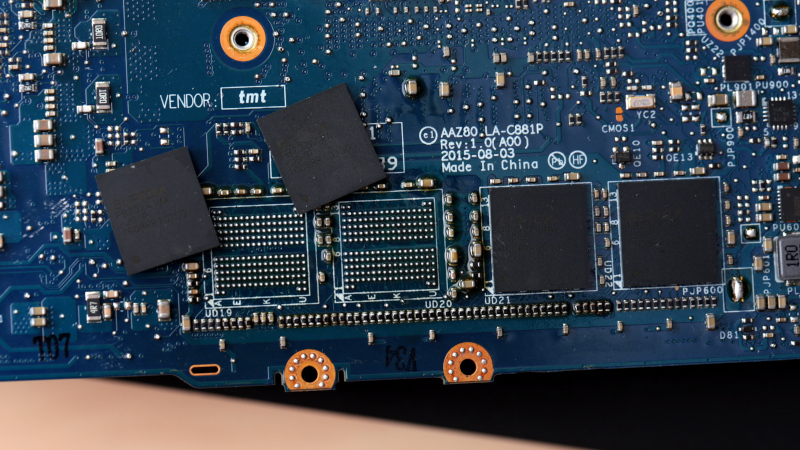
Professional Workstations
A small subset of high-end laptop workstations aimed at engineers, designers, and scientists allow CPU replacements. Models like the Dell Precision, Lenovo ThinkPad P Series, and HP ZBook Studio cater to professionals where maximum performance matters more than costs.
However, these customizable models are expensive niche products. They sacrifice thinness and battery life to offer modular components for their demanding target users.
Seeking Professional Assistance
For rare situations where a CPU upgrade is mission-critical, it may be worth consulting a specialized IT technician. With professional-grade tools and expertise, they may be able to safely replace soldered chips. Just be prepared to pay a high premium for their skills and labor.
Alternatives to Consider Before Upgrading Your Laptop CPU
Replacing the CPU in a laptop should not be your default option to improve performance. Before attempting risky internal modifications, explore these alternative solutions:
Purchase a New Laptop
For many owners, the easiest path forward is to simply invest in a new laptop with a modern, fast processor suited to their needs. Costs for entry-level models are now quite affordable, and you can research the specific CPU performance that matters most for your applications. Selling your current laptop online can offset some of the upgrade cost as well.
Upgrade Other Components
While the CPU is difficult to modify, you may be able to improve performance by upgrading your RAM, storage, or even software. Adding more high-speed memory can help with multitasking, while a solid state drive can speed up loading times. Doing a fresh OS install and uninstalling bloatware helps too.
Try an External GPU
For gaming or video production, an external GPU (eGPU) may provide a performance boost. These connect to a laptop via Thunderbolt 3/4 and house a desktop-grade GPU. While not inexpensive, an eGPU avoids tampering with internal laptop components. Just ensure your laptop’s CPU and architecture don’t bottleneck the potential gains.
Leverage Cloud Computing
If you need access to more computing power for specialized software or analysis, cloud services are an option. Services like AWS, Paperspace, and Azure rent access to virtual machines with customizable hardware perfect for on-demand projects requiring extra CPU performance.
Key Takeaways: Think Twice Before Attempting a Laptop CPU Swap
While CPU upgrades are common with desktop PCs, laptop processors are unfortunately not intended to be user-replaceable in most modern designs. Between soldered construction, warranty risks, and component compatibility, the considerable downsides should make you think twice before attempting this kind of DIY modification.
For the majority of owners needing more speed, alternate solutions like buying a new laptop, upgrading other hardware, or utilizing cloud computing will be better options. If you absolutely require a faster CPU, consult a qualified technician to see if an upgrade is feasible for your specific model – and be prepared to pay a premium. Otherwise, replacing the laptop itself or offloading work to supplemental hardware/services is recommended.
Carefully consider your needs and weigh the pros and cons before attempting to replace a soldered laptop processor. In most cases, there are better ways to get the performance boost you want without the headaches and risks.







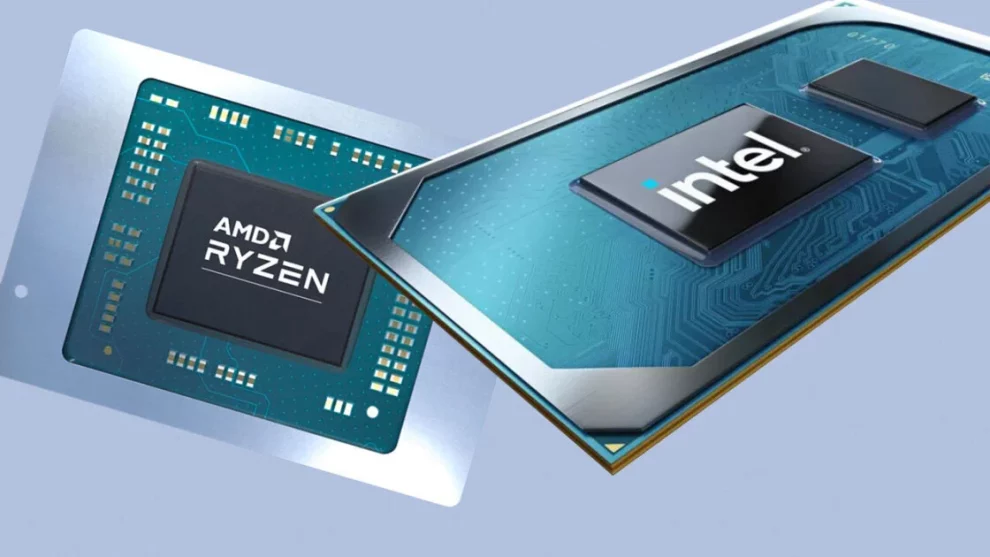








Add Comment