Technology has the power to connect us, empower us, and open doors to new possibilities. However, poorly designed tech products can create unintentional barriers, excluding individuals with diverse abilities and backgrounds. This not only undermines the ethical responsibility of tech companies but also limits the reach and impact of their products.
Fortunately, there’s a solution: inclusive and accessible design. This approach goes beyond mere compliance with standards and delves into the heart of user-centered design, ensuring that products are usable, equitable, and enjoyable for everyone.
So, how can you incorporate inclusive and accessible design principles into your tech products? Here’s a comprehensive guide:
1. Begin with Empathy: Dive Deep into User Needs
The foundation of inclusive design lies in understanding your users. This goes beyond demographics and delves into diverse abilities, experiences, and contexts. Utilize various research methods like user interviews, surveys, and accessibility testing with a representative group of users. Look beyond visual impairments and consider individuals with motor, cognitive, and sensory differences. By actively listening and learning from their lived experiences, you gain valuable insights into the barriers they face and design solutions that truly address their needs.
2. Embrace Accessibility Guidelines and Standards
While empathy is crucial, following established accessibility guidelines and standards is equally important. These guidelines, like the Web Content Accessibility Guidelines (WCAG) and Section 508 of the Rehabilitation Act, provide concrete recommendations for designing accessible interfaces, content, and functionality. These guidelines cover aspects like:
- Color contrast
- Alternative text for images
- Keyboard navigation
- Screen reader compatibility
By adhering to these standards, you ensure a baseline level of accessibility for users with various assistive technologies.
3. Design for Multiple Abilities and Preferences
Don’t assume a “one-size-fits-all” approach. Recognize that users have different abilities and preferences for interacting with technology. Incorporate features like:
- Adjustable font sizes and color schemes: Cater to various visual needs and preferences.
- Multiple input methods: Offer alternatives to touch screens, like keyboard shortcuts and voice commands.
- Clear and concise language: Avoid jargon and ensure information is easily understandable.
- Closed captions and transcripts: Make audio and video content accessible to users with hearing impairments.
- Alt text for images and non-text content: Allow screen readers to convey information effectively.
4. Think Beyond Visual Design
Inclusive design extends beyond the visual interface. Consider:
- Cognitive accessibility: Ensure the information architecture and user flow are clear and logical, avoiding complex navigation and confusing language.
- Seizure prevention: Avoid flashing elements or patterns that could trigger seizures.
- Color contrast sensitivity: Use color combinations that are easily distinguishable for individuals with color vision deficiencies.
5. Design for Diverse Cultural Backgrounds
Technology should be inclusive of individuals from diverse cultural backgrounds. Be mindful of:
- Localization: Translate content and adapt interfaces to suit different languages and cultural contexts.
- Avoid ethnocentric biases: Ensure your design choices are sensitive and represent diverse cultures accurately.
- Consider religious and cultural sensitivities: Avoid imagery or language that might be offensive to certain groups.
6. Cultivate an Inclusive Design Culture
Embedding inclusive design principles into your company culture is key to long-term success. This involves:
- Building diverse design teams: Include individuals with lived experiences of disability and diverse backgrounds in your design teams.
- Training and awareness programs: Educate your entire team about the importance of inclusive design and accessibility.
- Accessibility testing throughout the development process: Integrate accessibility testing early and often, not just as an afterthought.
- Continuous feedback and iteration: Encourage user feedback and actively iterate on your designs based on real-world usage.
7. Celebrate and Showcase Your Efforts
Be transparent about your commitment to inclusive design by showcasing your efforts on your website, marketing materials, and accessibility statement. This demonstrates your values and encourages others to follow suit.
The Benefits of Inclusive Design
By incorporating these principles, you create tech products that are not only accessible but also:
- Reach a wider audience: Expand your user base and tap into new markets.
- Enhance user experience for everyone: Improve usability and satisfaction for all users, regardless of abilities.
- Boost brand reputation: Demonstrate your commitment to social responsibility and diversity.
- Reduce legal risks: Compliance with accessibility standards minimizes legal risks associated with discrimination.
Remember, inclusive design is not just about compliance or charity; it’s about creating technology that empowers everyone and unlocks its true potential. By embracing these principles, you can build bridges, not barriers, and contribute to a more equitable and inclusive tech landscape.






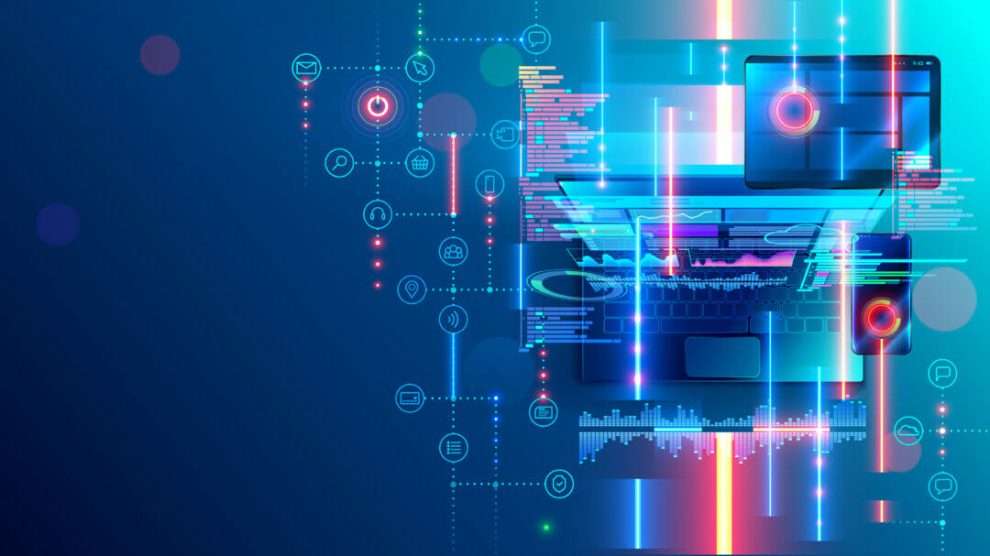







Add Comment