Brave, the privacy-focused browser, has launched its AI assistant, Leo, on Android. Leo is designed to help users with a variety of tasks, including summarizing articles, translating languages, writing different kinds of creative content, and answering your questions in an informative way.
What Can Leo Do?
Leo is a powerful AI assistant that can help you with a variety of tasks. Here are some of the things Leo can do:
- Summarize articles: Leo can provide you with a concise summary of any article you find on the web. This can be a great way to quickly get the gist of an article without having to read the entire thing.
- Translate languages: Leo can translate text from one language to another. This can be helpful if you are trying to read a website or article that is in a language that you don’t understand.
- Write different kinds of creative content: Leo can help you write different kinds of creative content, like poems, code, scripts, musical pieces, email, letters, etc.
- Answer your questions in an informative way: Leo can answer your questions in an informative way, even if they are open ended, challenging, or strange.
Brave’s Privacy Claims
Brave is a privacy-focused browser, and the company claims that Leo protects user privacy by anonymizing inputs. This means that Brave does not collect any personal information from users when they use Leo. Additionally, Brave says that Leo does not store any user data on its servers.
How to Use Leo
Leo is currently available in beta on Android. To use Leo, simply open the Brave browser and tap on the Leo icon in the address bar. You can then type your query into the Leo bar and Leo will provide you with a response.
Is Leo Accurate?
Brave acknowledges that AI assistants may provide inaccurate information. It is important to be aware of this limitation when using Leo. It is always a good idea to double-check any information that Leo provides you with.

The Benefits of Using Leo
While it’s important to keep Leo’s limitations in mind, the AI assistant also offers some great benefits, including:
- Saves you time summarizing and translating content
- Lets you access AI-generated text for creative projects
- Provides informative answers to your questions
- Protects your privacy since no data is collected or stored
For people who value privacy, Leo enables you to access useful AI capabilities without compromising personal data.
How Leo Compares to Other Assistants
So how does Leo stack up against other AI assistants like Siri, Alexa or Google Assistant? Here are some key differences:
- More focused on text-related tasks like summarization and translation rather than general information
- Emphasis on privacy and not collecting user data
- Currently only available on Android and Brave browser, not iOS or other browsers
- Still in beta testing so may be less accurate than more mature assistants
Leo isn’t trying to replace broad-purpose assistants but rather complement them by offering privacy-first AI for text-related tasks.
The Future of Leo
As an early beta release, Leo still has lots of room for improvement. Brave says they plan to enhance Leo over time by:
- Expanding language translation capabilities
- Adding more natural conversation abilities
- Integrating other browsers beyond Android and Brave
- Increasing accuracy by improving underlying AI models
Brave also plans to gather user feedback to help guide Leo’s development roadmap.
Conclusion
Overall, Leo is a promising new AI assistant that has the potential to be a valuable tool for Android users. However, it is important to be aware of the limitations of AI assistants and to use them with caution. As Leo matures, it could become an even more useful privacy-first assistant. Brave’s focus on anonymization and not collecting user data helps set Leo apart from other AI tools.








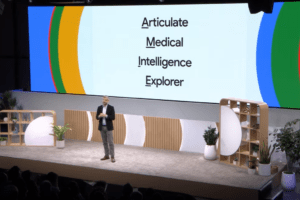







Add Comment