Deleting a Repost on TikTok: A Straightforward Process
Deleting a repost on TikTok is a relatively straightforward process. Follow these steps to remove an unwanted repost from your profile:
Step 1: Open the TikTok App and Navigate to Your Profile
Start by launching the TikTok app and ensuring you’re logged into your account. Tap on the profile icon in the bottom right corner to access your profile page.
Step 2: Locate the Repost You Want to Delete
Unfortunately, TikTok doesn’t offer a dedicated section to view all your reposts. However, there are two main ways to find the specific repost you want to delete:
Search Your Watch History
If you recently reposted the video, it might be lurking in your watch history. Access your watch history by tapping on the “Watch history” icon located on your profile page (it resembles a clock). Scroll through your watch history and find the video you reposted.
Search by Video Title or Username
If you recall some details about the video or the creator’s username, you can try searching for it directly on TikTok. Once you find the video, tap on it to see if the “Repost” option is still active (indicating you’ve reposted it).
Step 3: Delete the Repost
Once you’ve located the video you reposted, tap on it to play it.
Access the Share Menu
While the video plays, look for the share arrow on the right side of the screen. Tap on this arrow to reveal the sharing options.
Find the “Remove Repost” Option
Within the sharing menu, you should see an option labeled “Remove Repost” (or something similar). Tap on this option to remove the repost from your profile.
Confirmation Message
TikTok will display a confirmation message at the top of your screen indicating that the repost has been removed.
Congratulations! You’ve successfully deleted the unwanted repost from your TikTok profile.
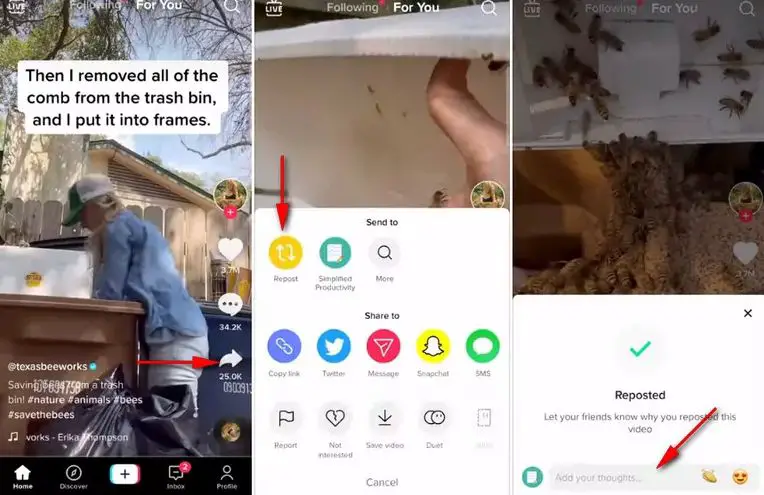
Troubleshooting: When the Repost or “Remove Repost” Option Eludes You
There might be a couple of reasons why you’re struggling to find the repost or the “Remove Repost” option:
Time Has Passed
If a significant amount of time has elapsed since you reposted the video, it might be buried deep within your watch history or no longer searchable. In this case, you may not be able to locate it for deletion.
Video Removed by Original Creator
It’s also possible that the original creator deleted the video itself. If this happens, the repost option will disappear, and you won’t be able to remove it from your profile as the video no longer exists on TikTok.
Alternatives to Permanently Deleting a Repost
If you’re hesitant to completely delete the repost, here are a couple of alternative options:
Hide the Repost Comments
While you can’t hide the repost itself, you can hide the comments on the repost. This helps minimize its visibility on your profile. To do this, navigate to the repost, tap the three dots (…) in the bottom right corner, and select “Hide Comments.”
Unfollow the Creator
If the repost is from a creator whose content you no longer enjoy, consider unfollowing them. This prevents future content from automatically appearing in your “For You” page, reducing the chances of accidentally reposting again.
Beyond Reposts: Effective Profile Management on TikTok
Keeping your TikTok profile organized and curated reflects your personal taste and interests. Here are some additional tips for managing your profile effectively:
Be Mindful of What You Repost
Take a moment to consider the content before hitting that repost button. Does it align with your overall profile aesthetic or message?
Utilize Bookmarks
If you find a video you might want to revisit or share later, consider bookmarking it instead of reposting. This keeps your profile clutter-free while allowing you to easily access the video again.
Organize Your Saved Videos
Similar to bookmarks, TikTok’s “Saved Videos” section allows you to store videos you find interesting without cluttering your profile.
By following these tips and effectively utilizing the “Remove Repost” feature, you can maintain a curated and engaging TikTok profile that reflects your unique style and interests.
Staying Up-to-Date: Additional Resources for TikTok Users
Remember, the TikTok platform is constantly evolving, and it’s essential to stay informed about new features and updates. Here are some additional resources to help you navigate the ever-changing world of TikTok:
Official TikTok Help Center
The TikTok Help Center is a valuable resource for all things related to the platform, including troubleshooting and managing your account. You can find it directly through the app or by visiting https://support.tiktok.com/en/.
TikTok Creator Marketplace
If you’re looking for in-depth guidance on growing your TikTok presence and managing your content effectively, explore the TikTok Creator Marketplace. This resource hub offers valuable tips and insights from experienced creators and industry professionals. You can find it at https://creatormarketplace.tiktok.com/.
Frequently Asked Questions (FAQs) About Deleting Reposts on TikTok
Can I delete all my reposts at once?
Unfortunately, TikTok doesn’t currently offer a feature to delete all your reposts in one go. You’ll need to follow the steps outlined above to remove them individually.
What happens if I delete the original video I reposted?
Deleting the original video you reposted won’t affect the repost itself on your profile. However, the repost will no longer be playable as the original content is no longer available.
Is there a way to see all the videos I’ve reposted?
As mentioned earlier, there’s no dedicated section within the app to view all your reposts. You’ll need to locate them through your watch history or search for them by title or creator username (if you remember the details).
Can I repost a video I’ve already deleted from my profile?
No, once you delete a repost from your profile, you cannot bring it back. If you want to share the video again, you’ll need to find it on the original creator’s profile and repost it from there.
The Evolving Landscape of Reposts on TikTok
The way users interact with content and manage their profiles on social media platforms is constantly evolving. Here are some thoughts on the potential future of reposts on TikTok:
Dedicated Repost Section
TikTok might introduce a dedicated section within profiles to display all reposts. This would make it easier for users to manage and remove reposts in bulk.
Improved Search Functionality
Enhanced search features within the app could allow users to search for videos they’ve reposted, even if a significant amount of time has passed.
Alternative Sharing Options
The introduction of new sharing options beyond “Repost” could give users more control over how they share content they find interesting.
While these are just potential developments, it’s clear that TikTok prioritizes user experience and content management. We can expect future updates to the platform to address user needs and potentially streamline the repost functionality.
Conclusion: Reclaiming Your TikTok Profile
Understanding how to delete reposts empowers you to curate your TikTok profile effectively. By following the steps outlined in this guide and exploring alternative content management strategies, you can maintain a profile that reflects your interests and keeps your audience engaged.
Remember, staying informed about updates and exploring the platform’s features allows you to leverage TikTok’s potential to the fullest. So, have fun creating, sharing, and refining your content journey on TikTok!
















Add Comment