Building a sprawling post in 7 Days to Die is immensely rewarding, but what happens when your architectural masterpiece develops a critical flaw or simply doesn’t meet your evolving needs? Fear not, fellow survivors! This comprehensive guide equips you with the knowledge to erase blocks effectively, allowing you to redesign, rebuild, and conquer the wasteland with a builder’s finesse.
Before You Destroy: Can You Salvage Instead?
While quick demolition may seem enticing, consider these alternatives before erasing blocks in 7 Days to Die:
- Block Replacement: Maybe you just dislike the aesthetic of a particular block type. 7 Days to Die offers a vast array of building blocks. Explore your options! You might find a suitable replacement that complements your existing design.
- Structural Fortification: Is a specific section of your base structurally unsound? Instead of demolishing the entire structure, consider adding support beams or reinforcing weak points.
- Creative Reuse: Sometimes, deconstruction can be recreation in disguise. Salvage blocks from unwanted sections to use them in new and improved areas of your base.

Ready to Get Demolishing? Here’s How (All Platforms):
The method for erasing blocks in 7 Days to Die is thankfully straightforward and applies to all platforms (PC, PlayStation, Xbox). Here’s a breakdown of the process:
Prepare Your Tools:
The most basic tool for erasing blocks is your bare hands. However, for faster demolition, equip a tool, weapon, or power tool. Pickaxes, axes, and sledgehammers are all effective options. Power tools like chainsaws and augers offer even swifter destruction (but require fuel).
Target the Block:
Aim your tool, weapon, or power tool at the block you wish to erase. A red outline will typically highlight the targeted block, providing visual confirmation.
Demolish!:
Tap or hold down the attack button (typically the left mouse button on PC or the right trigger on consoles) to start the demolition process. The durability of the block and the tool you’re using will determine the number of swings or applications required to erase it.
Demolition Tips and Tricks for Savvy Survivors
- Power Tool Advantages: Investing in certain perks within the “Strength” skill tree can enhance the efficacy of power tools for faster block deletion.
- Block Material Matters: Some block materials are naturally more resistant than others. Wood will succumb to a pickaxe much faster than steel or concrete.
- Demolition from the Inside Out: When demolishing large structures, consider starting from the inside and working your way outwards. This prevents accidentally erasing supporting blocks that might cause unintended structural collapse.
- Beware of Friendly Fire: If you’re demolishing near valuable items or structures, be cautious of your swings. A misplaced axe strike on a storage chest can lead to a frustrating loss of resources.

Advanced Demolition Techniques for the Discerning Builder
For those seeking more nuanced control over erasing blocks in 7 Days to Die, consider these advanced techniques:
- Block Chipping: Not all blocks require total deletion. Aiming your tool slightly off-center can sometimes “chip away” at a block, reducing its health without complete destruction. This may be useful for creating windows or shaping specific features.
- Explosive Solutions (Demolition Expert Perk Required): For truly large-scale demolition projects, the Demolition Expert perk unlocks the ability to craft explosives. While risky and potentially detrimental to nearby structures, explosives can be a time-saver for clearing vast swathes of unwanted blocks.
The Future of Block Management in 7 Days to Die
The developers at The Fun Pimps are continuously improving and adding new features to 7 Days to Die. Here’s what the future might hold for block management:
- Deconstruction Mode: Imagine a dedicated “deconstruction mode” that allows you to disassemble blocks and recover resources for use in new constructions.
- Block Selection Tools: The ability to select and delete multiple blocks at once could significantly streamline large-scale demolition projects.
- Advanced Block Degradation Mechanics: More precise control over block degradation could open up new creative possibilities for shaping and detailing your base.
Conclusion: A Builder’s Evolution
The ability to erase blocks effectively in 7 Days to Die empowers you to adapt and enhance your base throughout your playthrough. Remember, destruction is just one step in the creative process. Use the recovered resources, explore alternative building materials, and experiment with different designs to create a truly impressive (and aesthetically pleasing) wasteland sanctuary.
Beyond the Basics: Frequently Asked Questions About Erasing Blocks in 7 Days to Die
Q: Can I accidentally erase blocks while placing new ones? No, the game smartly prevents accidental block deletion during placement. As you position a new block, it will only snap to valid placement areas and won’t overwrite existing blocks.
Q: What happens to the resources when I erase a block? Unfortunately, erasing a block in 7 Days to Die doesn’t yield any resources back. The resources used to create the block are essentially lost. This emphasizes the importance of mindful planning and resource management before embarking on any large-scale demolition projects.







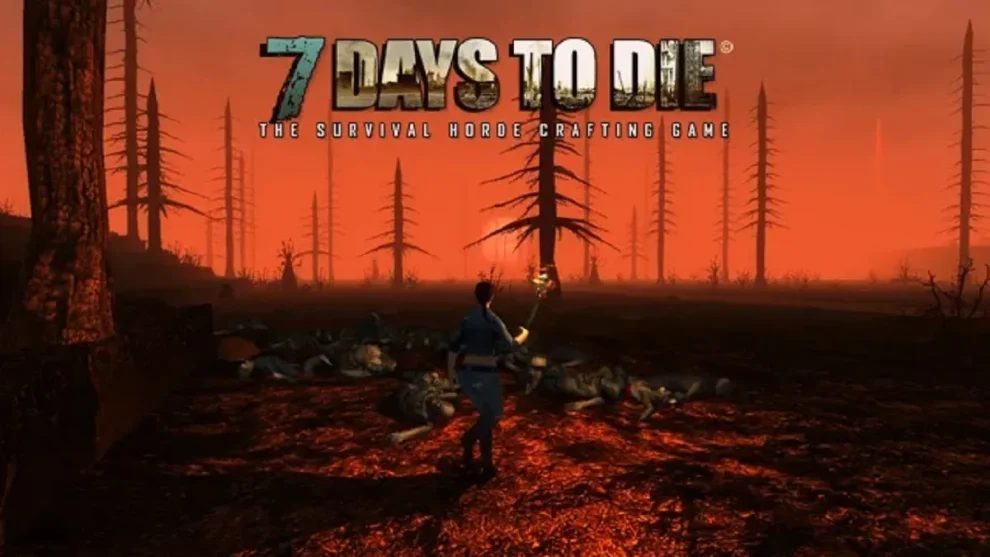








Add Comment