The Importance of Privacy in AI Interactions
Erasing Your Tracks: Deleting ChatGPT History
Deleting your ChatGPT conversation history is a straightforward process that empowers users to take control of their data. Whether for privacy concerns, data management, or simply starting fresh, the platform offers a dedicated feature to permanently erase your chat history.
On Desktop:
- Log in to your ChatGPT account through your web browser.
- Navigate to the user profile icon or “Settings” menu.
- Look for the “Data Controls” or “Privacy Settings” section.
- Find the option to “Clear Chat History” or “Delete All Chats.
- Review and confirm the deletion prompt to erase your entire chat history.
On Mobile App:
- Open the ChatGPT mobile app on your iOS or Android device.
- Access the profile menu or settings section.
- Navigate to the “Data Controls” or “Privacy Settings” area.
- Locate the option to “Clear Chat History” or “Delete All Chats.”
- Carefully review and confirm the deletion prompt to remove your chat history.

Advanced Techniques for Secure ChatGPT Usage
While deleting your chat history offers a basic level of privacy, there are additional considerations and advanced techniques to further enhance your security when using ChatGPT:
- Understanding Data Usage: Be aware that OpenAI, the creators of ChatGPT, may use anonymized conversation data for research and platform improvement purposes.
- Limiting Sensitive Information Sharing: Exercise caution when sharing highly sensitive information on ChatGPT, and consider alternative encrypted communication channels for such discussions.
- Exploring Incognito Mode (if available): Keep an eye out for potential future developments that may introduce an “incognito mode” or similar functionality, limiting data retention for specific sessions.
- Utilizing Third-Party Encryption Tools (for Advanced Users): Tech-savvy users can explore third-party encryption tools to encrypt data before sending it to ChatGPT, adding an extra layer of security.
- Staying Updated on Policies: Regularly review OpenAI’s policies regarding data usage and privacy to stay informed about any changes that may impact your data security.
- Considering Alternatives: If privacy is of utmost concern, research alternative large language models that offer stronger privacy guarantees, while thoroughly understanding their respective practices.

The Future of Privacy in AI Interactions
As large language models like ChatGPT continue to evolve, the issue of user privacy will remain a critical consideration. Users should be empowered with clear choices regarding data usage and retention, while regulatory frameworks need to develop alongside these technologies to ensure responsible data handling practices.
By understanding ChatGPT’s data retention policies, utilizing deletion functions, and applying additional security measures when necessary, users can take control of their privacy within the platform. As the conversation surrounding AI ethics continues, users have a role to play in demanding transparency and accountability from these powerful platforms.








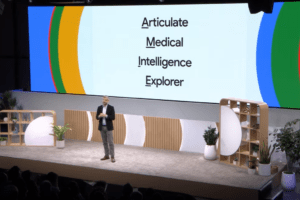







Add Comment