Canadians rejoice! Google Maps has just launched its groundbreaking Immersive View feature in five major cities across the country. This innovative technology allows users to virtually explore these cities in a whole new way, experiencing a lifelike, multi-dimensional view of landmarks, streetscapes, and even the general atmosphere.
Previously only available in a select few cities worldwide, Immersive View brings an exciting new dimension to navigating Canada’s urban landscapes. Let’s delve deeper into this new feature, explore the cities it encompasses, and discover how it can enhance your Canadian adventures.
What is Immersive View and Why is it a Game Changer?
Immersive View uses AI to seamlessly blend billions of Street View and aerial images, creating a captivating 3D experience. Users can virtually navigate through a city, exploring landmarks and streets with a level of detail that surpasses traditional flat maps. Here’s what makes Immersive View such a game changer:
- Enhanced Exploration: Immerse yourself in a city before you even step foot there. Scout out potential restaurants, landmarks, or walking routes with a realistic perspective.
- Improved Navigation: Gain a better understanding of a city’s layout, making navigating unfamiliar areas easier and more intuitive.
- Increased Accessibility: Immersive View allows those unable to physically travel to explore cities virtually, fostering a sense of connection and exploration.
The Benefits for Canadians: With Immersive View now available in five major Canadian cities, Canadians have a powerful tool to explore their own country in new ways. Here are some specific benefits:
- Planning Staycations and Local Adventures: Immerse yourself in nearby cities you haven’t explored yet, plan staycations, or re-discover familiar places with a fresh perspective.
- Virtual Tourism: Take loved ones on virtual tours of Canadian cities, sparking their interest in future travel or fostering a sense of connection to their country.
- Business and Event Planning: Businesses and event planners can utilize Immersive View to showcase venues and surrounding areas, providing a more immersive and informative experience.
Unveiling the Cities: Where Can You Experience Immersive View in Canada?
As of today, Immersive View is available in five major Canadian cities:
- Montreal: Explore the vibrant streets of Old Montreal, virtually climb the iconic Mount Royal, or stroll along the scenic Lachine Canal.
- Calgary: Immerse yourself in the energy of Stampede Park, virtually visit the Calgary Tower for breathtaking views, or explore the historic district of Inglewood.
- Toronto: Virtually navigate the bustling streets of Downtown Toronto, admire the CN Tower from a different perspective, or explore the charming neighborhoods of Kensington Market and Yorkville.
- Ottawa: Take a virtual tour of Parliament Hill, explore the Canadian War Museum, or stroll along the picturesque Rideau Canal.
- Edmonton: Immerse yourself in the culture of the Whyte Avenue district, virtually visit the iconic Alberta Legislature Building, or explore the vast Edmonton River Valley.
The Future of Immersive View in Canada: The launch in these five cities is just the beginning. Google has promised to expand Immersive View to more Canadian cities in the future, offering an even wider range of virtual exploration options.
How to Access Immersive View: A User’s Guide
Accessing Immersive View is simple and straightforward:
- Open Google Maps: Launch the Google Maps app on your smartphone or access Google Maps on your desktop browser.
- Search for a Location: Search for a landmark or place of interest in one of the five supported Canadian cities.
- Look for the Preview: If Immersive View is available for the location, you’ll see a small video thumbnail next to the search result.
- Tap or Click to Explore: Tap or click on the preview to launch the immersive experience. You can then navigate through the 3D environment using your finger or mouse.
Additional Features: Immersive View offers some cool additional features:
- Time Slider: See how the location might look at different times of day, visualizing potential crowds or lighting conditions.
- Weather Overlay: Check the current or forecasted weather conditions for the location within the Immersive View.
- Street Level View: Switch from the immersive view to traditional Street View to get a closer look at specific details.
Beyond the Hype: The Potential Impact of Immersive View
The launch of Immersive View in Canada goes beyond just a cool new feature. Here are some potential impacts:
- Boosting Tourism: Immersive View can promote Canadian cities to a wider audience, potentially increasing tourist interest and travel.
- Enhanced Accessibility: This technology provides a valuable tool for those unable to travel physically, fostering a sense of connection to different places
- Urban Planning and Development: Immersive View can be a valuable tool for urban planners and developers, allowing them to visualize potential projects and their impact on the surrounding environment.
- Educational Opportunities: Immersive View can be used in educational settings, offering virtual field trips and enhancing student understanding of geography and urban landscapes.
Challenges and Considerations:
While Immersive View offers exciting possibilities, there are also some challenges to consider:
- Data Privacy: The creation of Immersive View relies on vast amounts of data. Google needs to ensure user privacy is protected and data is collected and used responsibly.
- Accessibility Concerns: Not everyone has access to smartphones or high-speed internet, potentially limiting access to this technology.
The Road Ahead: A Glimpse into the Future of Exploration
The launch of Immersive View in Canada marks a significant step forward in how we explore the world around us. Here’s a glimpse into the future:
- Expansion to More Cities: Expect Google to add more Canadian cities to the Immersive View roster, offering a wider range of virtual exploration options.
- Integration with Other Technologies: Imagine combining Immersive View with AR (Augmented Reality) for an even more interactive and layered exploration experience.
- A New Era of Travel Planning: Immersive View has the potential to revolutionize travel planning, allowing users to virtually explore destinations and make informed decisions.
The Bottom Line: Google Maps’ Immersive View is a powerful tool that changes how we experience Canadian cities. Whether you’re a seasoned traveler, an armchair explorer, or simply curious about your own country, Immersive View offers a unique and engaging way to navigate, explore, and connect with the urban landscape. As technology continues to evolve, the possibilities for virtual exploration are limitless, opening doors to a more immersive and accessible world.







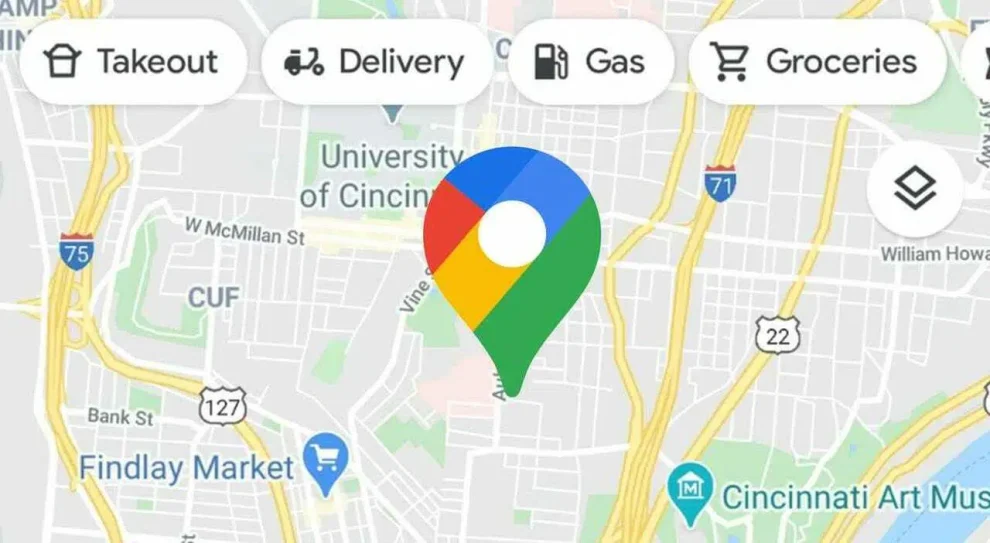








Add Comment