Remember the satisfying clack of a physical keyboard? The tactile feedback that reassured you, keystroke after keystroke, that your message was being sent? For many iPhone users who transitioned from BlackBerry devices, that experience vanished with the rise of touchscreens. But a new challenger has entered the ring, promising to bring back the joy of physical typing to iPhones – the Clicks keyboard case.
A Familiar Form Factor in a Modern World
The Clicks keyboard case instantly evokes nostalgia for BlackBerry users. Its design is a clear homage to the iconic phones, with a full QWERTY keyboard layout nestled below the iPhone screen. The case itself feels sturdy and well-built, with a comfortable grip that inspires confidence while typing. Unlike some bulky keyboard cases, the Clicks manages to maintain a relatively slim profile, making it surprisingly pocketable.
The Keys: A Symphony of Clicks and Comfort
The star of the show, undoubtedly, is the keyboard itself. The keys are well-spaced and offer a satisfying amount of travel. The typing experience is truly clicky, with a delightful tactile feedback that surpasses even some high-end laptop keyboards. The sound may not be for everyone (especially in quiet environments), but for those yearning for the return of physical keys, it’s pure bliss.
There’s a learning curve, of course. Muscle memory built on years of touchscreen typing needs to adapt to the physical layout. However, after a short adjustment period, typing on the Clicks keyboard becomes a smooth and efficient experience. The keys are surprisingly accurate, with minimal typos even for those with sausage fingers.

Beyond Just Typing: A Multifunctional Companion
The Clicks keyboard isn’t just about reliving the past; it offers several features that enhance the modern iPhone experience. Dedicated shortcut buttons provide quick access to essential functions like the home screen, search, and volume control. Additionally, the Clicks app allows for further customization, enabling users to assign specific shortcuts to individual keys.
Perhaps the most impressive feature is the seamless integration with the iPhone’s dictation function. A dedicated button allows for voice-to-text with just a single press. This voice dictation, combined with the physical keyboard’s autocorrect and spell check, creates a powerful tool for composing lengthy messages or emails on the go.
Pass-through Charging and a Seamless Connection
One concern with keyboard cases is often the added bulk and the inconvenience of charging the phone. The Clicks addresses this by having a dedicated charging port at the bottom. This allows users to charge their iPhone without removing the case, a thoughtful design touch that ensures convenience doesn’t get sacrificed for functionality.
Connecting the Clicks case to the iPhone is a breeze. The Lightning connector (or USB-C depending on the iPhone model) clicks securely into place, ensuring a stable connection. Once connected, the keyboard integrates seamlessly with the iPhone’s operating system. No additional software or Bluetooth pairing is required, making the setup process refreshingly simple.
A Niche Product with a Devoted Audience
The Clicks keyboard case isn’t for everyone. The return to physical keys might not appeal to those who have fully embraced touchscreen typing. Additionally, the clicky sound might be disruptive in certain environments. However, for those who miss the tactile feedback and efficiency of a physical keyboard, the Clicks offers a compelling solution.
The Clicks keyboard caters to a specific niche – the BlackBerry faithful and those who simply prefer physical typing. But within this niche, the Clicks excels. It delivers a nostalgic yet modern typing experience, offering a surprising level of functionality and seamless integration with the iPhone.
A Glimpse into the Future of Mobile Input?
The Clicks keyboard case raises an interesting question: is there a future for physical keyboards on smartphones? While touchscreens are undoubtedly convenient, there’s a certain charm and efficiency associated with physical keys. The Clicks case demonstrates that integrating a physical keyboard into a modern smartphone can be done effectively, without sacrificing portability or functionality.
Whether the Clicks keyboard sparks a widespread return to physical keyboards on smartphones remains to be seen. However, it undoubtedly offers a compelling alternative for a specific user base and serves as a reminder that when it comes to mobile input, there might not be a one-size-fits-all solution.



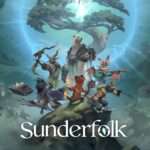



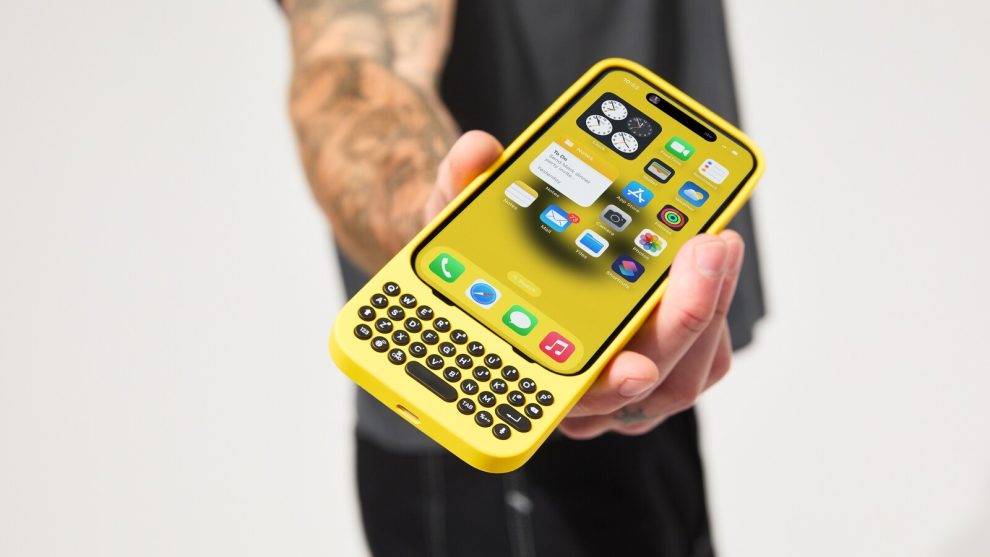








Add Comment