Losing important documents can be a frustrating and potentially devastating experience. Fortunately, macOS offers several tools and techniques to help recover lost or deleted files. This comprehensive guide will explore the various methods available for macOS document recovery, including built-in tools, third-party software, and preventive measures.
Time Machine Backups
Time Machine is a built-in backup utility in macOS that offers a robust solution for document recovery. It automatically creates hourly, daily, and weekly backups of your files to an external hard drive, allowing you to restore previous versions of your documents in case of accidental deletion, corruption, or other data loss scenarios.
The Most Reliable Method: Time Machine is Apple’s built-in backup solution, designed to automatically create regular backups of your files.
Version History: Time Machine allows you to restore files to previous versions, even if they have been accidentally deleted or modified.
Easy to Set Up: Time Machine is simple to configure and use, making it a convenient option for most users.
Trash Can Recovery
Trash Can Recovery is a simple and straightforward method for recovering deleted files on macOS. When you delete a file, it’s not immediately erased from your system. Instead, it’s moved to the Trash Can, a designated folder where deleted files are temporarily stored.
- Recent Deletions: Files deleted from the Trash Can can be recovered within a limited time frame.
- Empty Trash: If you’ve emptied the Trash Can, the files may still be recoverable using data recovery software.
Third-Party Data Recovery Software
Third-party data recovery software offers advanced capabilities for recovering deleted or lost files on macOS. These tools can often recover data even when other methods have failed, making them invaluable for data recovery purposes.
- Advanced Features: Third-party data recovery software often offers more advanced features than Time Machine or Trash Can recovery.
- Deep Scans: These tools can perform deep scans of your hard drive to recover deleted files even after they have been overwritten.
- Paid or Free: There are both paid and free data recovery software options available.
Popular Data Recovery Software
Disk Drill: A popular data recovery tool known for its effectiveness and ease of use.
Recuva: A free data recovery software with a user-friendly interface and powerful features.
EaseUS Data Recovery Wizard: A comprehensive data recovery solution that can recover files from various storage devices.
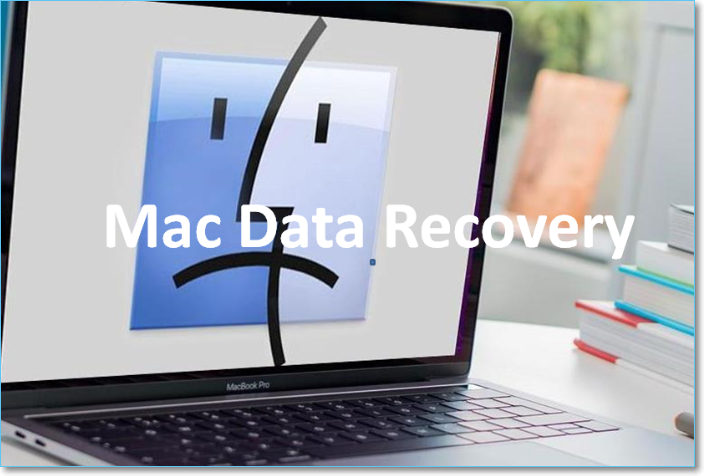
Preventive Measures
There are crucial for safeguarding your macOS system and preventing data loss. By taking proactive steps, you can significantly reduce the risk of encountering issues that require backup and recovery.
Regular Backups: Create regular backups of your important files using Time Machine or other backup methods.
External Hard Drives: Store backups on an external hard drive to protect against data loss in case of system failure or theft.
Cloud Storage: Consider using cloud-based storage services like iCloud Drive or Dropbox for additional protection.
Avoid Accidental Deletion: Be cautious when deleting files and use the Trash Can for temporary storage.
Troubleshooting Data Recovery Issues
When encountering data recovery issues on macOS, it’s essential to approach the problem systematically to increase the chances of a successful recovery.
- Corrupted Files: If recovered files are corrupted, try opening them in a different application or using a file repair tool.
- Overwriting Data: Once deleted files are overwritten with new data, recovery becomes more difficult.
- Hardware Failures: If your hard drive is physically damaged, data recovery may be challenging or impossible.
Professional Data Recovery Services
Professional data recovery services can be a valuable resource when faced with data loss on your macOS system. By understanding the factors that affect recovery success and choosing a reputable service, you can increase your chances of recovering lost or deleted data.
In severe cases of data loss, you may need to consult a professional data recovery service. These services have specialized equipment and expertise to recover data from damaged or corrupted storage devices.
Data loss can be a significant inconvenience, but by implementing effective backup strategies and utilizing the tools available, you can minimize the risk and recover lost files if necessary. Whether you rely on Time Machine, third-party software, or a combination of methods, having a robust backup plan is essential for protecting your valuable data.
















Add Comment