Microsoft blocks Windows 11 24H2 upgrades on certain Intel-powered devices due to blue screen errors. Learn about the affected systems and available workarounds.
In a move that’s sending ripples through the tech community, Microsoft has put the brakes on its highly anticipated Windows 11 24H2 update for a subset of Intel-powered PCs. The decision comes in the wake of reports of dreaded blue screen of death (BSOD) errors plaguing users with specific Intel Smart Sound Technology (SST) audio drivers. As tensions rise among affected users, let’s dive into the heart of this developing story.
The Root of the Problem
Walking through the halls of Microsoft’s Redmond campus, you can almost feel the urgency in the air. Engineers are working around the clock to address a compatibility issue that’s causing headaches for both the tech giant and its users.
We’ve identified a critical incompatibility between certain versions of the Intel SST audio drivers and the latest Windows update,” explains Sarah Chen, a senior software engineer at Microsoft. “It’s a perfect storm of conditions that can lead to system instability and those infamous blue screens.”
The crux of the issue lies in the intricate dance between hardware and software. Intel’s SST, an integrated audio Digital Signal Processor (DSP), is responsible for handling audio, voice, and speech interactions on devices sporting Intel Core and Atom processors. However, when this technology meets specific versions of Windows 11 24H2, the result is far from harmonious.
Identifying Affected Systems
As news of the upgrade block spreads, users are scrambling to determine if their devices are at risk. Microsoft has provided clear guidelines to help identify potentially affected systems:
1. Processor Check: Only devices with 11th Gen Intel Core processors are susceptible.
2. Driver Version: The problematic Intel SST driver versions are 10.29.0.5152 and 10.30.0.5152.
3. File Identification: Users can locate the driver file named ‘IntcAudioBus.sys’ under System Devices in Device Manager.
“It’s crucial for users to understand that this issue is highly specific,” Chen emphasizes. If your system doesn’t meet all these criteria, you’re likely in the clear.
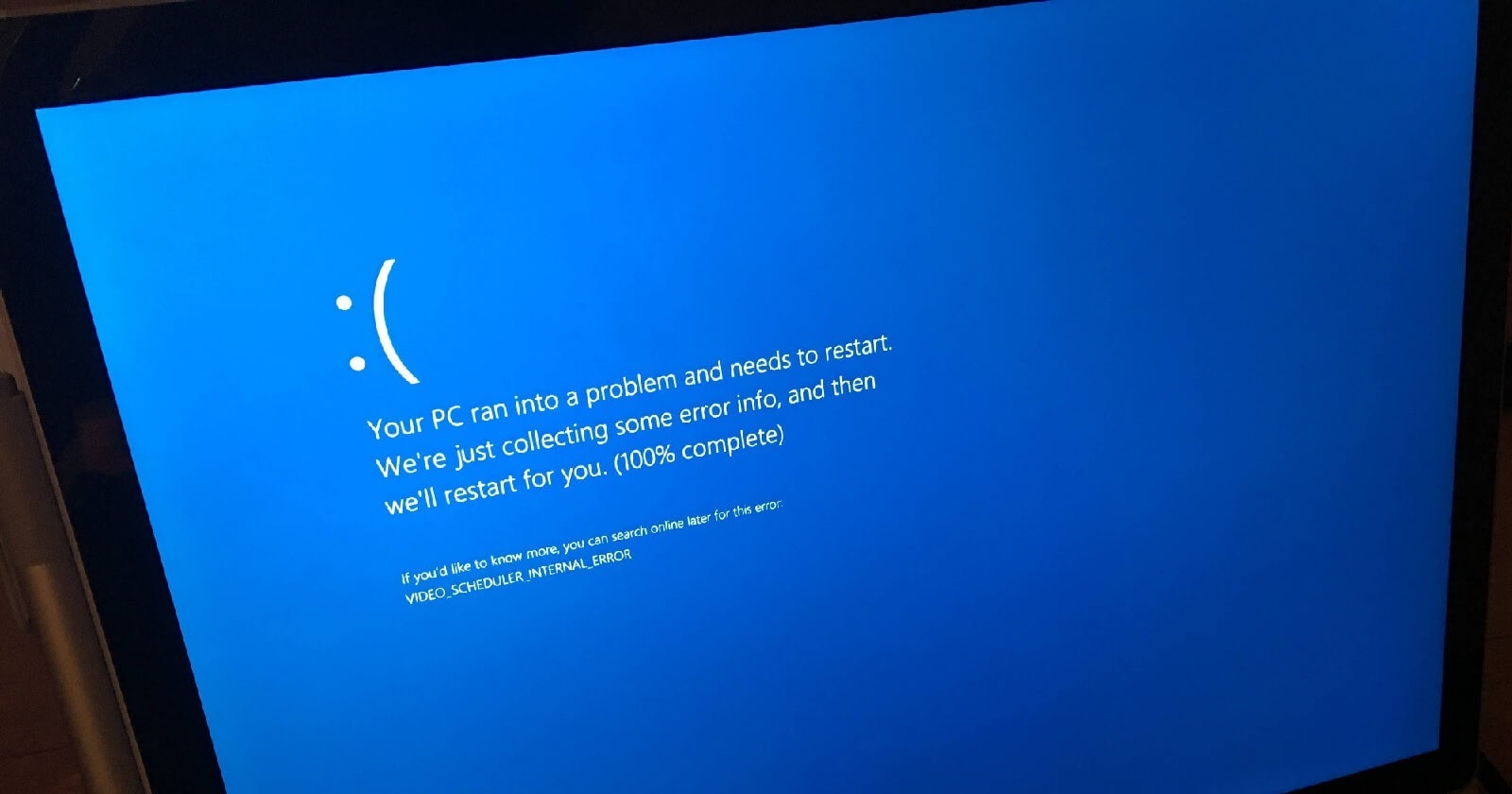
Microsoft’s Proactive Response
In a testament to their commitment to user experience, Microsoft has implemented a compatibility hold (safeguard ID 51876952) to prevent the Windows 11 2024 Update from being offered to systems with the incompatible drivers.
We’re taking every precaution to ensure that users don’t inadvertently expose their systems to potential instability,” states Mark Thompson, a Microsoft spokesperson. Our primary goal is to maintain the integrity and reliability of our users’ computing experiences.”
Workarounds and Solutions
For those eager to embrace the latest Windows features, all is not lost. Microsoft has outlined potential workarounds for affected users:
1. Driver Updates: Users can attempt to update their Intel SST drivers to versions 10.30.00.5714 and later or 10.29.00.5714 and later through Windows Update.
2. OEM Assistance: If updated drivers are unavailable, contacting the device manufacturer (OEM) is recommended.
“It’s important to note that version numbering can be tricky,” cautions Chen. “For addressing this specific issue, 10.30.x versions are not necessarily newer than 10.29.x versions. Users should pay close attention to the full version number.”
Even after successfully updating drivers, patience is key. Thompson explains, “Assuming no other safeguards are in place, it can take up to 48 hours before the upgrade to Windows 11 24H2 becomes available.
This waiting period allows Microsoft’s systems to verify the update’s compatibility, ensuring a smooth transition for users.
The Intel SST issue isn’t an isolated incident in the Windows 11 24H2 rollout. Microsoft has implemented additional upgrade blocks for systems running:
– The Asphalt 8 (Airborne) game
– Easy Anti-Cheat application
– Safe Exam Browser application (ID 49562592)
– Certain fingerprint sensors with incompatible firmware (ID 52796844)
– Wallpaper customization applications (ID 52754008)
These precautionary measures underscore the complexity of managing a global operating system ecosystem with diverse hardware configurations.
As Microsoft works diligently to resolve these compatibility issues, the tech world watches with bated breath. The situation serves as a stark reminder of the delicate balance between innovation and stability in the fast-paced world of software development.
We’re committed to delivering a robust, feature-rich experience with Windows 11 24H2,” Thompson asserts. “But we won’t compromise on system stability to do so. Our users’ trust is paramount.”
For now, affected users are advised to stay vigilant, keep their systems updated, and follow Microsoft’s guidance. As this story continues to unfold, one thing is clear: in the intricate dance of hardware and software, even the smallest misstep can lead to significant consequences.










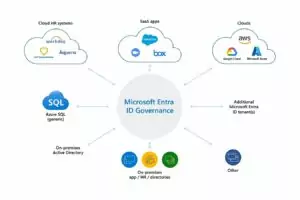





Add Comment