Google has rolled out a significant update to its Circle to Search feature, enhancing the long-press activation and vibration feedback for Android devices. This update aims to make it easier for users to activate the feature and reduce accidental triggers. Here’s a detailed look at what’s new with Circle to Search and how it can improve your search experience.
What is Circle to Search?
Circle to Search is a handy feature available on select Android devices that allows users to search for anything directly on their screen without switching apps. To use this feature, users simply long-press the home button (if using three-button navigation) or the navigation handle (if using gesture navigation). This action opens the Google Search bar, where users can circle, highlight, scribble, or tap on any part of the image, video, or text they want to search for. The search results then appear at the bottom of the screen.
Enhanced Long-Press Activation
One of the key improvements in the latest update is the enhanced long-press activation. Upon long-pressing the Android gesture handle, users will notice a more forceful vibration. This stronger vibration pattern leaves no doubt that Circle to Search has been activated, helping to reduce accidental triggers. The update is currently part of the Google app release version 16.4.36 and is accessible on Pixel devices like the Pixel 9 Pro. It’s expected that other Android phones will receive the feature in the coming days.

Improved Vibration Feedback
The new vibration feedback is designed to provide a clearer indication that Circle to Search has been activated. This change addresses one of the common complaints about the feature since its launch, where users sometimes found it difficult to tell if Circle to Search had been triggered. The more prominent vibration pattern should help users feel more confident when activating the feature.
Additional Interface Changes
In addition to the enhanced long-press activation and vibration feedback, Google has made several other changes to the Circle to Search interface. The search bar, song lookup, and translate shortcut are now included in the tool’s pill-shaped container. There’s also a new feature called “Get Game Help,” which activates a Google search with the phrase: “Get help with this game” when users are playing games. Other updates include color adjustments, animation changes, and more.
User Reactions
The update has received mixed reactions from users. Some users appreciate the clearer vibration feedback, which makes it easier to know when Circle to Search has been activated. However, others find the longer, stronger vibration pattern disruptive and prefer the previous vibration pattern. Despite the mixed feedback, Google continues to refine the feature based on user input and feedback.
How to Use Circle to Search
To use Circle to Search, users need to activate it in their phone’s settings and ensure that the necessary permissions are granted. Once activated, users can initiate a search by long-pressing the home button or navigation handle. From there, they can circle, highlight, scribble, or tap on any part of the image, video, or text they want to search for. The search results will appear at the bottom of the screen, and users can refine their search by adding text to the search bar.
Integration with Other Features
Circle to Search integrates smoothly with other Google features, such as translating content on the screen or identifying music. This seamless integration enhances the overall user experience, making it easier to explore and learn more about the content on your device.
Google’s Circle to Search update brings significant improvements to the long-press activation and vibration feedback, making it easier for users to activate the feature and reducing accidental triggers. While the update has received mixed reactions from users, it represents a step forward in enhancing the search experience on Android devices. As Google continues to refine the feature based on user feedback, Circle to Search is set to become an even more valuable tool for Android users.







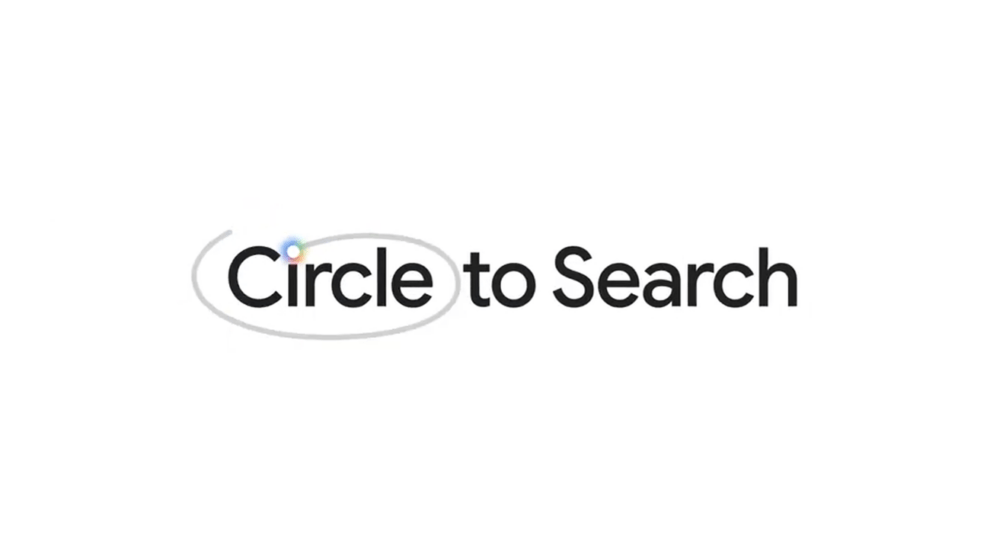








Add Comment