Google has recently updated its Family Link toolkit, introducing a new Screen Time tab and bringing features like School Time and contact approval from wearables to Android. These enhancements are designed to help parents better manage their children’s screen time and online activities, providing a more intuitive and comprehensive parental control experience.
New Screen Time Tab
The new Screen Time tab consolidates all screen-time management tools in one place, making it easier for parents to set and adjust screen time limits, Downtime, and School Time. This tab provides a detailed summary of app and device usage, allowing parents to monitor their children’s screen time and make informed decisions about their digital habits.
School Time Feature
Previously available on smartwatches like the Samsung Galaxy Watch for Kids and the Fitbit Ace LTE, the School Time feature is now coming to Android phones and tablets. This feature allows parents to set up a schedule to minimize distractions and interruptions during school hours. Parents can customize the settings to ensure that only school-relevant apps are accessible during this time, while also adding break times and vacation periods as needed.
Contact Approval
Another feature making its way from wearables to Android is contact approval. Parents can now add and approve new contacts on their child’s Android phone directly through the Family Link app. This feature helps limit calls and texts to approved contacts, providing an additional layer of safety and control. Kids can also request to add new contacts, which parents can review and approve as needed.
Enhanced Controls and Privacy Settings
The updated Family Link app includes a redesigned interface that makes it easier for parents to manage their child’s account, privacy settings, and content filters. The Controls tab provides a streamlined experience for managing these settings, with advanced options just a tap away. Parents can also manage multiple child profiles and devices from a single page, simplifying the process of overseeing their children’s online activities.
Focus on Healthy Digital Habits
Google’s updates to the Family Link toolkit reflect a broader commitment to fostering healthy digital habits among children and teenagers. By providing parents with more tools and resources to manage screen time and online interactions, Google aims to create a safer and more balanced digital environment for young users.
Future Developments
As part of its ongoing efforts to enhance online safety, Google is also testing a machine learning-based age estimation model to better estimate users’ ages and apply age-appropriate protections. This model will initially be tested in the United States and is expected to roll out to other countries over time.
Google’s latest updates to the Family Link toolkit represent a significant step forward in helping parents manage their children’s digital lives. With the new Screen Time tab, School Time feature, and contact approval, parents now have more control and flexibility in ensuring their children’s online safety and fostering healthy digital habits. As technology continues to evolve, Google’s commitment to providing robust parental controls will remain a crucial aspect of its mission to create a safer online environment for all users.
What do you think about these new features in the Family Link toolkit? Do you believe they will make a difference in managing children’s screen time and online activities?







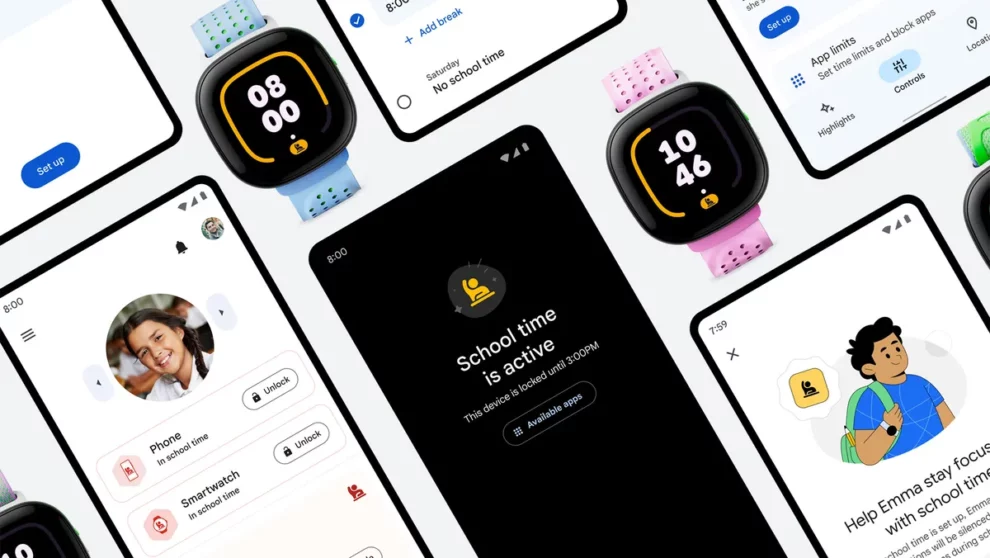








Add Comment