For avid readers, the Kindle has long been a trusted companion, offering a portable library of thousands of books at your fingertips. Its convenience, ease of use, and ability to store countless titles have made it a favorite among bookworms worldwide. However, Kindle enthusiasts are in for a significant change this week, as Amazon announces the removal of a beloved feature: the ability to download and transfer books to a computer via USB. Starting February 26, this functionality will be permanently discontinued, marking the end of an era for Kindle users who rely on this feature to back up and manage their digital libraries.
The End of an Era: What’s Changing?
For over a decade, Kindle users have been able to download copies of their purchased books and transfer them to a computer using a USB cable. This feature, known as “Download & Transfer via USB,” allowed readers to save their books locally, ensuring access even if a title was removed from Amazon’s library due to licensing issues, bans, or other reasons. It also provided a way to convert files into formats compatible with non-Kindle e-readers, offering flexibility for those who use multiple devices.
In a statement to CNET, Amazon spokesperson Jackie Burke confirmed the change: “Starting Feb. 26, customers will no longer be able to download books onto their Kindle using the Download & Transfer via USB feature. Customers can continue reading books previously downloaded on their Kindle device, and access new content through the Kindle app, Kindle for web, as well as directly through Kindle devices with Wi-Fi capability.”
While this change won’t affect users who primarily read books on their Kindle devices or through the Kindle app, it represents a significant loss for those who value the ability to back up and manage their digital libraries independently.

Who Does This Impact?
The removal of the Download & Transfer via USB feature primarily impacts users who:
- Back Up Their Libraries: Readers who download and save their Kindle books to a computer as a backup will no longer have this option. This is particularly concerning for those who worry about losing access to books that may be removed from Amazon’s library in the future.
- Convert Files for Other Devices: Users who convert Kindle books into formats like PDF or EPUB for use on non-Kindle e-readers will lose the ability to do so directly from Amazon’s platform.
- Manage Large Libraries: Readers with extensive collections may find it more challenging to organize and store their books without the ability to download and transfer files.
For casual readers who rely solely on their Kindle devices or the Kindle app, this change will have little to no impact. However, for power users who value control over their digital content, the loss of this feature is a significant blow.
How to Save Your Kindle Books Before the Deadline
If you’re among the users who rely on the Download & Transfer via USB feature, time is running out to save your books. Here’s how to download and transfer your Kindle books to your computer before February 26:
- Visit Amazon’s Website: Sign in to your Amazon account and navigate to Accounts & Lists > Content Library > Books.
- Select Your Titles: Find the book you want to download and click More actions > Download & transfer via USB.
- Choose a Kindle Device: A pop-up will prompt you to select a Kindle device. This step is required to activate the Download button, even if you don’t have a Kindle connected.
- Download the File: Click Download, and the book will be saved to your computer in Amazon’s AZW3 format.
It’s important to note that this process must be repeated for each book individually, making it time-consuming for users with large libraries. Once downloaded, you can use third-party software like Calibre to convert the files into other formats, such as PDF or EPUB, for use on non-Kindle devices.
What’s Next for Kindle Users?
After February 26, the ability to download and transfer Kindle books to a computer will no longer be available. However, users will still be able to manually transfer ebook files and documents to their Kindle devices using Amazon’s apps or third-party tools like Calibre. The key difference is that you won’t be able to download copies of purchased books from your Kindle to your computer.
This change reflects Amazon’s ongoing efforts to streamline its ecosystem and maintain control over its digital content. While the company has not provided a specific reason for removing the feature, it’s likely part of a broader strategy to protect its intellectual property and reduce the risk of piracy.
A Bittersweet Moment for Book Lovers
For many Kindle users, the removal of the Download & Transfer via USB feature is a bittersweet moment. While the Kindle remains a powerful tool for reading and accessing books, the loss of this functionality represents a step back in terms of user control and flexibility.
As the digital landscape continues to evolve, readers must adapt to new limitations and find alternative ways to manage their libraries. For now, the best course of action is to download and save your Kindle books before the February 26 deadline. After all, in the world of digital content, it’s always better to be safe than sorry.
Whether you’re a casual reader or a dedicated bibliophile, this change serves as a reminder of the importance of preserving access to the stories we love. In an era where digital rights and ownership are increasingly complex, taking control of your digital library has never been more critical.







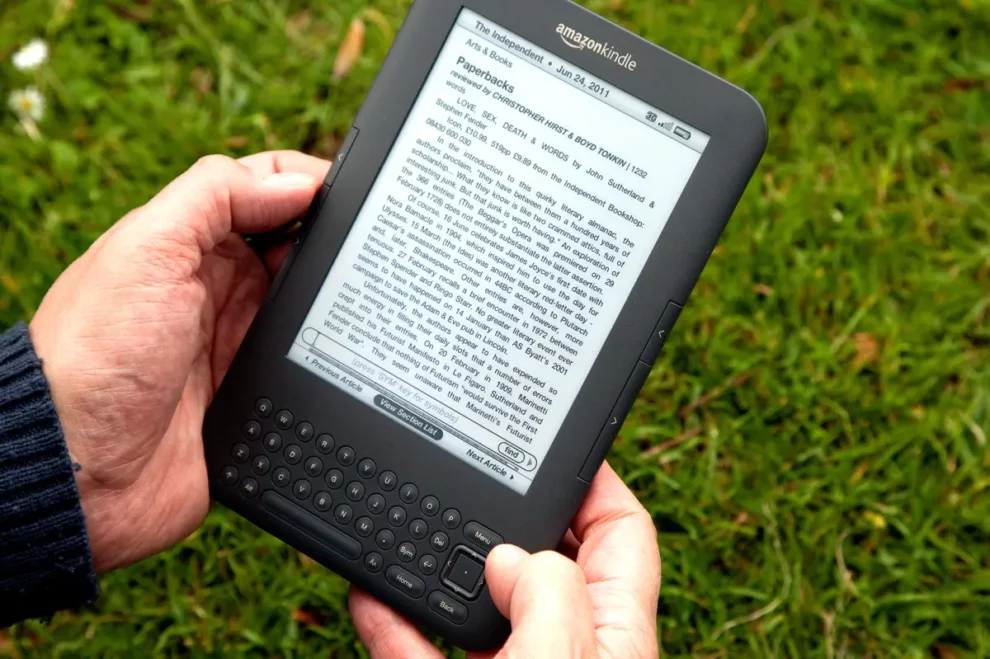








Add Comment