Voice-controlled assistants like Amazon Alexa, Google Assistant, and Apple’s Siri have revolutionized the way we interact with technology. From adjusting smart home devices to answering questions and playing music, these digital helpers have become indispensable in our daily lives. But did you know you’re not limited to the default commands provided by these platforms? By creating custom voice commands, you can teach your assistant new tricks, streamline your routines, and make your smart home even smarter. Here’s how to get started with Alexa, Google Assistant, and Siri.
How Voice Assistants Work
Before diving into custom commands, it’s helpful to understand how voice assistants operate. These devices are always listening for a specific wake word (like “Alexa,” “Hey Google,” or “Hey Siri”). Once activated, they convert your speech into text, interpret your request, and execute the corresponding action. By creating custom commands, you can bundle multiple actions into a single phrase, saving time and effort.
Creating Custom Commands for Alexa
Amazon’s Alexa is one of the most versatile voice assistants, thanks to its robust Routines feature. Routines allow you to trigger multiple actions with a single command. Here’s how to set one up:
- Open the Alexa app on your smartphone or tablet.
- Tap on More in the bottom-right corner, then select Routines.
- Tap the + icon to create a new routine.
- Choose a trigger phrase—this is the command you’ll say to activate the routine.
- Select the actions you want Alexa to perform, such as turning on lights, playing music, or providing a weather update.
- Save your routine, and you’re ready to go.
For example, you could create a routine called “Good morning” that turns on the lights, starts your favorite playlist, and reads out the day’s weather forecast—all with a single command.
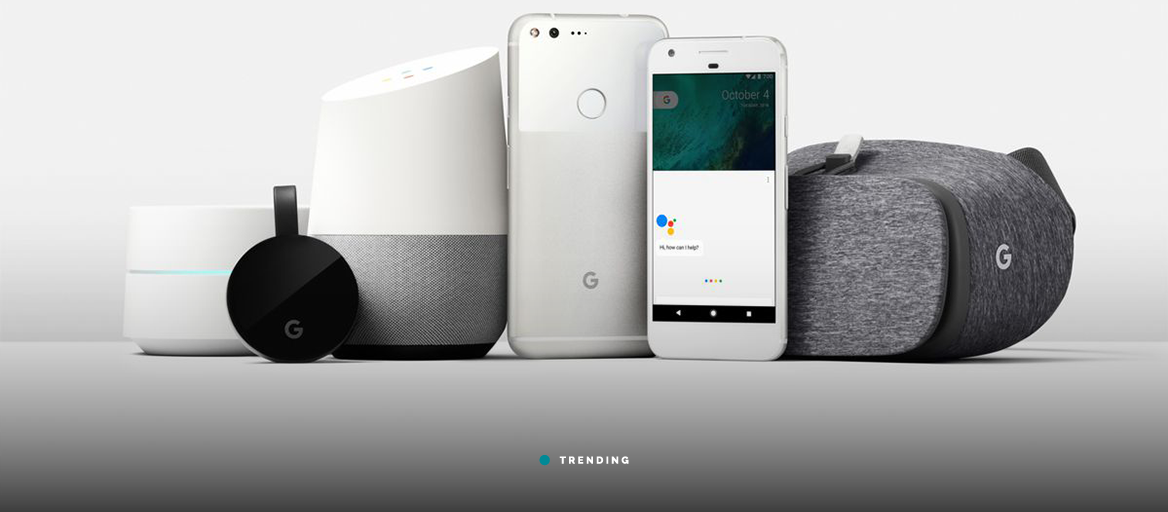
Creating Custom Commands for Google Assistant
Google Assistant also offers a powerful Routines feature, allowing you to automate multiple tasks with a single phrase. Here’s how to set it up:
- Open the Google Home app on your device.
- Tap on Routines in the menu.
- Select Add a routine to create a new one.
- Set up a trigger phrase, such as “I’m home” or “Movie night.”
- Choose the actions you want Google Assistant to perform, like adjusting the thermostat, playing music, or turning on the TV.
- Save your routine, and it’s ready to use.
For instance, you could create a routine called “Bedtime” that turns off the lights, locks the doors, and sets an alarm—all with a simple voice command.
Creating Custom Commands for Siri
Apple’s Siri may not have a dedicated Routines feature, but you can achieve similar functionality using the Shortcuts app. Here’s how to create custom commands for Siri:
- Open the Shortcuts app on your iPhone or iPad.
- Tap the + icon to create a new shortcut.
- Add the actions you want Siri to perform, such as sending a message, playing music, or controlling smart home devices.
- Customize the actions to suit your needs.
- Give your shortcut a name—this will be the phrase you use to activate it with Siri.
- Save your shortcut, and you’re all set.
For example, you could create a shortcut called “Heading out” that locks your doors, turns off the lights, and sets your thermostat to an energy-saving mode—all with a single command.
Troubleshooting Common Issues
Even the best voice assistants can sometimes struggle to understand or execute commands. Here are a few tips to improve your experience:
- Speak clearly and naturally: Enunciate your words and avoid speaking too quickly.
- Rephrase your commands: If your assistant doesn’t respond as expected, try using different wording.
- Optimize your device placement: Keep your smart speaker away from loud noises or obstructions that could interfere with its ability to hear you.
- Keep software updated: Ensure your device and apps are running the latest software versions for optimal performance.
Creative Examples of Custom Commands
The possibilities for custom commands are virtually endless. Here are a few ideas to inspire you:
- “Hey Siri, I’m heading out”: Locks doors, turns off lights, and adjusts the thermostat.
- “Alexa, it’s movie night”: Dims the lights, turns on the TV, and orders pizza.
- “Hey Google, good morning”: Provides a weather update, reads your schedule, and starts your favorite playlist.
- “Siri, how many tablespoons in a cup?”: Offers hands-free help in the kitchen.
Building Your Ideal Smart Home
Custom voice commands are just one way to enhance your smart home experience. By combining these commands with compatible devices, you can create a seamless, efficient, and secure living environment. Whether you’re controlling lights, playing music, or managing home security, the right setup can make life more convenient and enjoyable.
The Future of Voice Assistants
As voice assistant technology continues to evolve, the potential for customization and automation will only grow. Companies like Amazon, Google, and Apple are constantly adding new features and integrations, making it easier than ever to tailor your smart home to your needs.
By taking the time to create custom commands, you’re not just streamlining your routines—you’re unlocking the full potential of your voice assistant. Whether you’re a tech enthusiast or a casual user, these tips will help you get the most out of your smart home setup.
So, what are you waiting for? Start experimenting with custom commands today and transform your voice assistant into a truly personalized digital ally.







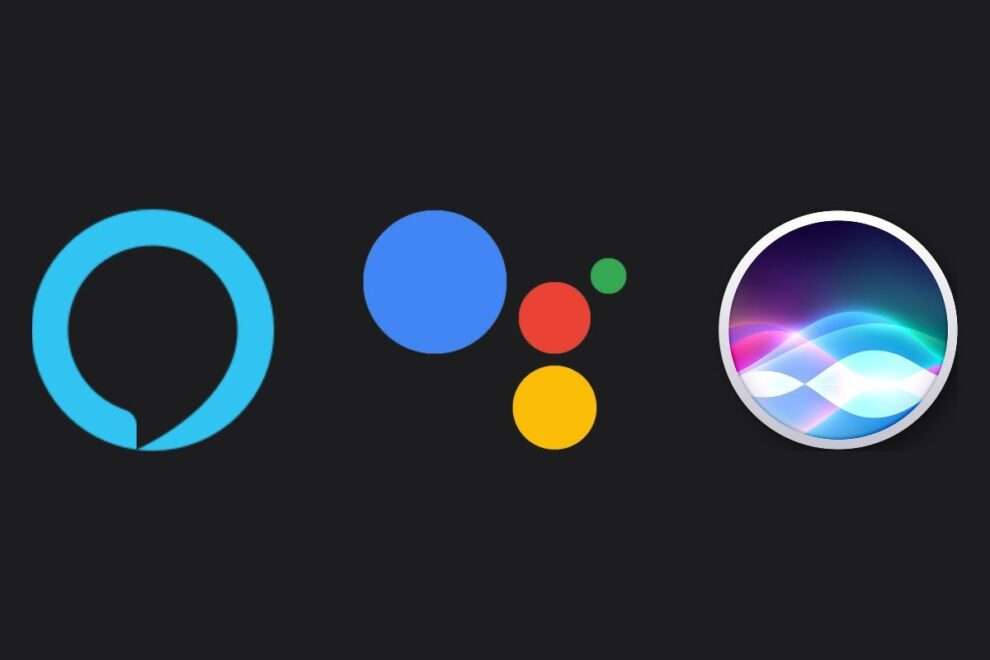








Add Comment