Introduction to Discord: A Thriving Hub for Online Communities
What is Discord and Why Open a Discord Account?
Discord is a free voice, video, and text chat app that prioritizes real-time interaction and community-building. Here are some compelling reasons why you might want to open a Discord account:
- Gaming Communities: Discord thrives in the gaming community, where players can join dedicated servers (called “guilds”) to strategize, chat, and connect before, during, and after their gaming sessions.
- Streamer Engagement: Streamers leverage Discord servers to foster a close-knit community with their viewers, hosting voice chats, sharing updates, and interacting in real-time.
- Cryptocurrency Projects: Crypto projects and communities often establish Discord servers for discussions, announcements, and collaboration.
- Remote Teams and Businesses: Discord’s robust features facilitate communication and collaboration within remote teams, with voice channels, text chats, and screen sharing capabilities streamlining workflows.
- General-Interest Communities: From book clubs to art enthusiasts, Discord empowers passionate individuals to connect and share their interests in dedicated servers.

Benefits of Opening a Discord Account
- Free and Easy to Use: Creating a Discord account is entirely free and takes justa few minutes.
- Real-Time Communication: Discord prioritizes real-time interaction with voice chat, video calls, and instant messaging features.
- Organized Servers: Discord servers are well-structured, with channels dedicated to specific topics or purposes, keeping communication organized.
- Customization: Personalize your profile with avatars, usernames, and custom server roles for a more engaging experience.
- Cross-Platform Compatibility: Access Discord from your desktop, laptop, tablet, or smartphone for seamless communication on the go.
How to Open a Discord Account: Step-by-Step Guide
- Visit the Discord Website: Head over to the official Discord website (https://discord.com/).
- Click “Register”: Look for the prominent “Register” button on the homepage and click it to begin creating your account.
- Enter Your Username and Email Address: Choose a unique username that represents you on Discord and provide a valid email address.
- Create a Strong Password: Set a strong and secure password for your Discord account. A strong password helps safeguard your account from unauthorized access.
- Enter Your Date of Birth: Provide your date of birth to verify you meet Discord’s age requirements (13 years of age or older).
- Complete Captcha Verification (if prompted): Occasionally, Discord might require a simple Captcha verification to confirm you’re a real person.
Congratulations! You’ve successfully created your Discord account.
Customizing Your Discord Account (Optional)
While not mandatory, customizing your Discord account enhances your experience.
- Profile Picture: Add a profile picture to personalize your account and make yourself recognizable on Discord servers.
- Nickname: Set a nickname to be displayed within specific Discord servers. This allows you to have different nicknames for different communities.
- Bio: Craft a short bio introducing yourself to other Discord users.
Joining Discord Servers: Exploring the Community
Now that your Discord account is set up, it’s time to explore the vibrant communities it offers! Here’s how to join a Discord server:
- Find a Server: Discord servers can be discovered through online searches, friends’ invitations, or community websites.
- Server Invite Link: Once you locate a server you’d like to join, you’ll typically find an invite link. This link can be shared in various ways, such as website listings, social media posts, or directly from a friend.
- Click the Invite Link: Clicking the invite link will redirect you to the Discord server.
- Review Server Rules (Optional): Some servers might have a set of rules you’ll need to agree to before joining. Read these rules carefully to ensure you understand the server’s expectations.
Welcome to the Server! Take some time to explore the server’s layout. Most servers will have multiple voice and text channels dedicated to specific topics or purposes.
- Voice Channels: Voice channels allow real-time voice chat with other server members. Look for channels dedicated to your interests, or hop into a general chat channel to socialize.
- Text Channels: Text channels facilitate written communication within the server. You can participate in discussions, ask questions, or share information through text messages.
Pro Tip: Many servers have designated channels for new members. These channels are a great place to introduce yourself, ask questions about the server, and get acquainted with the community.
Discord Roles and Permissions: Understanding Your Place on the Server
Discord servers often utilize roles to assign permissions and organize membership. These roles might include:
- @everyone: This default role applies to all server members and grants basic permissions, like reading server announcements.
- Moderators: Moderators help maintain order within the server by enforcing rules, managing channels, and addressing disruptive behavior.
- Admin/Owner: The server owner or admin has the highest level of permissions and controls server settings, manages roles, and oversees server operations.
Understanding Your Permissions: When you join a server, you’ll be assigned a role with specific permissions. These permissions determine what actions you can take on the server, such as:
- Speaking in Voice Channels
- Sending Messages in Text Channels
- Creating or Deleting Channels (usually limited to admins and moderators)
- Inviting Others to the Server (usually limited to admins and moderators)
Pro Tip: If you’re unsure about server rules or your permissions, don’t hesitate to ask a moderator or admin for clarification. Most communities are welcoming to new members and happy to answer your questions.
Frequently Asked Questions (FAQs) about Discord Accounts
Is Discord safe for children?
Discord has a 13+ age requirement. While the platform offers robust moderation tools, it’s important for parents or guardians to supervise younger users’ online activity.
Can I have multiple Discord accounts?
Technically, yes. However, Discord discourages creating multiple accounts to bypass server rules or engage in disruptive behavior. It’s best to maintain a single account and use it responsibly across different servers.
How do I delete my Discord account?
If you no longer wish to use Discord, you can visit the Account Settings section and initiate account deletion. Remember, deleting your account removes your profile information and severs ties with all joined servers.
Does Discord offer mobile apps?
Absolutely! Discord offers free mobile apps for Android and iOS devices, allowing you to stay connected to your communities on the go.
Where can I learn more about using Discord?
Discord’s official website features a comprehensive Help Center with detailed guides, tutorials, and FAQs. Additionally, many online resources and communities can help you navigate the platform and explore its functionalities further.
Pro Tip: Discord is constantly evolving with new features and functionalities. Stay updated by exploring the Discord blog and engaging with the community to discover all that Discord has to offer.







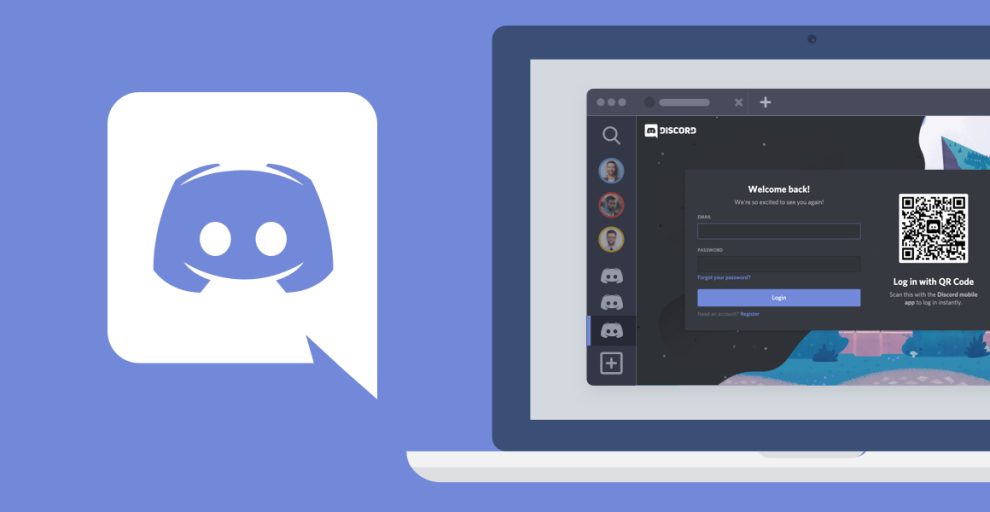








Add Comment