Businesses are constantly seeking new ways to connect with their customers and foster meaningful relationships. Enter WhatsApp Business, a free app designed to empower businesses of all sizes to engage with their audience on one of the world’s most widely used messaging platforms. In this comprehensive guide, we’ll walk you through the process of opening a WhatsApp Business account and explore the features and strategies that can help you leverage this powerful tool for business success.
Why Choose WhatsApp Business? The Benefits for Your Business
Before we dive into the specifics of creating a WhatsApp Business account, let’s explore the compelling reasons why businesses are embracing this platform:
- Direct Customer Engagement: With its massive user base, WhatsApp offers a direct channel to connect with your customers on their preferred platform, enabling real-time conversations, personalized support, and enhanced customer relationships.
- Professional Brand Presence: WhatsApp Business allows you to create a professional Business Profile showcasing your brand identity, contact information, website link, and a captivating business description, establishing a strong and credible presence.
- Targeted Communication: Reach a wider audience through broadcast lists or targeted group chats, allowing you to share updates, promotions, and exclusive offers directly with your customer base.
- Enhanced Customer Experience: Offer convenient and personalized customer support through WhatsApp, responding to inquiries, troubleshooting issues, and providing a seamless customer experience.
- Cost-Effective Marketing: Leverage the free features of WhatsApp Business to reach your target audience without incurring hefty advertising costs, maximizing your return on investment.
Eligibility and Requirements for Opening a WhatsApp Business Account
Before you embark on your WhatsApp Business journey, ensure that you meet the following requirements:
- Dedicated Business Phone Number: A valid phone number specifically for your business is necessary to register and operate your WhatsApp Business account.
- Smartphone Compatibility: Download and install the WhatsApp Business app on a compatible smartphone to manage your account and interact with customers seamlessly.
- Existing WhatsApp Account (Optional): While not mandatory, you can link your existing personal WhatsApp account to a Business account for added convenience. However, it’s recommended to create a separate account specifically for business purposes to maintain a professional image.
Step-by-Step Guide: How to Open a WhatsApp Business Account
Ready to unlock the potential of WhatsApp Business for your brand? Follow these step-by-step instructions to create your WhatsApp Business account:
- Download the WhatsApp Business App: Visit your smartphone’s app store (Google Play Store for Android or App Store for iPhone) and search for “WhatsApp Business.” Download and install the official WhatsApp Business app.
- Accept Terms and Conditions: Upon launching the app, review and agree to the terms and conditions to proceed with the account setup.
- Register Your Business Phone Number: Enter your dedicated business phone number in the designated field. WhatsApp will send a verification code via SMS to this number.
- Verify Your Phone Number: Retrieve the SMS containing the six-digit verification code and enter it within the app to verify your business phone number.
- Set Up Your Business Profile: This is where you establish your brand identity on WhatsApp. Fill in details like your business name, select a relevant category, and craft a compelling business description that resonates with your target audience.
- Link Your Personal Account (Optional): If you choose to link your existing personal WhatsApp account, you’ll be prompted to do so at this stage. However, it’s recommended to keep your personal and business accounts separate for a more professional approach.
- Start Engaging with Customers: Congratulations! Your WhatsApp Business account is now active. Explore the app’s features to start connecting with customers, sending broadcast messages, and establishing your business presence on WhatsApp.
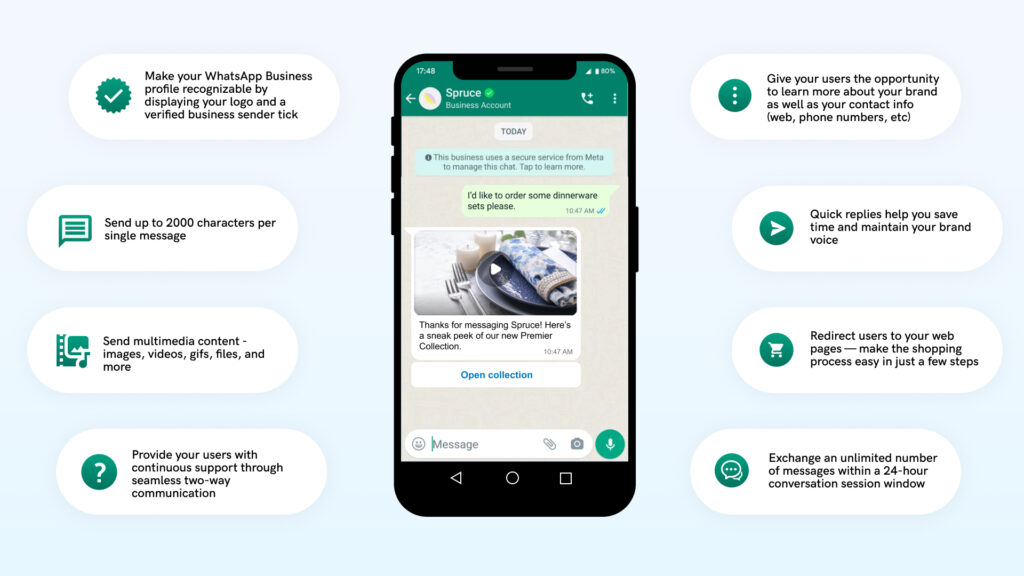
WhatsApp Business vs. WhatsApp: Choosing the Right Account for Your Needs
While the standard WhatsApp app is designed for individual users, WhatsApp Business offers a suite of features tailored specifically for businesses. Consider the following factors when deciding which account best suits your needs:
- Communication Purpose: If you primarily engage in casual, one-on-one interactions, the standard WhatsApp app may suffice. However, if you plan to connect with a wider audience, utilize broadcast lists, and leverage advanced features like labels and quick replies, a WhatsApp Business account is the way to go.
- Professional Brand Image: WhatsApp Business allows you to create a dedicated Business Profile, showcasing your brand identity, contact information, and business description. This feature is exclusive to WhatsApp Business accounts and helps establish a professional presence.
- Advanced Messaging Tools: WhatsApp Business offers a range of advanced messaging tools, such as labels, quick replies, and message scheduling, which are not available in the standard WhatsApp app. These features can significantly enhance your communication efficiency and effectiveness.
Exploring WhatsApp Business Features for Enhanced Customer Engagement
With your WhatsApp Business account set up, it’s time to explore the features that can help you connect and engage with your customers effectively:
- Business Profile: Your Business Profile serves as your storefront on WhatsApp. Keep it up to date with accurate contact information, a clear business description, and a compelling profile picture that represents your brand.
- Catalog Feature: Showcase your products or services within a digital catalog directly accessible through your WhatsApp Business account. Customers can browse photos, descriptions, and prices conveniently within the app, streamlining the buying process.
- Labels: Organize your customer chats using labels such as “New Inquiries,” “Pending Orders,” or “VIP Customers” for efficient management and faster response times.
- Quick Replies: Save time and ensure consistency by creating pre-written responses to frequently asked questions. Customers can trigger these quick replies with keywords, allowing you to address common inquiries swiftly.
- Broadcast Lists: Reach a wider audience with targeted messages through broadcast lists. Unlike group chats, recipients won’t see each other’s contact information, making it ideal for announcements, promotions, or updates.
- Message Scheduling: Plan your communication strategy in advance by scheduling messages to be sent at specific times, ensuring your audience receives important updates or promotions at optimal moments.
- Messaging Statistics: Gain valuable insights into your communication efforts with messaging statistics. Track message delivery rates, open rates, and click-through rates to understand what resonates with your audience and refine your approach accordingly.
Crafting Effective Communication Strategies for WhatsApp Business
To maximize the impact of your WhatsApp Business presence, consider the following tips for crafting effective communication strategies:
- Set Clear Expectations: Establish clear communication guidelines for your customers, informing them about your response times and preferred methods of contact. This helps manage expectations and avoids misunderstandings.
- Personalize Your Interactions: While quick replies can save time, strive to personalize your interactions whenever possible. Add a friendly greeting, use the customer’s name, and show genuine interest in their inquiries to build stronger relationships.
- Prioritize Prompt Responses: Customers using WhatsApp expect fast-paced communication. Make it a priority to respond to messages promptly, demonstrating your responsiveness and building trust with your audience.
- Provide Value: Instead of bombarding customers with promotional messages, focus on providing valuable content, answering questions, and offering solutions to their problems. This approach fosters loyalty and positions your business as a trusted resource.
- Integrate with Other Channels: Promote your WhatsApp Business presence across your other marketing channels, such as social media or your website. Provide clear instructions on how customers can reach you on WhatsApp, making it easy for them to connect with your business.
The Future of WhatsApp Business: Continuous Innovation and Expanding Functionality
As WhatsApp Business continues to evolve, businesses can expect exciting developments and expanded functionalities. Here’s a glimpse into what the future might hold:
- Advanced Customer Service Features: WhatsApp Business may introduce features like chatbots or integration with customer relationship management (CRM) systems to streamline customer support and offer a more personalized experience.
- Seamless Payment Integration: The potential for seamless payment integration within WhatsApp Business could revolutionize the buying process, allowing customers to purchase directly through the app, enhancing convenience and reducing friction.
- Enhanced Analytics and Insights: WhatsApp Business may introduce more sophisticated analytics and insights, providing businesses with deeper understanding of customer behavior, communication trends, and campaign effectiveness, enabling data-driven decision-making.
By understanding how to open a WhatsApp Business account, leveraging its features effectively, and implementing strategic communication practices, you can harness the power of this platform to connect with your customers on a deeper level, enhance brand awareness, and ultimately drive business growth. Remember, success on WhatsApp Business hinges on building trust, providing value, and delivering a positive customer experience through every interaction.
















Add Comment