The Enigmatic 404 Error: Understanding the Digital Dead End
Decoding the 404 Error: A Communication Breakdown Unveiled
The 404 error code is a standardized message used by web servers to indicate that the specific web page you requested cannot be found on their server. It’s a communication breakdown between your browser and the server, where the server understands your request (the URL you typed in) but cannot locate the corresponding webpage.
There are several potential reasons for this error to occur:
- Mistyped URL: Human error is a common culprit, with a typo in the web address, a missing character, or an incorrect extension (like “.com” instead of “.net”) leading to the 404 error.
- Broken Links: Links on websites can become outdated over time. If the linked page has been moved or deleted, clicking it will trigger a 404 error.
- Server-Side Issues: Technical difficulties, website maintenance, or incorrect server configurations can prevent a page from loading, resulting in a 404 error.
- Removed Content: The webpage you requested might have been intentionally removed by the website owner due to outdated information, content policy violations, or website restructuring.
Navigating the Digital Maze: Strategies for Overcoming the 404 Error
Encountering a 404 error doesn’t have to be a dead end. By employing the right strategies, you can find the information you need and continue your online journey seamlessly.
- Refresh the Page: Sometimes, a simple refresh can resolve temporary glitches on the server. Try hitting the F5 key or clicking the refresh button in your browser.
- Double-Check the URL: Carefully examine the web address you entered. Look for typos, extra spaces, or incorrect capitalization, as even a minor mistake can lead to a 404 error.
- Navigate the Website: Use the website’s navigation menu or search bar to try locating the webpage you’re looking for. The page might have been moved to a different location within the website.
- Search for the Information: Search engines like Google can be your allies. Try searching for the specific information you require using relevant keywords.
- Contact the Website Owner: If the above steps fail, consider contacting the website owner through their listed email address or contact form. They might be able to provide information on the missing page or suggest alternative resources.

Advanced Troubleshooting for Tech-Savvy Explorers
For those comfortable with technical aspects, here are some additional tips:
- Check the Website’s Sitemap: Many websites maintain a sitemap, a comprehensive list of all their webpages. This can help you locate the specific page you’re looking for, even if the original link is broken.
- Utilize the Wayback Machine: The Wayback Machine, a digital archive of the internet created by the Internet Archive, might have a snapshot of the missing page from a previous date. This can be helpful if the content was recently removed.
- Inspect Server Response Codes: Web browsers offer developer tools that display detailed server response codes. Understanding these codes can provide clues about the specific reason for the 404 error.
Preventing 404 Errors: Proactive Measures for a Seamless Experience
While you can’t always control external factors, there are ways to minimize encountering 404 errors:
- Bookmark Reliable Sources: Bookmark websites and webpages you visit frequently. This ensures you have a reliable way to access them without relying on potentially outdated links.
- Copy and Paste Links Carefully: When copying and pasting links from other sources, double-check for any unintended alterations in the URL.
- Stay Updated on Website Changes: Websites often announce major changes or content migrations through social media or blog posts. Following the websites you frequent can help you stay informed about potential URL changes.
The 404 Error: A Signal for Website Owners to Optimize User Experience
The 404 error can also serve as a valuable signal for website owners. A high number of 404 errors on their website can indicate broken links, outdated content, or website structure issues. Here’s how website owners can leverage the 404 error for improvement:
- Monitor 404 Errors: Website analytics tools can track 404 errors and identify which pages are most commonly affected. This allows website owners to prioritize fixing broken links or redirecting users to relevant content.
- Create a Custom 404 Page: Instead of a generic error message, website owners can design a custom 404 page. This page can apologize for the inconvenience, offer suggestions for alternative content, and provide a search bar to help users find what they’re looking for.
- Utilize 301 Redirects: For pages that have been permanently removed but still generate traffic, website owners can implement 301 redirects. This automatically redirects users to a relevant, up-to-date page, ensuring a smooth user experience.
The Future of Error Messages: A User-Centric Approach
As technology evolves, the way we interact with error messages is likely to change. Here are some potential future trends:
- More Informative Error Messages: Error messages might become more informative, providing users with specific reasons for the error and offering more targeted solutions.
- Context-Aware Troubleshooting: Error messages might become context-aware, suggesting solutions based on the user’s previous actions or browsing history.
- Visual Cues and Interactive Elements: Error messages might incorporate visual cues or interactive elements to guide users towards solutions in a more intuitive way.







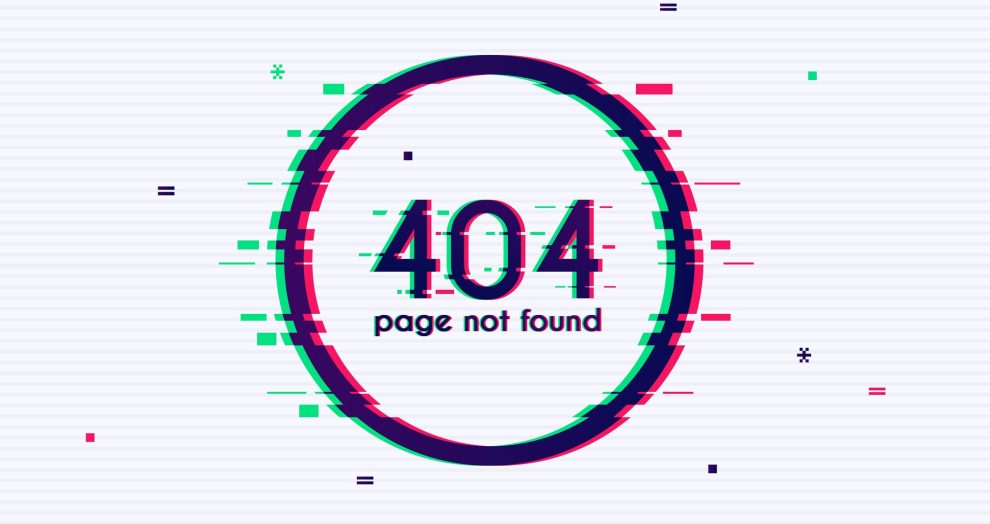








Add Comment