Design and Comfort
The HP 235 Wireless Mouse and Keyboard Combo presents a sleek, minimalist aesthetic that blends seamlessly into any workspace. The keyboard features a low-profile design with slightly concave keys, offering a comfortable typing experience. The mouse, with its symmetrical shape, accommodates both left and right-handed users. Both peripherals boast a matte finish that resists fingerprints and smudges.
While the keyboard’s layout is standard, the key spacing is slightly compact, which might take some adjustment for users with larger hands. The mouse, on the other hand, offers a comfortable grip and fluid movement.
Performance and Features
The HP 235 combo delivers reliable wireless connectivity through a 2.4GHz USB receiver. Both the keyboard and mouse offer impressive battery life, ensuring minimal interruptions. The keyboard’s scissor-switch mechanism provides a responsive typing experience with minimal key travel. The mouse features a precise optical sensor that accurately tracks movement on various surfaces.
One of the standout features of this combo is its quiet operation. The keyboard’s keys produce a muted sound, making it ideal for shared workspaces or quiet environments. The mouse clicks are also noticeably quieter than many other options on the market.
Connectivity and Battery Life
As mentioned, the HP 235 uses a 2.4GHz wireless connection, providing a stable and lag-free experience. The included nano receiver is small enough to leave plugged in without obstructing other ports.
Battery life is impressive for both the keyboard and mouse. HP claims that the keyboard can last up to 12 months on a single AA battery, while the mouse can operate for up to 12 months on a single AA battery as well. Actual battery life may vary depending on usage patterns.

Software and Customization
The HP 235 does not require any additional software for setup or customization. The plug-and-play nature of the combo makes it easy to use right out of the box. While this simplicity might be appreciated by some users, others may miss the ability to customize key functions or adjust mouse sensitivity.
Target Audience and Use Cases
The HP 235 Wireless Mouse and Keyboard Combo is well-suited for a wide range of users, including students, office workers, and casual gamers. Its quiet operation, comfortable design, and reliable performance make it an excellent choice for those who value a peaceful work environment.
Comparison to Competitors
Compared to other budget-friendly wireless keyboard and mouse combos, the HP 235 stands out for its quiet operation and long battery life. While it may not offer the same level of customization or advanced features as higher-end options, it delivers solid performance and value for the price.
Pricing and Availability
The HP 235 Wireless Mouse and Keyboard Combo is competitively priced and widely available. Its affordability makes it an attractive option for budget-conscious consumers without sacrificing essential features.
Conclusion
The HP 235 Wireless Mouse and Keyboard Combo is a solid choice for users seeking a quiet, reliable, and affordable input solution. While it may lack some advanced features found in higher-priced options, it excels in delivering a comfortable and efficient typing and mousing experience. If you prioritize quiet operation and long battery life without breaking the bank, the HP 235 is worth considering.










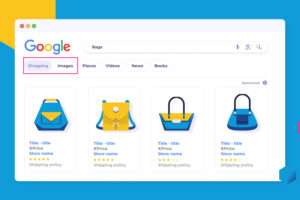





Add Comment