Google’s latest flagship smartphone, the Pixel 9, introduces a groundbreaking feature that could be a lifesaver in emergency situations: satellite messaging. This innovative technology allows users to send and receive messages even when they’re outside of cellular coverage, such as in remote areas or during natural disasters.
How does satellite messaging work on the Pixel 9?
The Pixel 9 leverages a partnership with T-Mobile and Globalstar to enable satellite messaging. Here’s a breakdown of how it works:
- Antenna: The Pixel 9 features a built-in antenna that can connect to Globalstar’s satellite network.
- Message Transmission: When you’re outside of cellular coverage, you can compose a text message and send it using the Pixel 9’s messaging app.
- Satellite Connection: The phone’s antenna will connect to the nearest Globalstar satellite, which will then relay the message to a ground station.
- Message Delivery: The ground station will process the message and forward it to the intended recipient, who can receive it on their compatible device.
What can you send via satellite messaging?
While satellite messaging is primarily designed for emergency communication, you can send and receive a variety of messages, including:
- Text messages: Send and receive basic text messages.
- SOS messages: Trigger an SOS alert that will send your location and a message to emergency services.
- Check-in messages: Let friends and family know you’re safe.
- Location sharing: Share your real-time location with others.
Limitations and Considerations
While satellite messaging is a valuable tool, it’s important to understand its limitations:
- Message length: Messages are limited to a certain number of characters.
- Delivery time: Messages may take longer to deliver compared to traditional cellular messages.
- Cost: Satellite messaging may incur additional charges.
- Coverage: Globalstar’s satellite network covers a large portion of the world, but there may be areas with limited coverage.
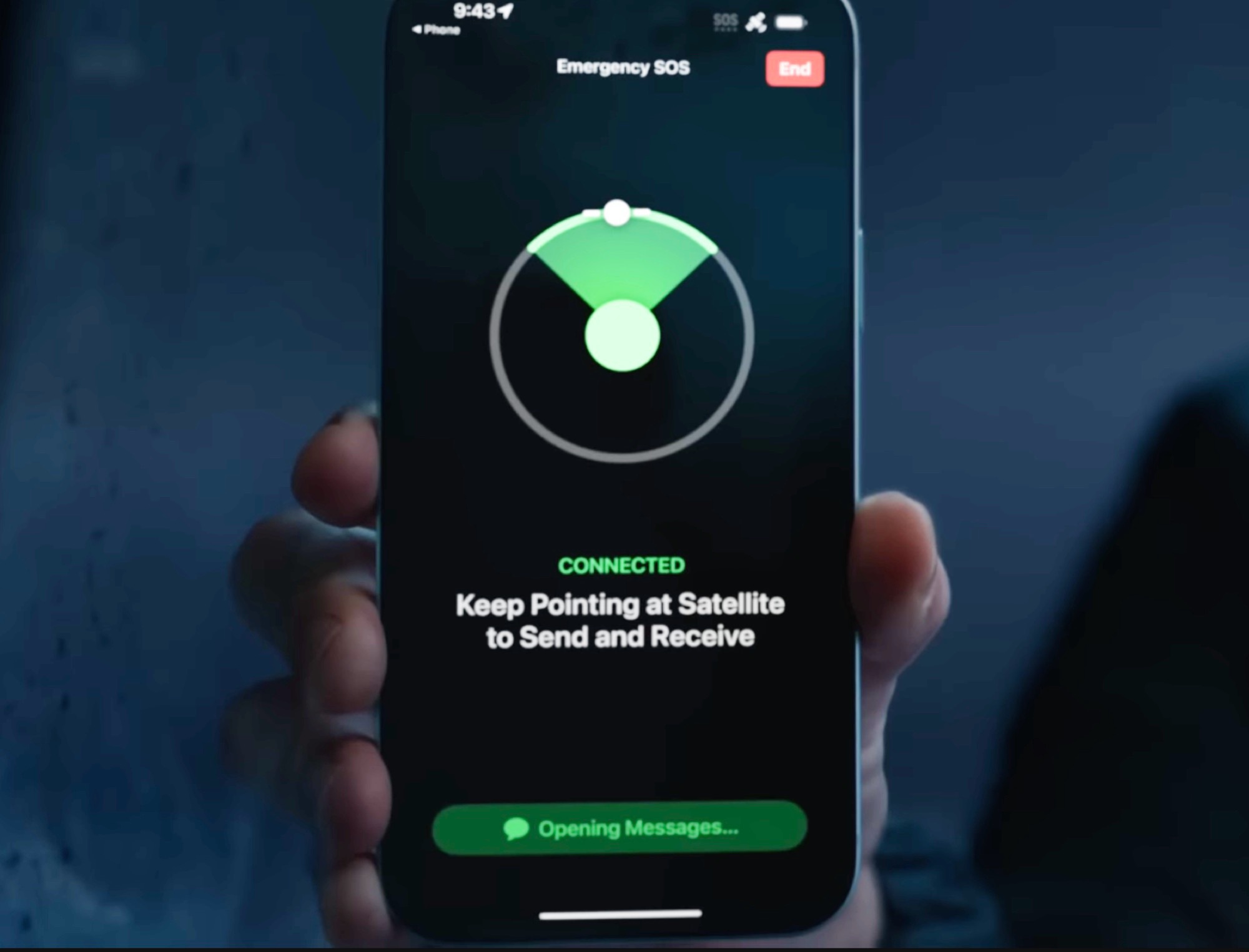
Real-world applications of satellite messaging
Satellite messaging on the Pixel 9 has numerous practical applications, including:
- Emergency situations: If you’re stranded in a remote area or during a natural disaster, you can use satellite messaging to reach out for help.
- Outdoor adventures: For hikers, campers, and other outdoor enthusiasts, satellite messaging can provide peace of mind and safety.
- Travel: If you’re traveling to remote areas or countries with unreliable cellular networks, satellite messaging can keep you connected.
Comparison to other satellite messaging solutions
The Pixel 9’s satellite messaging feature competes with other similar solutions from companies like Apple and Garmin. While each solution has its own unique features and benefits, the Pixel 9’s integration with Google’s ecosystem and its potential for wider adoption make it a compelling option.
Future of satellite messaging
As satellite technology continues to evolve, we can expect to see even more innovative and affordable satellite messaging solutions. In the future, satellite messaging may become a standard feature on smartphones, providing reliable communication in any situation.
Conclusion
The Google Pixel 9’s satellite messaging feature represents a significant advancement in mobile communication. By providing users with the ability to send and receive messages even when they’re outside of cellular coverage, this technology can be a lifesaver in emergency situations and a valuable tool for outdoor enthusiasts and travelers. As satellite messaging becomes more accessible and affordable, it has the potential to revolutionize the way we communicate in remote and challenging environments.
















Add Comment