Trojan horse malware is a malicious type of software that disguises itself as legitimate software to gain unauthorized access to your system. macOS, while generally considered more secure than Windows, is not immune to such threats. This comprehensive guide will explore the common types of macOS Trojan horses, prevention strategies, and removal techniques.
Understanding Trojan Horse Malware
Trojan horses are designed to deceive users into installing them. Once installed, they can perform various malicious actions, including:
- Data Theft: Trojans can steal sensitive information such as passwords, credit card details, and personal files.
- System Takeover: Some Trojans can gain control of your Mac, allowing hackers to remotely access and manipulate your system.
- Backdoor Creation: Trojans may create backdoors that allow attackers to gain unauthorized access to your system in the future.
- Spreading Malware: Trojans can spread to other devices on your network, infecting multiple systems.
Common Types of macOS Trojan Horses
- Fake Antivirus Software: These Trojans masquerade as legitimate antivirus programs to trick users into installing them.
- Phishing Trojans: Phishing emails often contain Trojan horse attachments or links that, when clicked, download malicious software.
- Adware: Adware-infected apps can display unwanted ads and collect user data.
- Remote Access Trojans (RATs): RATs allow attackers to remotely control your Mac, potentially leading to data theft or system damage.
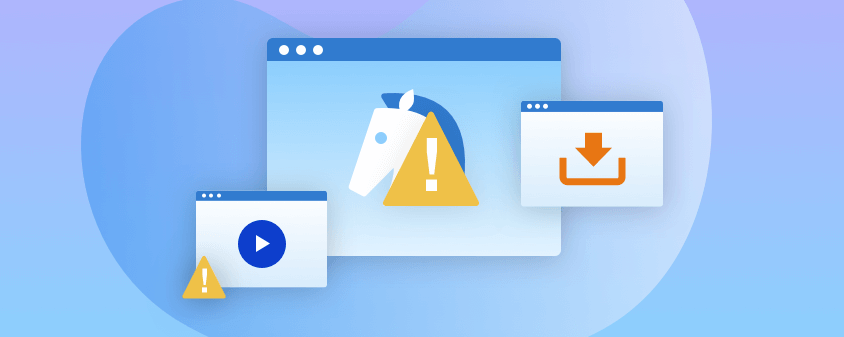
Prevention Strategies
- Keep Software Updated: Regularly update your macOS and all installed applications to patch security vulnerabilities.
- Be Cautious of Downloads: Only download software from reputable sources and avoid clicking on suspicious links or attachments.
- Use a Firewall: Enable macOS’s built-in firewall to help protect your system from unauthorized network access.
- Avoid Phishing Attempts: Be wary of phishing emails and avoid clicking on suspicious links or opening attachments.
- Use Strong Passwords: Create strong, unique passwords for your online accounts and avoid sharing them with others.
- Enable Two-Factor Authentication: Use two-factor authentication whenever possible to add an extra layer of security.
Detecting and Removing Trojan Horses
- Antivirus Software: Use a reliable antivirus program to scan your Mac for malware and remove any detected threats.
- Monitor System Behavior: Watch for unusual activity, such as slow performance, unexpected pop-ups, or unauthorized network connections.
- Check System Logs: Review your system logs for any suspicious activity or error messages.
- Use Malware Removal Tools: If you suspect a Trojan horse infection, consider using specialized malware removal tools.
Popular Antivirus Software for macOS
- Bitdefender Antivirus for Mac: A well-regarded antivirus solution that offers real-time protection and minimal system impact.
- Kaspersky Internet Security for Mac: Kaspersky provides comprehensive protection against various threats, including viruses, malware, and phishing attacks.
- Norton Security Standard: Norton offers a free antivirus solution that includes basic protection and essential features.
- Avast Free Antivirus: A popular free antivirus option that provides real-time scanning and protection.
Additional Security Tips
- Be Cautious of Free Software: Be wary of downloading free software from untrusted sources, as they may contain malware.
- Use a VPN: A virtual private network (VPN) can help protect your online privacy and security.
- Educate Yourself: Stay informed about the latest cybersecurity threats and best practices.
Conclusion
While macOS is generally considered secure, it’s essential to take proactive steps to protect your Mac from Trojan horse malware. By following the prevention strategies outlined in this guide and using reliable antivirus software, you can significantly reduce the risk of infection and safeguard your valuable data.







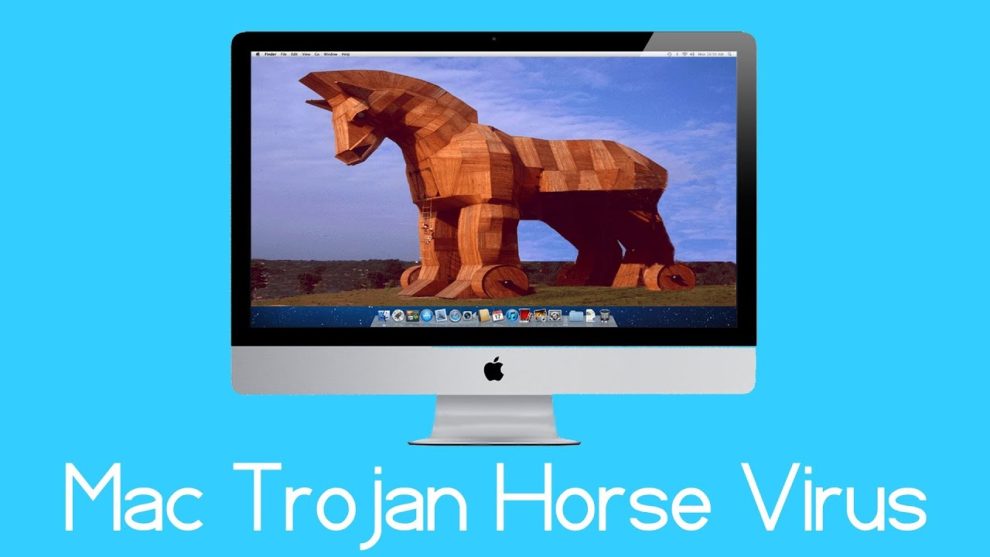








Add Comment