Microsoft has updated its official guidance for upgrading to Windows 11, recommending users purchase new PCs and utilize OneDrive for data migration. This strategy, revealed on October 6, 2024, aims to address the long-standing frustrations surrounding Windows 11’s strict system requirements.
The Windows 11 Upgrade Dilemma
As Windows users grapple with the challenges of upgrading to the latest operating system, Microsoft has taken a decisive stance on the best path forward. The tech giant’s updated support article now explicitly recommends purchasing new hardware for those running older versions of Windows, including 8.1, 7, Vista, and XP.
“This guidance reflects the reality of modern computing needs,” says Sarah Chen, a software analyst at TechInsights. “While it may seem drastic, it’s Microsoft’s way of ensuring users can fully benefit from the latest features and security enhancements.”
New PC: The Recommended Route to Windows 11
Microsoft’s primary recommendation for users of older Windows versions is clear: invest in a new PC with Windows 11 pre-installed. This advice stems from the stringent system requirements of Windows 11, which exclude many older devices from official support.
John Martinez, a long-time Windows user, shared his experience: “I was hesitant to buy a new PC, but after struggling with compatibility issues on my old machine, I took the plunge. The difference in performance and security is night and day.
To help users determine their device’s compatibility, Microsoft continues to offer its PC Health Check app. Additionally, third-party tools like WhyNotWin11 provide detailed insights into a system’s eligibility for the upgrade.
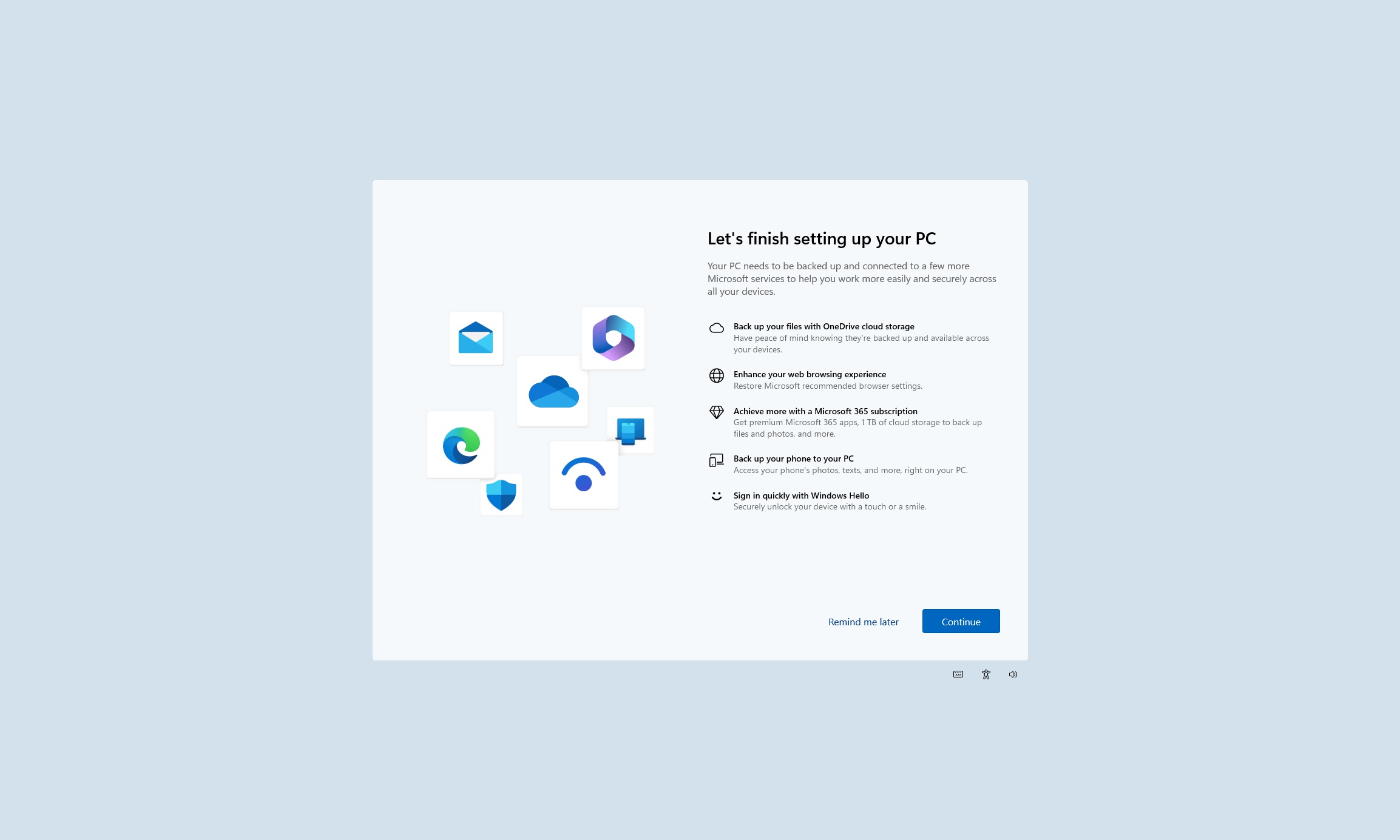
Alternative Upgrade Paths and Their Challenges
For those reluctant to purchase new hardware, Microsoft outlines alternative upgrade options, each with its own set of considerations:
1. Installing Windows 11 on Current PC: This option is available only if the existing hardware meets the minimum system requirements. Users should be prepared to reinstall apps and transfer files, which can be a complex process.
2. Upgrading to Windows 10 First: For systems that can’t directly upgrade to Windows 11, Microsoft suggests first upgrading to Windows 10, which will be supported until October 14, 2025.
Lisa Wong, an IT consultant, advises caution: “While upgrading to Windows 10 first might seem like a good interim step, it’s important to consider the long-term implications. You’ll need to upgrade again in less than a year to stay supported.”
The End of Free Upgrades
Microsoft has officially confirmed that free upgrades from Windows 7 or 8.1 to Windows 10 or 11 are no longer available. This marks the end of an era that saw Microsoft offering free upgrades to encourage adoption of its latest operating systems.
“The cessation of free upgrades is a significant shift in Microsoft’s strategy,” notes Mark Thompson, a technology industry analyst. It signals a move towards a more traditional software sales model, possibly aimed at boosting hardware sales as well.
OneDrive: Microsoft’s Data Migration Solution
In recognition of the challenges users face when transitioning to a new system, Microsoft is strongly promoting OneDrive as the preferred method for file transfer and backup.
“OneDrive offers a seamless way to bring your files and photos to a new PC,” a Microsoft spokesperson stated. It provides cloud backup and easy synchronization, ensuring your data is both accessible and secure during the transition.
For users who prefer alternative methods, Microsoft acknowledges that external hard drives or USB keys remain viable options for data transfer.
As Microsoft pushes users towards Windows 11, questions arise about the future of support for older versions. The company has reiterated that devices running unsupported versions of Windows will continue to function but will no longer receive technical support, software updates, or security fixes.
Dr. Emily Roberts, a cybersecurity expert, warns: “Continuing to use an unsupported version of Windows significantly increases your risk of falling victim to viruses and malware. The lack of security updates leaves these systems vulnerable to new and evolving threats.
Microsoft’s latest guidance marks a significant shift in how the company approaches operating system upgrades. By recommending new hardware purchases and cloud-based data migration, Microsoft is clearly steering users towards a more modern and secure computing experience.
While this approach may present challenges for users with older systems or limited budgets, it reflects the rapidly evolving landscape of personal computing. As Windows 11 continues to mature, users will need to weigh the costs and benefits of upgrading against the risks of remaining on unsupported systems.
As the October 14, 2025 end-of-support date for Windows 10 approaches, the pressure to upgrade will only intensify. Microsoft’s clear messaging today is setting the stage for a significant transition in the Windows ecosystem over the coming year.
















Add Comment