Microsoft has unveiled an AI-powered upgrade to Notepad, transforming the humble text editor into a more sophisticated writing assistant. This latest update, announced as part of the Windows Insider preview program, marks another milestone in Microsoft’s aggressive push toward AI integration across its software ecosystem.
The venerable Notepad, which remained largely unchanged from the 1990s until 2021, is receiving a new “Rewrite” feature that leverages generative AI to enhance users’ writing experience. This development comes as part of Microsoft’s broader initiative to modernize its classic Windows applications for the AI age while maintaining their essential simplicity and utility.
The new Rewrite functionality enables users to highlight text and receive AI-generated alternatives that can adjust the tone, length, and phrasing of their writing. The system presents three different options for users to choose from, with the ability to request additional alternatives if the initial suggestions don’t meet their needs. This feature requires cloud processing and a Microsoft account login, suggesting it’s powered by the same technology underlying Microsoft’s Copilot assistant.
Initially, the AI features will be available to Windows Insider users in select regions, including the United States, United Kingdom, France, Germany, Italy, and Canada. This controlled rollout appears to be part of Microsoft’s strategy to refine the feature based on user feedback before a wider release.
Beyond the AI capabilities, Microsoft has addressed a long-standing concern about Notepad’s performance. Dave Grochocki, Microsoft’s Windows apps manager, announced significant improvements in the application’s launch times, with most users experiencing a 35 percent reduction in startup time, and some seeing even more dramatic improvements of up to 55 percent. This enhancement demonstrates Microsoft’s commitment to maintaining Notepad’s reputation for lightweight efficiency while adding more sophisticated features.
/cdn.vox-cdn.com/uploads/chorus_asset/file/25215312/notepadcowriterhero.jpeg)
The update to Notepad is part of a broader refresh of Windows’ built-in applications. The Paint application, another Windows staple, is receiving its own AI enhancements with the addition of generative fill and erase features. These tools allow users to manipulate images in ways previously possible only in professional editing software. The generative fill feature enables users to select areas of an image and use text prompts to create AI-generated content within those selections. Meanwhile, the generative erase function can remove objects from images while intelligently reconstructing the background.
However, there’s a notable hardware limitation for some of these features. While the generative erase function will be available to all Windows 11 users, the generative fill capability is exclusively reserved for Copilot+ PCs equipped with Snapdragon X Elite chips, highlighting Microsoft’s push toward hardware-optimized AI features.
On the technical front, Microsoft is also enhancing its Prism x86-to-Arm translation layer, which is crucial for running traditional Windows applications on ARM-based systems. The latest update introduces support for advanced CPU instructions, including AVX and AVX2 extensions, which are particularly important for gaming and professional applications like Adobe Premiere Pro. These improvements demonstrate Microsoft’s commitment to ensuring smooth compatibility between traditional x86 applications and the emerging ARM-based Windows ecosystem.
This comprehensive update to Notepad represents a significant shift in Microsoft’s approach to its legacy applications. While maintaining the core simplicity that has made Notepad a staple of the Windows experience for decades, the company is carefully integrating modern AI capabilities to enhance functionality without compromising the application’s fundamental purpose as a straightforward text editor.
As Microsoft continues to roll out these features through its Windows Insider program, the evolution of Notepad serves as a microcosm of the company’s larger strategy: modernizing traditional tools for the AI era while preserving their essential utility and accessibility.







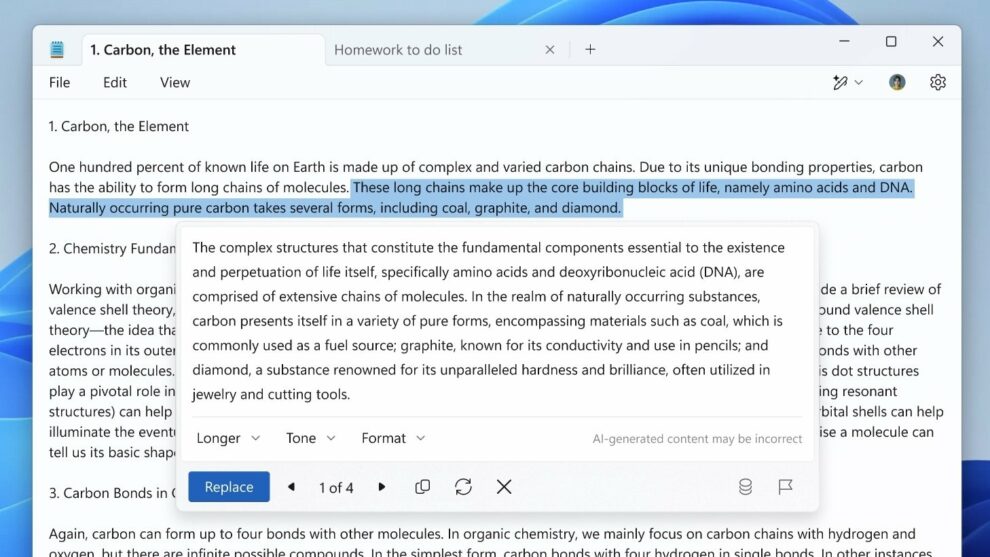








Add Comment