Google has unveiled a significant overhaul of its Photos app, introducing a dynamic new ‘Updates’ page that promises to transform how users interact with their shared photo collections. The feature, which began rolling out on November 8, 2024, replaces the traditional “Sharing” button with a more intuitive bell icon, marking a strategic shift toward enhanced social connectivity within the platform.
The redesigned interface serves as a centralized hub for all sharing activities, addressing a long-standing need for better organization of shared content. At its core, the Updates page functions as a comprehensive social center, chronologically arranging various interactions including shared albums, new photo additions, and both individual and group conversations.
This update represents our commitment to fostering collaboration and connection among users,” a Google spokesperson explained in their community announcement. The chronological organization of content proves particularly useful, with updates neatly categorized under temporal headers such as “today,” “yesterday,” “this week,” and “this month,” making it easier for users to track their sharing history and recent activities.
The rollout introduces several key improvements to the sharing experience. Users will now receive immediate notifications when they’re added to conversations or when new photos are shared within their networks. This real-time update system ensures that no shared moment goes unnoticed, while maintaining an organized approach to content discovery.
For those who prefer a more streamlined experience, Google has thoughtfully included the option to view shared albums independently through the Collections tab, allowing users to bypass conversations and other activities when desired. This flexibility in navigation demonstrates Google’s understanding of varying user preferences and needs.
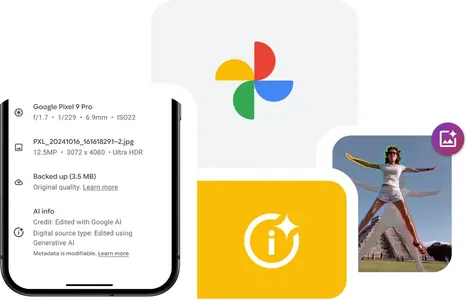
The update also integrates seamlessly with other recent improvements to Google Photos, including the summer 2023 Library tab revamp, which introduced a more efficient grid-based layout for cloud-stored albums. The reorganization of features, such as moving the Locked Folder to a more discrete list format, shows Google’s ongoing commitment to improving user experience through thoughtful design choices.
While this update marks a significant step forward for Google Photos, it arrives against the backdrop of anticipated AI-powered features. Most notably, the “Ask Photos” feature, which will harness Google’s Gemini AI model to help users locate specific photos through natural language queries, remains on the horizon. This upcoming feature has generated considerable interest, with Google currently maintaining a waitlist for early access.
The rollout of the Updates page is gradual, with Google confirming that users across both Android and iOS platforms will receive the feature over the coming weeks. This measured approach allows for a smooth transition and ensures system stability as the new functionality reaches millions of users worldwide.
This latest evolution of Google Photos reflects a broader industry trend toward more social, connected photo-sharing experiences. By centralizing updates and notifications while maintaining organizational clarity, Google has created a more engaging and user-friendly platform for photo sharing and collaboration.
The update demonstrates Google’s understanding that modern photo management isn’t just about storage – it’s about creating meaningful connections through shared visual experiences. As users increasingly rely on digital platforms to maintain relationships and share memories, this enhancement to Google Photos positions the app as a more capable and socially aware tool for modern communication.
As the feature continues to roll out globally, users can look forward to a more connected and organized photo-sharing experience, marking another milestone in Google’s ongoing efforts to enhance its suite of digital tools for personal and social use.
















Add Comment