Google has unveiled a remarkably straightforward feature for Gmail‘s Android app that doubles as an elegant security solution. The new drag-and-drop capability for email recipients, announced just before Thanksgiving, demonstrates how subtle interface improvements can significantly enhance digital security.
The update, which allows Android users to simply drag and drop contacts between the To, CC (Carbon Copy), and BCC (Blind Carbon Copy) fields, might appear at first glance to be merely a convenience feature. However, cybersecurity experts recognize this seemingly modest change as a powerful tool in preventing accidental data exposure and maintaining email privacy.
Email misconfiguration has long been a silent culprit in data breaches and privacy violations. The simple act of accidentally placing an email address in the CC field instead of BCC can expose sensitive recipient lists, leading to privacy violations or, in worst-case scenarios, providing valuable information to potential bad actors. This risk is particularly acute in professional environments where maintaining confidentiality in group communications is crucial.
The timing of this update is particularly relevant as organizations worldwide continue to grapple with increasing cyber threats and data privacy regulations. By making it easier for users to manage recipient fields, Google has addressed a common source of human error in email communication. The feature’s intuitive nature means users are more likely to correctly organize their email recipients, reducing the risk of accidental information disclosure.
This development aligns with a broader trend in cybersecurity where user experience and security measures work in harmony rather than opposition. Much like the introduction of passkeys as a more secure and user-friendly alternative to traditional passwords, this Gmail update demonstrates that enhanced security doesn’t necessarily require additional complexity.
For businesses and organizations, the implications of this update extend beyond individual user convenience. Mass email communications, newsletter distributions, and sensitive corporate announcements often require careful management of recipient visibility. The new drag-and-drop functionality provides an additional layer of control and verification before sending emails, potentially preventing costly privacy breaches or compliance violations.
The update reflects Google’s understanding that effective security measures must be seamlessly integrated into users’ daily workflows. By making it easier to organize email recipients, users are more likely to maintain proper email hygiene without feeling burdened by additional security procedures. This approach to security design – where protection is built into natural user behaviors – represents a significant evolution in how technology companies approach user safety.
The feature’s rollout to Android devices is particularly significant given the platform’s massive user base. With hundreds of millions of Gmail users on Android devices worldwide, the potential impact of this simple security enhancement is substantial. It’s a reminder that sometimes the most effective security measures aren’t the most complex or visible – they’re the ones that work quietly in the background, making secure behavior the path of least resistance.
While the update may have initially flown under the radar of many security professionals, its importance shouldn’t be underestimated. In an environment where data breaches and privacy violations often stem from simple human errors, any feature that helps users maintain better email practices contributes to overall cybersecurity posture.
As digital communications continue to evolve and cyber threats become more sophisticated, it’s refreshing to see that some of the most effective security improvements can come from simple, user-focused design changes. This Gmail update serves as a testament to the principle that security features don’t always need to be complicated to be effective – sometimes, the best solutions are the ones that users barely notice they’re using.
The new feature is rolling out to Gmail users on Android devices, marking another step forward in Google’s ongoing efforts to balance security with usability in its products and services. It’s a reminder that in the complex world of cybersecurity, sometimes the most effective solutions are also the simplest.








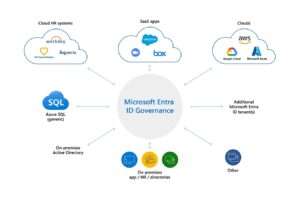







Add Comment