In the complex world of software development, bugs are an inevitable reality. These tiny imperfections in code can derail programs, cause crashes, and trigger a host of frustrating errors. But what exactly are bugs, where do they come from, and how can developers swat them?
Defining Software Bugs: Flaws in Digital Logic
A software bug refers to an error, flaw, mistake, failure, or fault that causes a program to unexpectedly quit or behave incorrectly. Bugs emerge when the software code contains logical problems that prevent it from operating as intended.
Essentially, bugs are flaws in the digital logic and instructions developers create to drive computer programs and applications. They are anomalies that disrupt the smooth execution of software functions and processes.
Common Sources of Software Bugs
Bugs can enter software environments through many avenues, including:
- Mistakes by programmers in writing code instructions
- Overlooked edge cases in requirements and specifications
- Unexpected interactions between code modules or systems
- Improper testing procedures that fail to uncover hidden defects
- Environmental interruptions like hardware errors or power outages
Impacts of Software Failures
When left unaddressed, bugs can wreak extensive havoc. Flawed software can corrupt data, allow security breaches, close programs unexpectedly, and cause devices to crash unexpectedly. At scale, severe bugs can destroy projects, disrupt businesses, and even endanger lives in critical systems.
Recognizing Symptoms of Software Bugs
The first step in tackling bugs is learning to quickly identify them. Be on the lookout for these common software bug symptoms:
Crashes and Freezes
Two of the most noticeable bug symptoms are application crashes and freezes. Crashes forcibly close programs, often without warning, resulting in data loss. Freezes make applications unresponsive to input without shutting down.
Incorrect Outputs
One sign of logic errors is application outputs that seem clearly wrong, like calculations that fail to add up, garbled translations, or images and audio files with significant glitches.
Unexpected Behavior
Similarly, applications that behave erratically or in ways that designers did not intend may have underlying bugs. Buttons that unexpectedly disappear, features that activate randomly, or error messages that don’t match visible issues can all stem from bugs.
Performance Issues
Finally, applications that respond slowly, consume excessive device resources, or experience frequent stability issues like lagginess or input delays may suffer from performance-draining bugs.
Classifying Software Bug Types
Pinpointing the nature of different bugs is crucial for prioritizing and coordinating fixes. Some common software bug classifications include:
Functional Bugs
Functional bugs directly prevent apps from operating as designed. They may block key features, output incorrect data, or violate critical user workflows.
Security Bugs
Security bugs create exploitable vulnerabilities allowing unauthorized data access or system control. Examples include SQL injection flaws, buffer overflow errors, and insufficient authentication checks.
User Interface (UI) Bugs
UI bugs affect the user experience side of applications. Symptoms include confusing menus, overlapping elements, unreadable fonts, broken image links, and unintuitive navigation flows.
Performance Bugs
Performance bugs degrade system stability and responsiveness. They may trigger slow load times, laggy scrolling, frequent freezes/crashes, and bloated program memory/CPU usage.
Hunting Down Software Bugs
Once familiar with common software defects, developers can better track down specific bug culprits. Helpful error-catching techniques include:
Debugging Tools
Specialized debugging programs help coders step through application workflows line-by-line to uncover the origins of problems. Common examples include gdb, Valgrind, debuggers in IDEs like Visual Studio and Eclipse, etc.
Log Analysis
Activity logs capture detailed application processes over time, registering warning signs that may expose bugs like repetitive crashes in specific modules. Carefully combing through logs helps narrow error sources.
Version Comparison
If a recent code update introduced new bugs, reverting changes through version control systems like Git enables direct before-and-after comparisons to pinpoint buggy commits more easily.
Code Reviews
Thorough code reviews allow developers to scan new program architecture to catch bugs like null object references, off-by-one errors, race conditions between components, etc. early on.
User Testing
Observing representative users interact with software often exposes areas with confused workflows, unintuitive options, system freezes, crashes, and other UX friction indicating underlying bugs.
Fixing Software Bugs

Once uncovered through debugging procedures, developers can start working to resolve bug issues using methods like:
Quick Fixes
Applying quick fixes like input sanitization, null object checks, exception handling, missing variable declarations, etc. can rapidly patch simple coding oversights that lead to bugs.
Code Refactoring
For complex bugs, refactoring software architectures to simplify tangled dependencies between components limits unexpected downstream impacts from future changes.
Issue Tracking
Bug tracking systems meticulously log each defect report’s description, repeating patterns, debugging details, code diffs, communications, and final fix for future reference.
Code Comments
Adding explanatory comments explaining bug fixes in code educates other developers to prevent similar oversights and speed future diagnoses should issues resurface.
Regression Testing
Rigorously retesting previously-working functions that connect to bug fixes checks for unintended side effects and verifies resolutions address original error reports.
Preventing Software Bugs
While perfect code is unrealistic, developers can apply preventative measures to reduce bugs like:
Requirements Reviews
Jointly reviewing requirements early on helps validate needs, call out fuzzy elements that breed misinterpretations, and catch conflicting stakeholder perspectives vulnerability to bugs.
Static Analysis
Static analysis tools automatically scan code to detect bugs via pattern recognition before software even runs, enabling earlier fixes.
Coding Standards
Organization-wide coding style guides establishing common design paradigms, naming conventions, best practices etc. improve consistency and limit bugs spawned by structural code differences.
Code Reuse
Leveraging rigorously-tested code from internal libraries or external trusted sources is generally more reliable than custom-building features from scratch and risking new bugs.
Ongoing Testing
Continuously running comprehensive test suites during development quickly signals regressions and edge cases indicative of fresh bugs before major releases.
Learn From Each Bug
While bugs will always remain an inevitable thorn for developers, each one presents valuable lessons for writing better code. Analyzing past coding pitfalls guides future decisions on constructs to avoid, test cases to add, requirements to clarify, and training to improve.
Instead of seeing bugs as enemies, view them as key allies in your ongoing quest to craft more polished, resilient software masterpieces that shine.










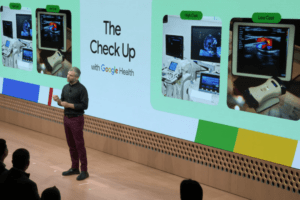





Add Comment