Sony’s PlayStation Portal has evolved from a divisive peripheral to an increasingly essential PS5 companion, particularly after the recent cloud gaming update that revolutionized its capabilities. As players spend more time with this versatile device, battery life becomes a crucial consideration. While the Portal’s standard 7-9 hour battery life impresses straight out of the box, seasoned gamers seeking extended play sessions can implement several strategic adjustments to push those limits even further.

Screen brightness management stands as perhaps the most significant factor in battery conservation. The Portal’s vibrant display, while stunning at maximum settings, can be a substantial power drain. Gaming environments play a crucial role in determining optimal brightness levels – darker spaces allow for significant dimming without compromising visibility, though well-lit areas may require higher settings for clear visuals. Players can access these adjustments through either the quick settings menu or by navigating through the display settings.
The device’s distinctive light bar, while aesthetically pleasing, represents another opportunity for power optimization. This illuminated rim surrounding the controller section serves primarily as a power indicator, making it somewhat redundant for basic functionality. Disabling this feature through the display settings can contribute to extended battery life without impacting the gaming experience. The same menu allows users to deactivate the mute button illumination, though its impact on power consumption appears minimal.
Perhaps the most impactful yet challenging trade-off involves the Portal’s advanced haptic feedback and adaptive trigger systems. These features significantly enhance gaming immersion but demand considerable power, particularly in titles that heavily utilize these capabilities. The intensity of both systems can be adjusted or completely disabled through the controller settings menu. While turning them off entirely yields maximum power savings, even reducing their intensity can noticeably extend battery life without completely sacrificing the tactile experience that makes modern PlayStation hardware special.
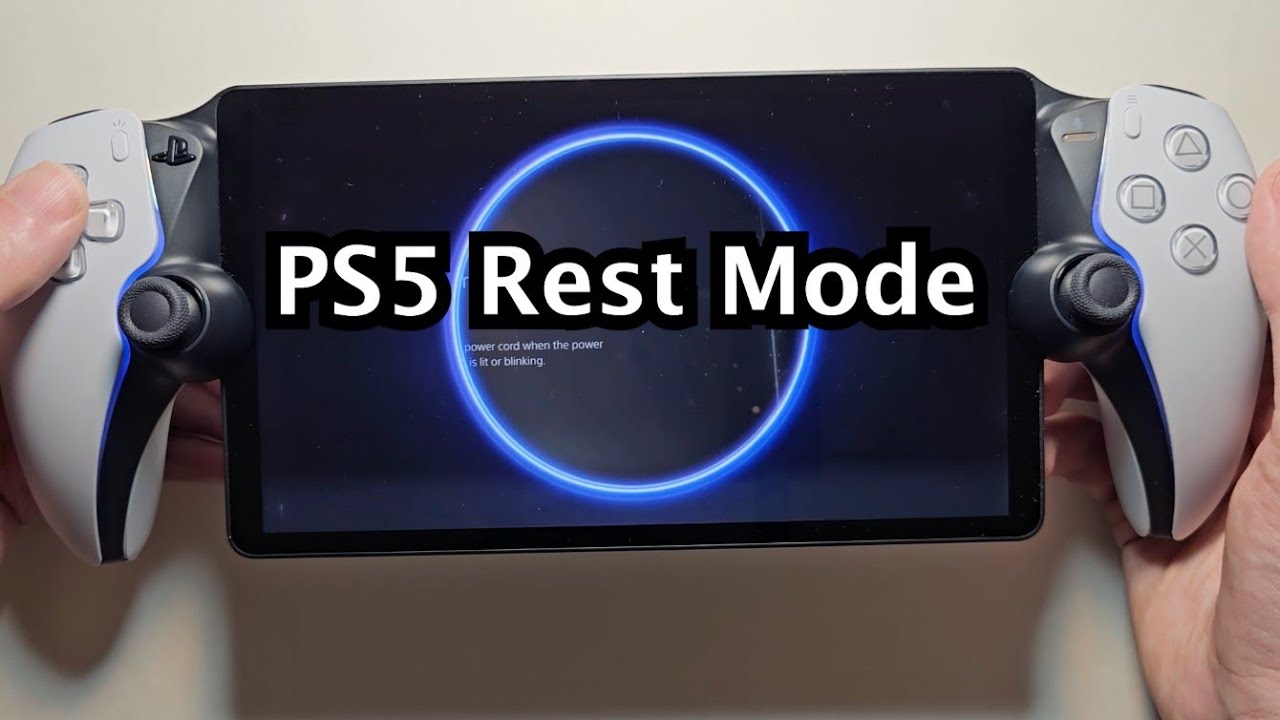
Rest Mode optimization represents the final frontier in battery management. This power-saving feature automatically activates after a period of inactivity, turning off the display and reducing power consumption. The system settings allow users to customize this timer, with thirty seconds representing the most aggressive power-saving option. However, even a one to two-minute delay can significantly impact overall battery longevity during extended gaming sessions.
The significance of these power management strategies extends beyond mere convenience. For travelers, commuters, or anyone playing away from reliable power sources, these adjustments could mean the difference between completing a challenging boss fight and facing an untimely shutdown. The cumulative effect of implementing all these measures can potentially push the Portal’s battery life well beyond its standard operational window.
This focus on battery optimization reflects a broader trend in gaming hardware development, where manufacturers must balance performance and power consumption. The Portal’s relatively robust battery life highlights Sony’s attention to this crucial aspect of portable gaming, while these user-adjustable features demonstrate an understanding of diverse user needs and usage scenarios.
As the PlayStation Portal continues to evolve through updates and expanding functionality, efficient power management becomes increasingly vital to the device’s utility. These optimization techniques allow users to tailor their experience based on individual preferences and circumstances, whether prioritizing maximum battery life for long trips or maintaining full feature functionality for shorter gaming sessions.
With these adjustments implemented, Portal users can focus on what truly matters – enjoying their gaming experiences, including seasonal content like Astro Bot’s Christmas level, without constant concern about battery levels. This combination of hardware capability and user-controlled power management helps cement the Portal’s position as a valuable addition to the PlayStation ecosystem.
















Add Comment