VMware is a software company that provides virtualization solutions for businesses. Virtualization is the process of creating a virtual version of a physical resource, such as a server, storage device, or network, using software. This allows businesses to run multiple virtual machines on a single physical machine, maximizing resource utilization and reducing costs.
The concept of virtualization has been around for decades, but VMware played a significant role in popularizing it and making it accessible to businesses of all sizes. Founded in 1998, VMware introduced its first product, VMware Workstation, which allowed users to run multiple operating systems on a single computer. Since then, the company has expanded its product portfolio to include solutions for server virtualization, desktop virtualization, and cloud computing.
Virtualization has become increasingly important in modern business environments. It offers numerous benefits, including cost savings, increased efficiency and productivity, scalability and flexibility, disaster recovery and business continuity, and reduced carbon footprint. By leveraging virtualization technology, businesses can optimize their IT infrastructure and improve overall performance.
Understanding the Benefits of Virtualization for Your Business
One of the primary benefits of virtualization is cost savings. By consolidating multiple physical servers into a single virtual server, businesses can reduce hardware costs, energy consumption, and maintenance expenses. Additionally, virtualization allows for better resource utilization, as unused resources can be allocated to other virtual machines as needed.
Virtualization also increases efficiency and productivity. With virtual machines, businesses can quickly provision new servers or desktops without the need for physical hardware. This reduces deployment time and allows for faster scaling of resources. Virtual machines can also be easily cloned or migrated to different physical hosts, making it easier to manage and maintain the IT infrastructure.
Scalability and flexibility are other key advantages of virtualization. With traditional physical servers, businesses often face limitations in terms of capacity and scalability. However, with virtualization, businesses can easily add or remove virtual machines as needed, allowing for seamless scalability. Virtual machines can also be easily moved between physical hosts, providing flexibility and agility in resource allocation.
Disaster recovery and business continuity are critical considerations for businesses. Virtualization provides built-in features for backup and disaster recovery, making it easier to protect data and ensure business continuity in the event of a disaster. Virtual machines can be replicated to offsite locations, allowing for quick recovery and minimal downtime.
Finally, virtualization helps reduce the carbon footprint of businesses. By consolidating multiple physical servers into a single virtual server, businesses can significantly reduce energy consumption and carbon emissions. This not only benefits the environment but also helps businesses save on energy costs.
Choosing the Right VMware Solution for Your Needs
VMware offers a range of solutions to meet the diverse needs of businesses. These solutions include VMware vSphere, VMware Horizon, VMware Cloud Foundation, and VMware NSX, among others. When choosing a VMware solution, there are several factors to consider.
Firstly, businesses need to assess their specific requirements and goals. This includes considering factors such as the size of the organization, the number of virtual machines needed, the level of scalability required, and the desired level of automation and management capabilities.
Secondly, businesses need to consider their budget and cost constraints. Different VMware solutions have different pricing models, so it’s important to choose a solution that aligns with the organization’s budgetary requirements.
Thirdly, businesses should evaluate the compatibility of the VMware solution with their existing IT infrastructure. It’s important to ensure that the chosen solution integrates seamlessly with existing hardware and software systems.
Lastly, businesses should consider the level of support and training provided by VMware. It’s important to choose a solution that comes with comprehensive support and training resources to ensure smooth implementation and ongoing management.
Comparing different VMware solutions can help businesses make an informed decision. VMware vSphere is the flagship product of VMware and provides a comprehensive virtualization platform for server consolidation, resource optimization, and business continuity. VMware Horizon is a desktop virtualization solution that allows businesses to deliver virtual desktops and applications to end-users. VMware Cloud Foundation is a hybrid cloud platform that provides a consistent infrastructure and operations experience across private and public clouds. VMware NSX is a network virtualization and security platform that enables businesses to create and manage virtual networks.
Optimizing Your Virtual Environment for Performance
Optimizing performance is crucial for ensuring the smooth operation of a virtual environment. There are several best practices that businesses can follow to optimize performance.
Firstly, businesses should ensure that their physical hardware meets the requirements of the virtual environment. This includes having sufficient CPU, memory, and storage resources to support the workload. It’s also important to use high-performance storage systems, such as solid-state drives (SSDs), to minimize latency and improve performance.
Secondly, businesses should properly allocate resources to virtual machines. This includes assigning an appropriate amount of CPU, memory, and storage resources based on the workload requirements. Overprovisioning resources can lead to performance degradation, while underprovisioning can result in poor performance.
Monitoring and troubleshooting performance issues is also essential. Businesses should regularly monitor the performance of their virtual environment using tools such as VMware vRealize Operations Manager or third-party monitoring solutions. This allows businesses to identify performance bottlenecks and take corrective actions.
There are also various tools available for performance optimization in a virtual environment. For example, VMware vSphere provides features such as Distributed Resource Scheduler (DRS) and Storage DRS, which automatically balance resource utilization across hosts and datastores. Other tools, such as VMware vSAN, can improve storage performance by aggregating local storage devices into a shared storage pool.
Securing Your Virtual Infrastructure from Cyber Threats
Securing the virtual infrastructure is of utmost importance to protect sensitive data and prevent unauthorized access. There are several key considerations when it comes to virtual infrastructure security.
Firstly, businesses should ensure that their virtualization software is up to date with the latest security patches and updates. This helps protect against known vulnerabilities and exploits. It’s also important to regularly update the firmware and drivers of the physical hosts to ensure they are secure.
Secondly, businesses should implement strong access controls and authentication mechanisms. This includes using strong passwords, implementing multi-factor authentication, and regularly reviewing and revoking user access privileges. It’s also important to restrict administrative access to only authorized personnel.
Thirdly, businesses should implement network segmentation and isolation to prevent lateral movement of threats within the virtual environment. This can be achieved using features such as VMware NSX, which provides micro-segmentation capabilities to isolate workloads and control traffic flow.
Regular monitoring and auditing of the virtual infrastructure is also crucial for detecting and responding to security incidents. Businesses should use tools such as VMware vRealize Log Insight or third-party security information and event management (SIEM) solutions to monitor logs and events for suspicious activities.
Finally, businesses should have a comprehensive backup and disaster recovery plan in place. This includes regularly backing up virtual machines and storing backups in secure offsite locations. In the event of a security incident, businesses can quickly restore from backups and minimize downtime.
Managing Your Virtual Environment with Ease
Managing a virtual environment can be complex, but there are tools and best practices that can help businesses streamline management processes.
Virtual environment management involves tasks such as provisioning new virtual machines, monitoring performance, managing storage resources, and ensuring compliance with policies and regulations.
VMware provides several tools for managing virtual environments. VMware vCenter Server is a centralized management platform that allows businesses to manage multiple hosts and virtual machines from a single interface. It provides features such as VM cloning, resource allocation, and performance monitoring.
Other tools, such as VMware vRealize Suite, provide additional capabilities for managing virtual environments. This includes features such as automated provisioning, capacity planning, and policy-based management.
Best practices for managing a virtual environment include establishing clear policies and procedures, regularly monitoring performance and resource utilization, and automating routine tasks. It’s also important to regularly review and update the virtual environment to ensure it aligns with the changing needs of the business.
Best Practices for Backing Up and Restoring Virtual Machines
Backing up virtual machines is essential for protecting data and ensuring business continuity. There are several best practices that businesses should follow when it comes to backing up and restoring virtual machines.
Firstly, businesses should establish a backup strategy that aligns with their recovery point objectives (RPOs) and recovery time objectives (RTOs). This includes determining how frequently backups should be performed and how quickly virtual machines need to be restored in the event of a failure.
It’s also important to choose the right backup solution for the virtual environment. VMware provides tools such as VMware vSphere Data Protection (VDP) and VMware Site Recovery Manager (SRM) for backup and disaster recovery. There are also third-party backup solutions available that offer additional features and capabilities.
Businesses should ensure that backups are stored in secure offsite locations to protect against data loss due to physical disasters or cyber threats. It’s also important to regularly test backups to ensure they can be successfully restored when needed.
In the event of a failure or data loss, businesses should have a well-defined restoration process in place. This includes having documented procedures for restoring virtual machines, verifying the integrity of restored data, and testing the restored virtual machines before putting them back into production.
Maximizing Resource Utilization with VMware
Maximizing resource utilization is crucial for optimizing the performance and efficiency of a virtual environment. There are several best practices that businesses can follow to maximize resource utilization.
Firstly, businesses should regularly monitor resource utilization using tools such as VMware vRealize Operations Manager or third-party monitoring solutions. This allows businesses to identify underutilized resources and take corrective actions.
It’s also important to properly allocate resources to virtual machines based on their workload requirements. This includes assigning an appropriate amount of CPU, memory, and storage resources. Overprovisioning resources can lead to wasted resources, while underprovisioning can result in poor performance.
VMware provides features such as Distributed Resource Scheduler (DRS) and Storage DRS, which automatically balance resource utilization across hosts and datastores. These features help ensure that resources are allocated efficiently and that workloads are evenly distributed.
Businesses should also consider implementing features such as VMware vSphere High Availability (HA) and VMware vSphere Fault Tolerance (FT) to improve resource availability and reduce downtime. These features provide automatic failover capabilities, allowing virtual machines to be quickly restarted on another host in the event of a failure.
Troubleshooting Common Issues in Your Virtual Environment
Virtual environments can sometimes experience issues that impact performance and availability. There are several common issues that businesses may encounter in their virtual environment.
One common issue is performance degradation. This can be caused by factors such as resource contention, misconfigured virtual machines, or network bottlenecks. Businesses should regularly monitor performance using tools such as VMware vRealize Operations Manager or third-party monitoring solutions to identify performance bottlenecks and take corrective actions.
Another common issue is storage-related problems. This can include issues such as slow storage performance, storage capacity constraints, or data corruption. Businesses should ensure that their storage infrastructure meets the requirements of the virtual environment and regularly monitor storage performance using tools such as VMware vSAN or third-party storage monitoring solutions.
Networking issues can also impact the performance and availability of a virtual environment. This can include issues such as network congestion, misconfigured virtual switches, or network connectivity problems. Businesses should regularly monitor network performance using tools such as VMware NSX or third-party network monitoring solutions to identify and resolve networking issues.
When troubleshooting issues in a virtual environment, businesses should follow best practices such as isolating the problem, collecting relevant data and logs, and systematically testing potential solutions. VMware provides tools such as VMware vRealize Log Insight and VMware vRealize Network Insight that can help businesses troubleshoot issues and identify root causes.
Future Trends in Virtualization and VMware Technologies
Virtualization technology continues to evolve, and there are several future trends that businesses should be aware of.
One emerging trend is the adoption of containers in virtual environments. Containers provide a lightweight and portable way to package applications and their dependencies. They offer advantages such as faster deployment, improved scalability, and better resource utilization. VMware provides solutions such as VMware vSphere Integrated Containers (VIC) that allow businesses to run containers alongside traditional virtual machines.
Another trend is the increasing adoption of hybrid cloud environments. Hybrid cloud combines private and public cloud infrastructure, allowing businesses to leverage the benefits of both. VMware provides solutions such as VMware Cloud Foundation and VMware Cloud on AWS that enable businesses to build and manage hybrid cloud environments.
Artificial intelligence (AI) and machine learning (ML) are also playing a significant role in virtualization. These technologies can be used to automate tasks such as resource allocation, performance optimization, and troubleshooting. VMware provides features such as vRealize Operations Manager with AI capabilities that help businesses optimize their virtual environment.
Implications for businesses and IT professionals
The adoption of virtualization and VMware technologies has several implications for businesses and IT professionals.
For businesses, virtualization offers numerous benefits such as cost savings, increased efficiency, scalability, disaster recovery capabilities, and reduced carbon footprint. By adopting virtualization technology, businesses can optimize their IT infrastructure, improve performance, and enhance business agility.
For IT professionals, virtualization presents new opportunities and challenges. IT professionals need to acquire the necessary skills and knowledge to effectively manage virtual environments. This includes understanding virtualization concepts, mastering VMware technologies, and staying up to date with the latest trends and best practices.
Conclusion
In conclusion, VMware and virtualization technology have revolutionized the way businesses manage their IT infrastructure. Virtualization offers numerous benefits such as cost savings, increased efficiency, scalability, disaster recovery capabilities, and reduced carbon footprint. By choosing the right VMware solution, optimizing performance, securing the virtual infrastructure, and effectively managing the virtual environment, businesses can maximize the benefits of virtualization. With emerging trends such as containerization, hybrid cloud, and AI/ML, the future of virtualization looks promising. It is essential for businesses to embrace virtualization and VMware technologies to stay competitive in today’s digital landscape.







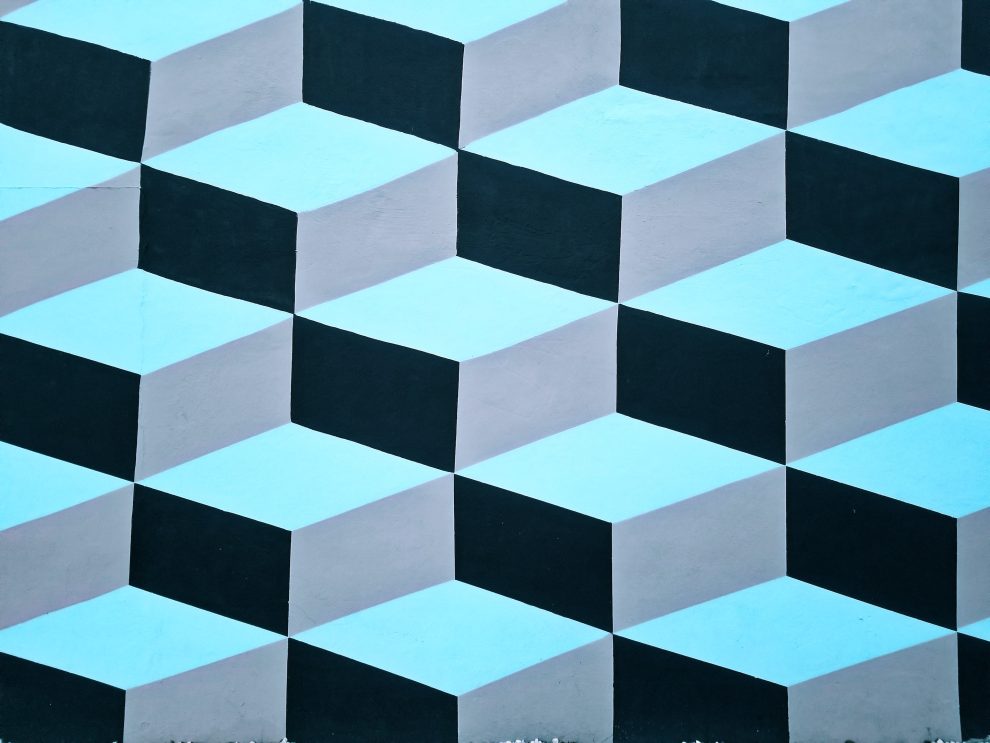


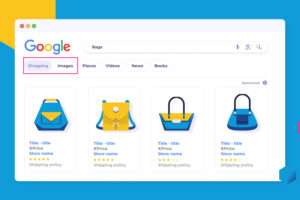





Add Comment