Cracked phone screen? Your heart probably sank, visions of expensive repairs and inconvenient downtime dancing in your head. But hold on! Before you hand over your precious phone and your wallet, let’s explore the world of DIY broken screen repairs. Can you actually fix it yourself, without the specialized tools and know-how of manufacturers?
The Reality Check:
Let’s be honest, DIY screen repair isn’t for everyone. It requires patience, dexterity, and a good dose of technical savvy. If you’re prone to dropping things or have shaky hands, it might be best to leave it to the professionals. But for the adventurous and resourceful, DIY repair can be a rewarding challenge and a potential money saver.
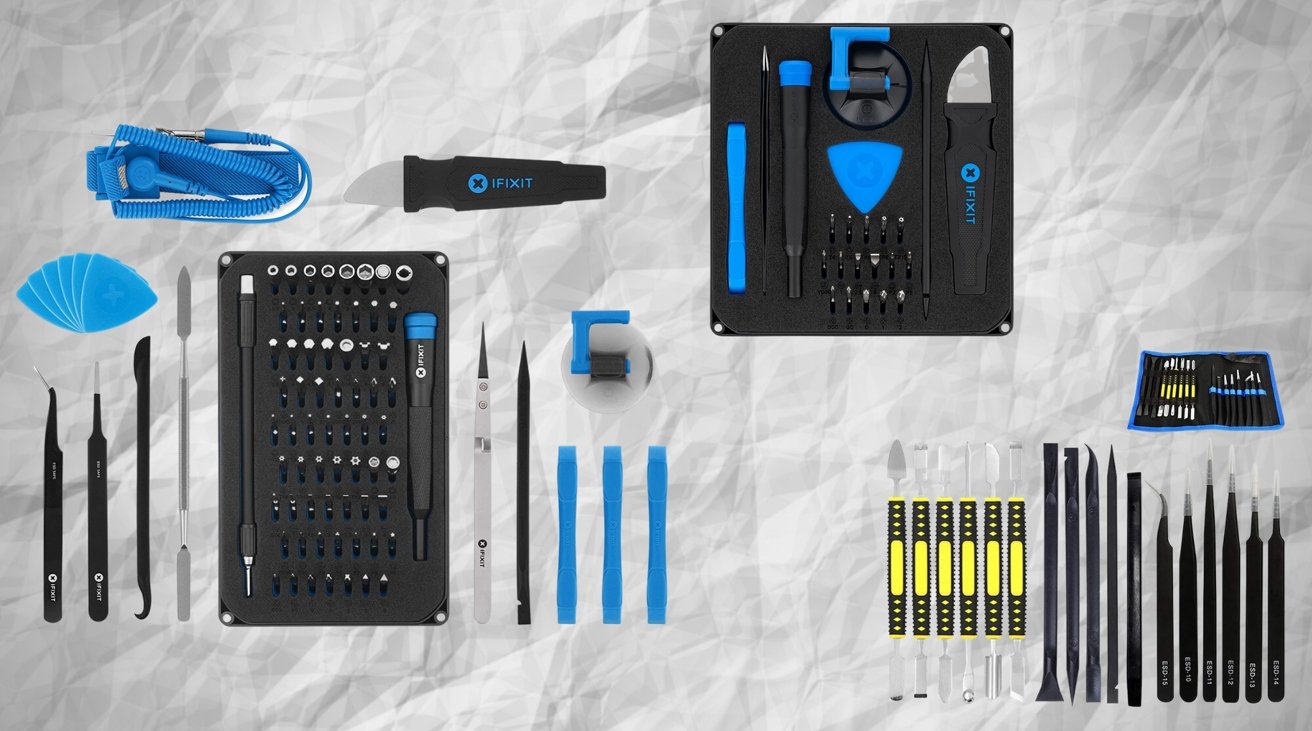
The Tools of the Trade:
So, what do you need to embark on this DIY journey? Here’s a basic toolkit:
- Replacement screen: This is the most crucial element. Make sure you buy one compatible with your specific phone model and consider factors like quality and warranty.
- Opening tools: Spudgers, pry tools, and suction cups will help you safely disassemble your phone without damaging delicate components.
- Heat gun or hairdryer: Loosen adhesive and soften screen glue without overheating your phone.
- Tweezers and precision screwdrivers: For handling tiny parts and screws.
- Isopropyl alcohol and cleaning cloths: To remove dust and debris before applying the new screen.
The Repair Process:
The specific steps will vary depending on your phone model, but the general process involves:
- Power down and disassemble: Turn off your phone and carefully remove the back cover, battery, and any other components that might obstruct access to the screen.
- Heat and detach: Use the heat gun or hairdryer to loosen the adhesive holding the old screen in place. Gently pry it up with your tools, being careful not to damage the underlying digitizer or motherboard.
- Clean and prep: Thoroughly clean the phone frame and digitizer with alcohol wipes to remove any dust or debris that could interfere with the new screen’s adhesion.
- Apply the new screen: Carefully align the new screen with the frame and press it firmly into place. Ensure all connectors are properly seated.
- Reassemble and test: Put your phone back together in reverse order, making sure all screws and components are secure. Power it on and test the touchscreen functionality.
The Cautionary Tale:
Remember, DIY repair comes with risks. You could damage your phone beyond repair, void your warranty, or even injure yourself if not careful. Proceed with caution and only if you’re comfortable with the process.
Alternatives to Consider:
If DIY isn’t your cup of tea, consider these options:
- Manufacturer repair: This is the safest and most reliable option, but it can be expensive.
- Independent repair shops: Often cheaper than manufacturer repair, but quality can vary.
- Insurance claim: If your phone is covered by insurance, you might have a repair or replacement option.
The Verdict:
DIY broken screen repair is possible without manufacturer tools, but it’s not for everyone. It requires technical skills, patience, and the right tools. If you’re confident in your abilities and willing to take the risk, it can be a rewarding experience and potentially save you money. However, if you value safety and peace of mind, professional repair or replacement might be the better option.
Ultimately, the decision is yours. Weigh the risks and rewards, do your research, and choose the path that best suits your skills, budget, and risk tolerance. Good luck!
Remember, safety first! If you’re unsure about any step, don’t hesitate to consult online tutorials or seek professional help.
I hope this information helps you make an informed decision about your broken phone screen.
















Add Comment