In 2023, more grandparents are online than ever before. While the internet provides many benefits for seniors – from staying connected with family to accessing information and entertainment – it also comes with potential risks.
Unfortunately, scammers frequently target older adults online. Reasons include grandparents often having savings or valuable personal information, as well as sometimes struggling with digital literacy and security best practices.
However, with education, preventative tools, and family support, you can empower grandparents to safely reap the rewards of internet usage. This complete guide covers key tips to secure devices, detect scams, boost privacy, and develop savvy browsing habits.
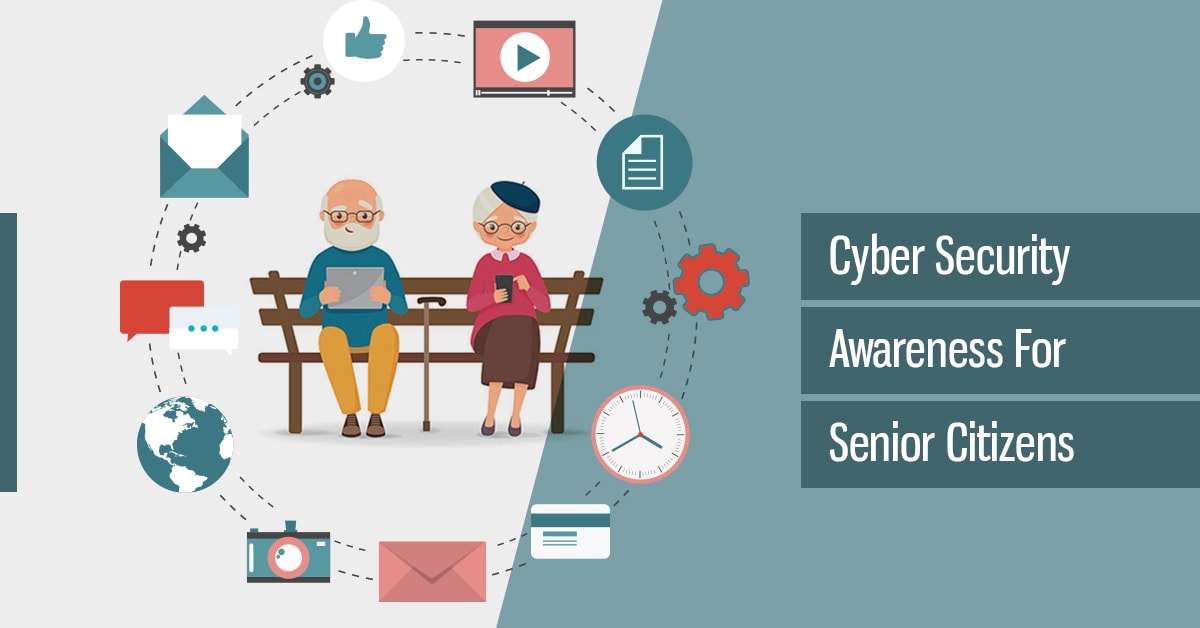
Why Senior Online Security Matters
Over the past decade, senior internet usage has steadily risen. A 2021 Pew Research study found:
- 73% of adults 65+ now use the internet, compared to 53% in 2012.
- 64% have home broadband services.
- Nearly half own smartphones.
This connectivity allows older generations to access many conveniences – communicating via email or apps, finding information, purchasing goods and services online, participating in social media, and more.
However, with great power comes great responsibility. Malicious parties try to take advantage of vulnerable internet users of all ages – and tools originally intended for convenience can enable large-scale cybercrime operations.
Each year, older individuals lose an estimated $3 billion from online fraud and scams. Installing protective tools, avoiding suspicious messages or sites, and applying general caution goes a long way.
You want loved ones to enjoy their time online without compromise or setbacks from security incidents. This guide explore best practices based on common risks faced by the 55+ age bracket.

Protecting Grandparents from Phishing Attacks
Phishing ploys involve cybercriminals posing as legitimate institutions to access private data. By mimicking banks, government groups, email providers, or online retailers, they try convincing victims to share passwords, bank details, or personal information.
These schemes often distribute mass emails or host fake sites mirrored after recognizable companies. Messages may claim a problem with an account that requires urgent action, contain eye-catching offers, or share shocking stories to lower skepticism.
A 2022 study by Bolster Lab found over half of respondents 60+ could not spot fraudulent messages correctly when tested. Further, 80% were unable to identify unsafe links before clicking.
With content becoming more sophisticated daily, purely relying on individuals identifying every phishing attempt poses challenges. Instead, use multiple lines of defense:
Install Antivirus Software
Antivirus solutions add active monitoring that can intercept known scams automatically. Paid programs like Norton 360 and McAfee LiveSafe work best, with free options like Avast also available. These scan inboxes, flag suspicious senders, check sites connections, and prevent malware downloads.
Use Secondary Authentication
Two-factor authentication applications strengthen account security with backup login checks beyond passwords. Popular choices like Authy or Google Authenticator generate special codes accessible through secondary devices.
So for example, to access a bank account online, a user must provide both their master password AND rotating token produced from the authenticator program. This greatly reduces phishing risk.
activate Transaction Monitoring
Many financial institutions allow configuring alerts when balances change, charges process, transfers occur, or withdrawals happen. Turn these on via desktop platforms or mobile banking apps.
monitoring removes blind spots, quickly notifying grandparents of suspicious automations they can flag or reverse. Authorization may be required for larger transfers and purchases as well.
Train Detection Skills
Also set aside time to build digital literacy for identifying frauds before they strike. Review key indicators within messages, like grammar mistakes, unknown senders, or questionable links.
Fake sites additionally often have misspellings, inconsistent URLs/branding, flawed security seals, or missing contact pages. Browsing safely takes constant vigilance – but surfaces safer habits over time.
Securing Social Media for Senior Citizens
Modern grandparents actively use Facebook, Twitter, Instagram, LinkedIn and other social networks to connect with extended families. However, oversharing or interacting with strangers can enable security incidents.
These platforms contain sensitive personal details which criminals utilize for identity theft, locating potential victims, or crafting credible scams. Fortunately, updating some configurations greatly reduces privacy risks.
Limit Profile Visibility
Most sites allow tweaking exactly who views posted content. Configure settings so only confirmed friends or family members see activities.
Additionally, disable location tagging when uploading photos or making posts. This prevents indirectly informing strangers when unattended houses become ideal burglary targets.
Decline Friend Requests from Strangers
Receiving invitations online from complete unknowns is extremely common. But accepting them grants access to view everything set to friend-restricted visibility.
Politely decline these requests. Also be wary of disconnected individuals from the distant past making sudden contact again without much context.
Remove Public Listings
Sites like Facebook enable essentially “phonebook” lookups where anyone can search based on name or email address and view limited profiles. Disable this in settings to avoid unwanted attention or solicitation.
Segment Contacts
Friends lists or circles allow custom visibility preferences based on grouped contacts. Place family members in one collection and classmates from 50 years ago in another for easier restrictions.
Post holiday photos where only close relatives can comment, while keeping life updates fully private from distant acquaintances.
Preventing Grandparent Identity Theft
Identity theft involves stealing someone’s full or partial name, government documentation details, signatures, financial information or other personal data for fraudulent purposes.
Sometimes this occurs directly through hacking or data breaches. Other times, schemers gather bits of intelligence from multiple sources then reconstruct credentials using bits and pieces.
Preventing unauthorized account creation or transactions takes a few precautionary steps:
Check Credit Reports
AnnualCreditReport.com offers free access to records from Equifax, Transunion and Experian. Review these to catch problems early, watching for accounts not opened directly.
Dispute errors with included processes. Enroll in credit monitoring too for automatic surveillance with the agencies.
Freeze Credit Scores
Placing a security freeze restricts access to credit reports and makes opening fraudulent lines of credit vastly harder.
Expect to pay around $10 per bureau. Unfreezing credit when legitimate applications are needed takes a few minutes via certified PIN codes or passwords.
Manage Document Protection
Collect unneeded financial statements, government forms containing SSNs, or other sensitive paperwork into secure shredding bins. Keep tax documents locked down as well.
Also order official Social Security statements to independently validate work history and retirement payout projections match expectations.
Change Passwords
Use strong, unique passwords for every account – particularly email, banking, mobile carriers, voicemail PIN codes and credit cards. Enhance security even further with two-factor authentication.
Reward programs, travel services, genealogy site logins and anywhere else with payment methods also need refreshed credentials not leveraged elsewhere.
Safeguarding Finances from Scams
Criminals conduct various schemes trying to directly swindle cash from grandparents. This ranges from fraudulent investment pitches to fake lottery winnings calls to dishonest home repair deals and more.
Losses frequently occur through money wires, stored value cards purchases, bank account access granting and other difficult-to-reverse transfers.
Equip grandparents to identify routine tactics and personalities common within cons attempting quick payoffs:
IRS Impersonators
Tax collection scammers commonly pressure recipients over “owed balances” with threats of arrests or lawsuits. However, genuine officers provide written correspondence with ample time for seeking assistance prior to serious actions starting.
Tech Support Scammers
Individuals falsely claiming affiliation with Microsoft, Apple or antivirus companies often report devices showing infections or issues. They insist on gaining remote desktop control for repair efforts but instead steal data or install malware.
Fake Charities
Following natural disasters or tugging on other heartstrings, dubious causes request emergency aid for those severely impacted. Few donations ever reach the actual intended subjects once sent overseas or to personal bank accounts, however.
Loan & Mortgage Lenders
Unsecured loan offers with guaranteed approvals or commitments for mortgage rate reductions sound enticing but frequently extract upfront fees without delivering promised funds or savings.
Stay Informed
Keep seniors aware of the latest observed frauds circulating through local community reporting channels, news broadcasts or email alerts from advocacy groups like AARP’s Fraud Watch Network.
Technical Security Fundamentals
Alongside raising awareness around suspicious messages, strengthening account protections, monitoring sensitive personal records and reshaping online habits, certain technology checks work wonders for fortifying security.
Set aside an hour monthly to ensure key items are correctly configured on commonly used devices and services:
Router Updates
Outdated firmware on internet routers poses vulnerabilities allowing potential intruders onto home WiFi networks. This grants pathways towards infecting connected machines.
Manufacturers Regularly release patches addressing exploits when discovered. Install these releases to mitigate risks.
OS & Browser Upgrades
Desktop computers, laptops, smartphones and tablets all run operating systems managing hardware, software and connectivity capabilities. Popular choices include Windows, iOS or Android.
Routine updates ship security enhancements and new features. Enable automatic checks or prompt grandparents to approve installing these periodically.
Web browsers such as Chrome, Safari or Edge likewise need refreshing for optimal performance and denying malware infiltration attempts through internet activities.
Stronger Passwords
When available, enable two-factor authentication using confirmation codes from email or text messages during logins. This prevents stolen credentials from directly enabling access.
Also create longer passwords avoiding predictable patterns for maximum effectiveness at thwarting guessing attacks. Consider slotting these into a securely shared digital password manager application as well.
Backups & Recovery Options
Unexpected device failures or disastrous malware infections inflicting permanent data losses excel at derailing digital experiences. But full-system backups inside external drives provide insurance policies against technical catastrophes.
Schedule periodic, automatic duplication of essential document, photos, video and music collections onto portable storage as added insurance.
Ongoing Learning Opportunities
New cybercriminal tactics and freshly discovered technology vulnerabilities constantly emerge. Dedicate time monthly for increasing senior digital literacy and safety skills:
Educational Publications
AARP, Consumer Reports, USA Today and other publishers operate dedicated resources on the latest online threats along with guides covering secure technology usage for older adults.
Add these materials into routine newspaper reading for grandparents to boost understanding over morning coffee or during relaxed evenings.
Webinars & Video Tutorials
Senior-focused YouTube channels like Older Wiser Safer provide visual walkthroughs on uninstalling malware, using password managers properly, avoiding pop-up scams and managing social media privacy controls.
Also look for free online tech seminars through community centers specifically designed for the 55+ audience.
Group Classes
Local libraries, nursing homes, religious organizations, and senior living facilities often host workshops or seminars related to cybersecurity and digital skills for older patrons. Help enroll grandparents into these programs.
Refreshers from Family Members
Schedule check-ins to answer ongoing questions about using technology safely, whether through screensharing video chats, in-person device tune-ups, or via phone calls and text messages.
Having trusted sources to quickly turn towards prevents frustration and ideally avoids risky attempts at self-guided troubleshooting gone wrong.
Emergency Cyber Incident Response
Despite best efforts at prevention, unexpected data breaches, sophisticated malware corruption and successful phishing scams periodically succeed at penetrating defenses.
Remind grandparents these scenarios are manageable frustrations rather than permanent catastrophes. Have them reach out for support resolving the following common disruptions:
Compromised Email & Social media
Hacked inboxes display warning banners indicating unauthorized access occurred. Meanwhile intruders leverage stolen accounts for spreading malicious links under the faces of familiar friends.
Provide steps for locking down messaging platforms until new secure passwords get created. Also have official identification verification processes ready for reclaiming ownership of social media profiles.
Bank & Credit Card Fraud
Unexpected charges signal potential financial data theft even when cards remain physically present in wallets. Educate grandparents on calling issuers for fraud alerts, account freezes and obtaining replacement access numbers.
Equip them with after-hours contact channels beyond standard customer service too, in case travel interruptions strike.
Device Performance Issues
Unexpected startup delays, crashing applications and disabled internet connectivity often indicate malware infections or outdated equipment. Talk grandparents through accessing antivirus scanners for second opinions beyond frustrating pop-up warnings.
For hardware failures, help source affordable repairs or replacements to avoid expensive technician house calls billing for simple upgrades.
Empower Confident, Secure Senior Internet Usage
Well-rounded cybersecurity precautions empower grandparents to explore online worlds safely on modern terms with minimal compromises or limitations.
Guide them in avoiding suspicious messages, fortifying account security, detecting financial scams, installing preventative software, and configuring built-in privacy controls across common platforms.
Combine educational resources, software protections and family support for maximizing opportunities while minimizing risks. Ultimately, maintaining open communication channels proves essential for managing online safety.
The internet delivered incredible advancements in connectivity, convenience and access to information. It continues bridging generational gaps better than ever. But with sound strategy outlined above, grandparents can thrive while developing skills protecting themselves and loved ones.
















Add Comment