In today’s digital world, system administrators often need to manage multiple Linux servers spread across various locations. This is where SSH comes in very handy. SSH, which stands for Secure Shell, is a network protocol that allows secure remote login and other network services over an unsecured network. But using SSH effectively requires understanding how it works and implementing proper security precautions.
How SSH Enables Secure Remote Access
SSH establishes an encrypted SSH tunnel between two systems, typically a client and a server. This tunnel protects the confidentiality and integrity of data flowing through it using encryption algorithms like AES, Blowfish, etc. Unlike older protocols like Telnet, SSH traffic cannot be intercepted and read by attackers even if they have access to the network.
In addition to strong encryption, SSH also relies on a system of asymmetric cryptography keys to verify the identity of users. This is more secure than relying solely on user passwords for authentication.
Key Benefits of Using SSH
Here are some of the main reasons why SSH is the preferred protocol for managing Linux servers remotely:
- Flexibility – Administrators can access servers from anywhere without geographical restrictions.
- Efficiency – Commands execute directly on remote servers unlike desktop GUIs.
- Automation – Tasks can be automated using SSH keys instead of passwords.
- Security – Encryption protects credentials, commands, files and other critical data.

SSH Security Best Practices
While SSH is secure by design, the protocol must be properly implemented and configured for maximum security:
Utilize SSH Key-based Authentication
SSH key pairs utilize asymmetric encryption for authentication which is considered more secure than standard password authentication. Each key pair consists of a public and a private key. The private key is kept securely by the user while the public key is installed on the servers authorized for access.
Harden Server Security
Here are some tips to further strengthen server security:
- Disable root login over SSH and instead use sudo privileges
- Regularly patch and update SSH software
- Change default SSH port from 22 to non-standard port
- Restrict SSH access to only specific IP address ranges
Implement SSH Monitoring & Logging
Monitoring SSH connections helps detect unauthorized access attempts and brute force attacks. Tools like Fail2Ban can automatically block suspicious IP addresses.
Practice General Security Hygiene
Some other basic security best practices include:
- Using strong passwords as a secondary authentication mechanism
- Not sharing SSH credentials with unauthorized parties
- Being cautious when clicking links or opening file attachments received over SSH
Advanced SSH Tips & Tricks
Once you have a good grasp of using SSH securely, try implementing some of these advanced techniques:
Port Forwarding
SSH port forwarding allows tunneling application traffic through an encrypted SSH connection. This grants secure access to services running on internal networks from external locations.
Jump Servers
A SSH jump server acts as an intermediary gateway providing controlled access to other servers located in a private subnet or network.
Configuration Management Tools
Tools like Ansible, Chef, Puppet can automate Linux server deployment and configuration over SSH in a secure and controlled manner.
Conclusion
SSH is an invaluable tool for any Linux system administrator to manage servers remotely in a secure manner. But simply installing an SSH server is not enough. It is important to properly implement access control, harden server configurations, monitor connections, and keep software up-to-date to maximize security.
Following SSH security best practices requires vigilance and staying up-to-date with the latest threats and vulnerabilities. Used responsibly, SSH can help securely and efficiently manage even the largest fleets of remote Linux servers.







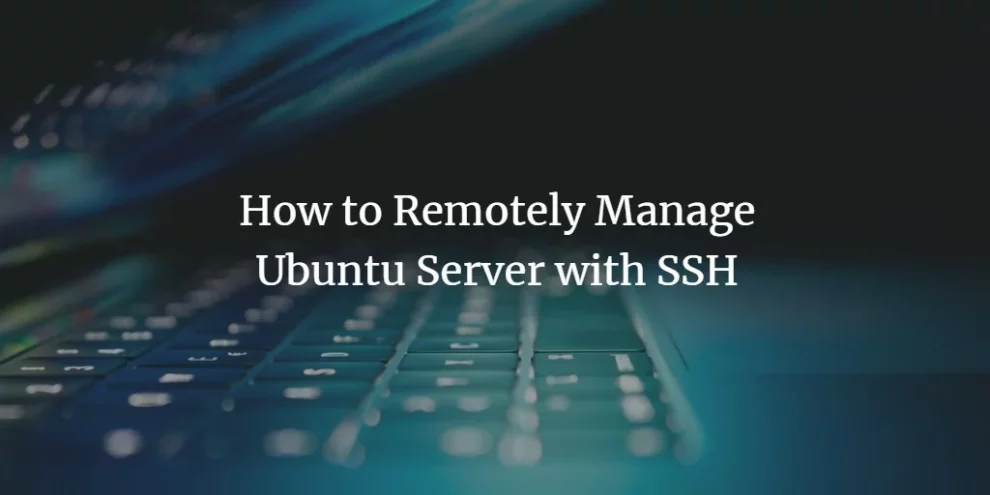








Add Comment