In the ever-evolving landscape of technology, the adoption of dark themes has emerged as a popular trend. Dark themes not only offer aesthetic appeal but also provide practical benefits such as reduced eye strain and improved battery life. Google, a pioneer in this trend, has been introducing dark theme options across many of its popular applications. One of the latest additions to embrace this trend is Google Drive, a cloud-based storage solution widely used for personal and professional purposes.
Enabling Dark Theme in Google Drive
Enabling the dark theme in Google Drive is a straightforward process:
- Open Google Drive in your web browser.
- Click on the Settings gear icon located in the top-right corner of the window.
- From the dropdown menu, select “Settings.”
- In the Settings menu, navigate to the “Theme” option.
- Click on the dropdown menu next to “Theme” and choose “Dark.”
- Save your changes by clicking the “Save” button at the bottom of the Settings menu.
Upon completion of these steps, Google Drive will transition to a dark theme, featuring a dark gray background with white text. This transformation enhances visibility, particularly in low-light environments, providing users with a more comfortable viewing experience.
Elements Affected by Dark Theme
The dark theme in Google Drive applies to most components of the user interface, including:
- The background of the Drive window
- Text labels for files and folders
- Menus and buttons within the Drive interface
However, certain elements remain unaffected by the dark theme, such as:
- Icons for files and folders
- Preview thumbnails for documents and photos
Despite these exceptions, the dark theme in Google Drive effectively enhances usability and reduces eye strain.
Benefits of Using Dark Theme
Utilizing the dark theme in Google Drive offers several advantages:
- Reduced Eye Strain: Dark themes minimize eye strain by reducing the intensity of bright light emitted from the screen, particularly beneficial during prolonged usage.
- Improved Battery Life: Dark themes contribute to improved battery life on devices with OLED screens, as they consume less power to display dark pixels.
- Aesthetic Appeal: Many users find dark themes visually appealing, contributing to a modern and sophisticated user experience.
Other Google Apps with Dark Theme
Google Drive is not the sole application offering a dark theme; several other popular Google apps, including Gmail, YouTube, and Google Docs, also provide dark theme options. This consistency across Google’s ecosystem enables users to maintain a cohesive and visually appealing interface across various applications.
The Future of Dark Theme
As the popularity of dark themes continues to rise, several trends and considerations are worth noting for the future:
- Enhanced Customization: Users may expect more customization options for dark themes, allowing adjustments to brightness, contrast, and color.
- System-Wide Adoption: With some operating systems already offering system-wide dark theme options, broader adoption across platforms is anticipated.
- Accessibility Focus: Developers must prioritize accessibility in dark theme design to ensure usability for all users, including those with visual impairments.
In conclusion, the introduction of a dark theme to Google Drive represents a positive step forward, enhancing user experience and aligning with current trends. Dark themes are poised to remain a prominent feature in the tech landscape, offering both practical benefits and aesthetic appeal. As Google continues to lead in this area, users can expect further innovations and enhancements to their favorite applications.







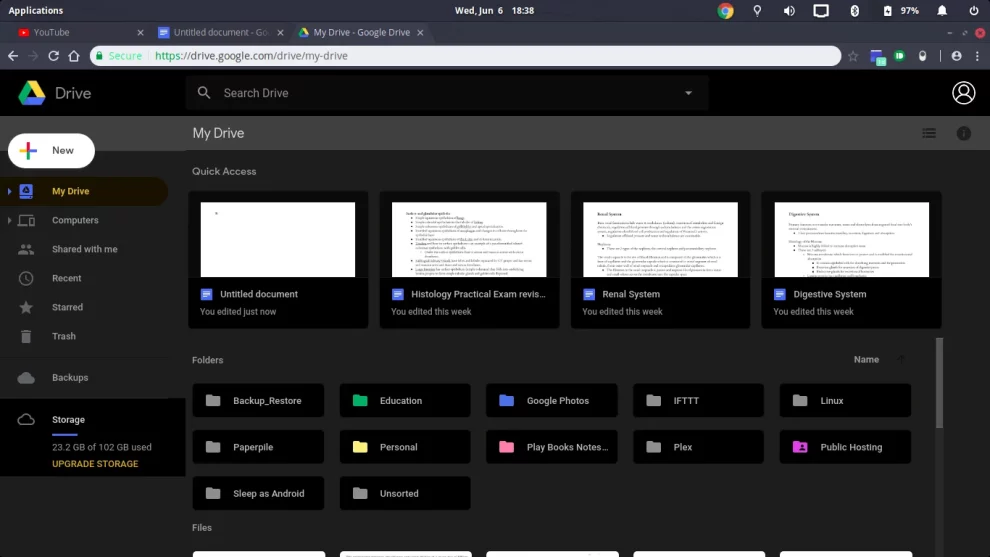








Add Comment