Understanding the Implications of Deleting Your OpenAI Account
Before we dive into the steps to delete your OpenAI account, it’s essential to understand the implications of this action. Unlike deleting an account on some social media platforms, deleting your OpenAI account is a permanent decision with specific consequences.
Data Erasure
When you delete your OpenAI account, the platform will initiate a process to erase all of your associated account data. This includes your email address, username (if applicable), and any generated content or code you might have created using OpenAI’s tools.
API Keys and Access
If you’ve utilized OpenAI’s API to develop any applications, deleting your account will also revoke access to any associated API keys. This means that your applications will no longer be able to interact with OpenAI’s services.
No Data Recovery
Once the deletion process is complete, there is no way to recover your account or the associated data. OpenAI prioritizes user privacy and adheres to strict data security protocols, ensuring that your deleted information is permanently removed from their systems.
Anonymized Usage Data
While OpenAI will erase your account data, anonymized usage data might still be used for internal analytics and platform improvements. This data is typically aggregated and does not contain any personally identifiable information (PII).

How to Delete Your OpenAI Account
Now that you understand the implications of deleting your OpenAI account, let’s walk through the steps to do so:
Access Your Account Settings
- Open a web browser and navigate to https://platform.openai.com/login?launch.
- Log in to your OpenAI account using your email address and password.
Locate Account Settings
- Once logged in, look for the “Settings” or “Account Settings” option. This might be located in a dropdown menu associated with your username or profile picture in the top right corner of the webpage.
Navigate to Account Deletion
- Within the account settings menu, locate a section labeled “Account Deletion” or similar phrasing.
- Clicking on this option will typically display information about account deletion and its consequences.
Confirm Deletion
- After reviewing the deletion information, there will likely be a confirmation button or prompt.
- Clicking on this confirmation will initiate the deletion process for your OpenAI account.
Alternative Method: Contacting OpenAI Support
If you’re unable to locate the account deletion option within your settings, an alternative approach is to contact OpenAI support:
- Visit the OpenAI Help Center at https://help.openai.com/en/.
- In the Help Center search bar, type in “Delete Account” or a similar query. This should provide you with relevant articles or resources related to account deletion.
- If the Help Center articles don’t address your specific situation, you can contact OpenAI support directly. The support contact information or a link to a contact form should be available within the Help Center.
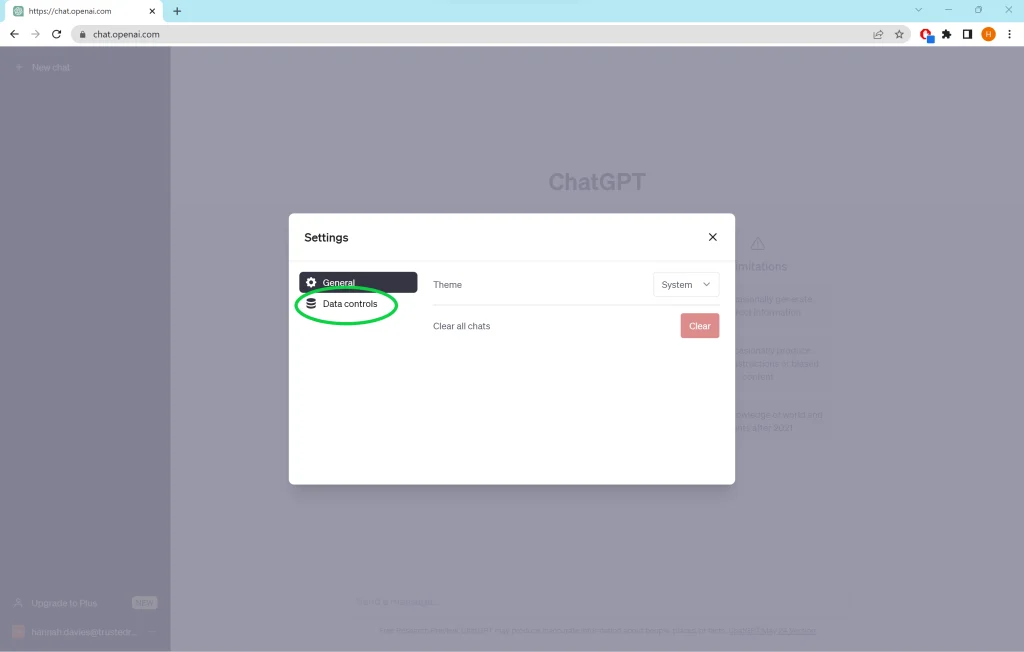
Important Considerations Before Deleting Your OpenAI Account
Before confirming the deletion of your OpenAI account, it’s crucial to consider a few important points:
Download Any Necessary Data
If you’ve created any content or code using OpenAI’s tools that you want to keep, download it before deleting your account. Once your account is deleted, this data will be inaccessible.
API Key Management
If you’ve been using OpenAI’s API for development purposes, delete or deactivate any associated API keys before deleting your account. This will prevent permission errors in your applications.
Understand the Permanence
Reiterate that deleting your OpenAI account is a permanent action. There is no way to undo it or recover your account or data after deletion.
Beyond Deletion: Alternatives to Consider
If you’re not quite ready to delete your OpenAI account permanently, here are a few alternative options to consider:
Account Inactivation
OpenAI might offer an option to inactivate your account instead of deleting it completely. This typically means your account won’t be accessible, but your data might be retained for a certain period (refer to OpenAI’s specific policies for details).
Data Export (if available)
Some platforms allow you to export your data before account deletion. If OpenAI offers this functionality, you could export your generated content, code, or any other relevant data associated with your account. This way, you’ll have a backup copy even after deletion.
Revisit Later
Perhaps you’re taking a break from using OpenAI’s tools. Consider inactivating your account instead of deleting it completely. This allows you to easily reactivate your account and access your data in the future if you decide to return to the platform.
The Future of OpenAI Account Management
As the digital landscape continues to evolve, OpenAI is likely to introduce new features and improvements to its account management system. Here are some potential advancements we might see in the future:
Enhanced User Controls
We might see more granular user controls over account data. Imagine options to selectively delete specific data types or choose a data retention period before automatic deletion.
Improved Account Deletion Process
The deletion process could become even more streamlined and user-friendly. One-click deletion or confirmation prompts with clearer explanations might be implemented to enhance the user experience.
Transparency and User Education
OpenAI might prioritize increased transparency around data collection, usage, and deletion policies. Readily available information and educational resources can empower users to make informed decisions about their accounts.
Conclusion: Taking Control of Your OpenAI Account
Whether you decide to delete your OpenAI account or explore alternative options, understanding the process and potential consequences is key. This guide has equipped you with the knowledge to navigate deleting your OpenAI account and ensure a smooth experience. Remember, prioritizing your digital privacy and managing your online presence are crucial aspects of today’s digital landscape.
















Add Comment