Deleting Your TextNow Account: A Permanent Farewell
Before diving into the process of deleting your TextNow account, it’s crucial to understand the implications of this decision. Deleting your account is a permanent action that cannot be undone, and it will result in the complete removal of your profile, phone number, contacts, message history, and any associated account data.
Additionally, it’s important to note that as of April 19, 2024, TextNow does not offer a traditional account deactivation option, which would have allowed you to temporarily hide your account while retaining the ability to reactivate it later.
Step-by-Step Guide: Deleting Your TextNow Account on Desktop
If you’ve weighed the pros and cons and decided to permanently delete your TextNow account, here’s a step-by-step guide on how to do it using a web browser on your desktop or laptop:
- Open your web browser and navigate to the TextNow website (https://www.textnow.com/).
- Log in to your TextNow account using your phone number or email address and password.
- Hover your mouse over your profile picture in the top right corner and select “My Account” from the dropdown menu.
- On the My Account page, scroll down and locate the “Data Rights Request” section.
- Click on “Data Rights Request,” and you’ll be directed to a separate webpage to submit your data deletion request.
- On the Data Rights Request page, select the option “Request Account and Data Deletion,” confirm your email address, and click “Submit Request.
- TextNow will process your request and send you a confirmation email once your account deletion is complete, which may take up to 48 hours.

Credit – PureVPN
Deleting Your TextNow Account Through the App (Not Possible)
Unfortunately, the TextNow mobile app (available on Android and iPhone) does not currently offer a built-in function to directly delete your account. To initiate account deletion, you’ll need to follow the desktop instructions outlined above and submit your data deletion request through the TextNow website.
What You Lose When You Delete Your TextNow Account
Before permanently deleting your TextNow account, it’s essential to understand what you’ll be losing:
- Your Phone Number: The phone number associated with your TextNow account will be permanently deleted and released back into the TextNow number pool. If you have important contacts or accounts tied to this number, consider porting it out to another carrier before deleting your account.
- Contacts and Message History: All your contacts and message history stored within the TextNow app will be permanently removed. Back up any important conversations or information before proceeding with deletion.
- Account Data: Any data associated with your TextNow account, such as preferences, purchase history, or voicemail recordings (if applicable), will be deleted.
Alternatives to Deleting Your TextNow Account
While deleting your TextNow account offers a clean slate, there might be alternative solutions that better suit your needs:
- Canceling Your TextNow Subscription: If you have a paid TextNow subscription for premium features, consider canceling it before deleting your account to avoid being charged for services you no longer intend to use.
- Uninstalling the TextNow App: If you simply want to take a break from using TextNow but don’t want to delete your account entirely, uninstalling the app from your phone is a quick and easy solution. Your account remains active, and you can reinstall the app and log back in if needed.
- Porting Out Your Phone Number: If you’ve grown accustomed to your TextNow phone number and want to keep it, you can consider porting it out to another phone service provider before deleting your account. However, there might be associated fees and eligibility requirements involved.
- Disabling Features: While TextNow doesn’t offer official account deactivation, you can take steps to minimize your visibility and account activity, such as disabling notifications, blocking your number, and removing your profile picture and bio information.
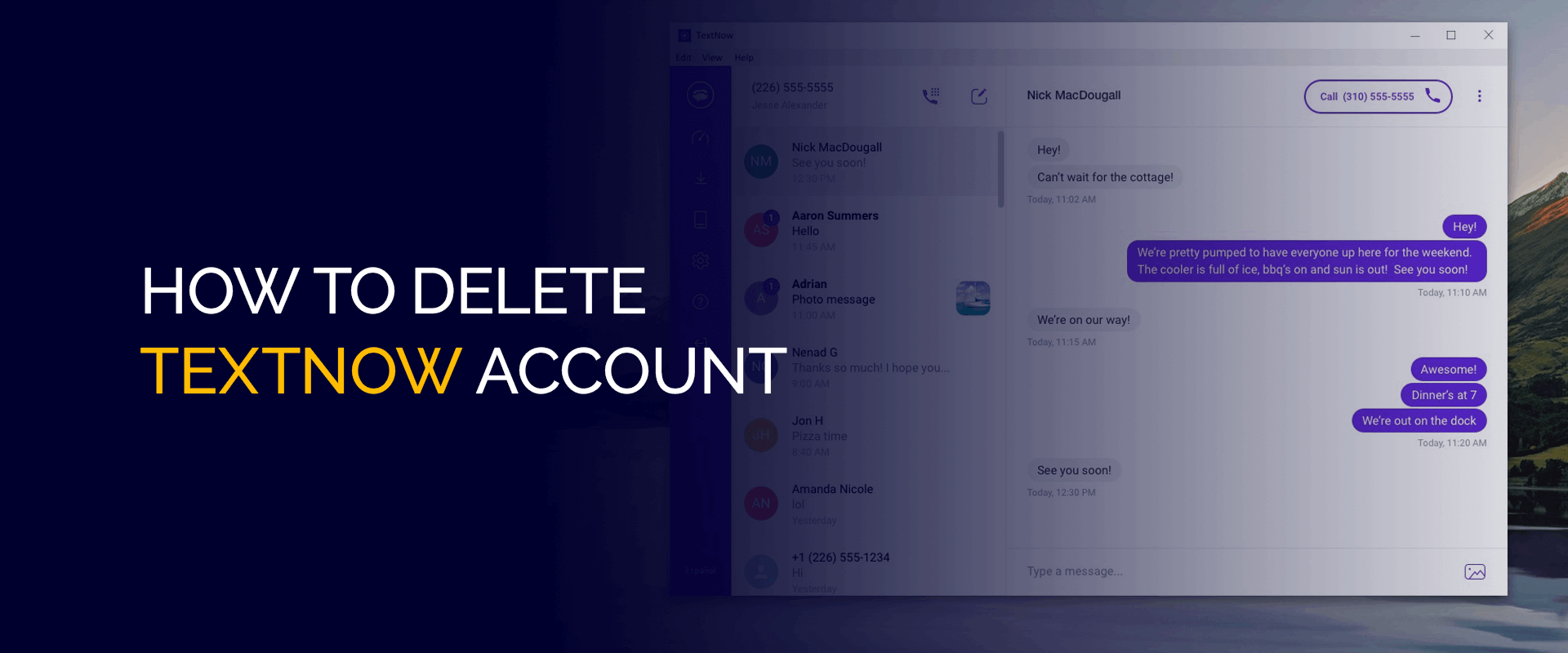
Credit – FastestVPN
Remember, these alternative methods don’t permanently delete your TextNow account. They simply make it less visible and reduce your interaction with the platform.
Frequently Asked Questions (FAQs)
How long does it take to delete my TextNow account?
TextNow suggests allowing up to 48 hours for complete account deletion after you submit your data deletion request. However, the processing time might vary depending on individual circumstances.
Can I recover my TextNow account after deletion?
No, unfortunately. Deleting your TextNow account is a permanent action, and there’s no way to recover it or the associated data once it’s been deleted.
What happens to my TextNow phone number after deletion?
The phone number associated with your TextNow account will be released back into the TextNow number pool and become available for other users to claim. If you want to keep your TextNow number, consider porting it out to another carrier before deleting your account.
I forgot my TextNow login information. Can I still delete my account?
If you’ve forgotten your TextNow login information (phone number or email address and password), you’ll need to recover your login credentials before submitting a data deletion request. TextNow offers a login information recovery process through their website (https://www.textnow.com/).
I’ve decided not to delete my TextNow account. How can I continue using it?
If you’ve decided against deleting your TextNow account, you can continue using it as usual. Simply ensure you have the TextNow app installed on your device and log in with your account credentials.
Conclusion: Taking Charge of Your TextNow Experience
Knowing how to delete or manage your TextNow account empowers you to take control of your digital footprint and
Conclusion: Taking Charge of Your TextNow Experience
Knowing how to delete or manage your TextNow account empowers you to take control of your digital footprint and online presence. This guide has equipped you with the knowledge to:
- Permanently delete your TextNow account, understanding the implications involved.
- Explore alternative methods for managing your TextNow account without resorting to deletion.
- Find answers to frequently asked questions concerning TextNow account deletion.
By following these steps and considering the alternatives, you can make informed decisions about your TextNow account and ensure it aligns with your evolving needs.
Remember:
- TextNow account deletion is permanent. There’s no coming back once you hit “Submit Request.”
- Carefully weigh the pros and cons of deletion before proceeding. Consider alternative management methods if a clean break feels unnecessary.
- If you have questions or require further assistance with TextNow account management, explore TextNow’s Help Center (https://help.textnow.com/) or reach out to their customer support for additional guidance.
We hope this comprehensive guide has empowered you to navigate the world of TextNow account management effectively. Whether you choose to keep your account, manage it for temporary inactivity, or permanently delete it, you now possess the knowledge to make informed decisions and take control of your TextNow experience.







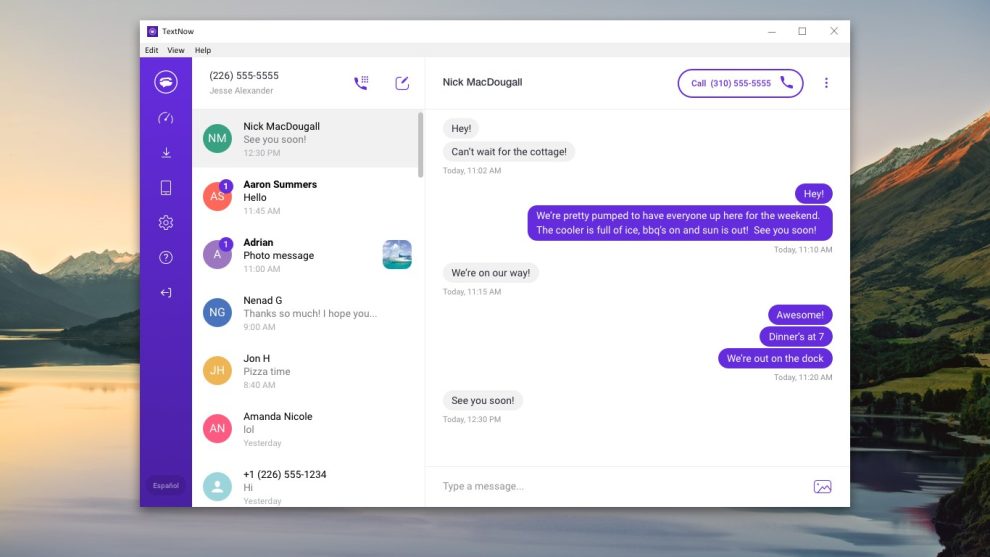








Add Comment