As Uber Eats changes the way we order food, it’s easy to find yourself overwhelmed by convenience. This guide will help you take a step back by showing you how to delete or manage your Uber Eats account.
Understanding the Implications of Deleting Your Uber Eats Account
Deleting your Uber Eats account is a permanent decision that removes your profile and all associated data, including your order history and saved payment methods. It’s important to note that this does not affect your main Uber account used for rides.
Ready to Disconnect? Deleting Your Uber Eats Account Permanently
If you’re certain about deleting your Uber Eats account, here’s how you can do it using a desktop web browser:
- Visit the Uber Eats website at www.ubereats.com and log in.
- Hover over your profile picture in the top right corner, then click on “Account.”
- Scroll to “Your Data & Privacy” and click on it.
- Find “Delete your Uber Eats account” and click the corresponding button.
- Read the information carefully in the pop-up window that outlines what data will be lost.
- Confirm your decision by re-entering your password and clicking “Delete account.”
Please allow up to 48 hours for the deletion process to be completed.
Alternatives to Account Deletion
Not ready to permanently delete your Uber Eats account? Consider these alternatives:
- Remove Payment Methods: Remove your saved payment options to prevent unintended orders.
- Unsubscribe from Emails: Opt out of promotional emails to reduce temptation and inbox clutter.
- Disable App Notifications: Turn off notifications to lessen the urge to browse food options.
:max_bytes(150000):strip_icc()/how-to-delete-your-uber-eats-account-04-0bba58a2453547fabc294ec4cc842904.jpg)
Credit – Lifewire
Frequently Asked Questions About Deleting Your Uber Eats Account
- How long does it take to delete my Uber Eats account?
- Deletion typically takes up to 48 hours to process.
- Can I recover my Uber Eats account after deletion?
- No, once your Uber Eats account is deleted, it cannot be recovered.
- What happens to my Uber account if I delete my Uber Eats account?
- Deleting your Uber Eats account does not affect your Uber rides account.
The Road Less Traveled: Re-Activating a Deleted Uber Eats Account
While typically permanent, there are rare cases where a deleted Uber Eats account can be reactivated. This depends on a quick action post-deletion and legitimate reasons provided for reactivation.
- Contact Uber Eats support immediately if you wish to attempt reactivation.
- Explain your situation clearly and provide any necessary information that supports your case.
- Understand that reactivation is not guaranteed and is an exception rather than the rule.
Considering Alternatives: Effective Account Management
If you decide that deleting your Uber Eats account is too drastic, consider these effective management strategies to maintain control over your account without completely removing it:
- Adjust App Settings: Customize your interaction with the app through settings to minimize unwanted notifications or temptations.
- Control Spending: Set limits on how often you use Uber Eats by removing saved payment methods or setting budget limits within the app if available.
- Engage Responsibly: Use Uber Eats consciously by planning your orders ahead and avoiding impulsive decisions driven by promotions or discounts.
The Final Bite: Taking Charge of Your Food Delivery Habits
Whether you choose to delete your Uber Eats account or manage it more effectively, the key is to ensure that your digital and dietary habits align with your lifestyle goals. By understanding and utilizing the tools and options available, you can take control of how you interact with food delivery services, making mindful choices that benefit your overall wellbeing.



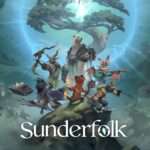












Add Comment