Apple has unveiled a comprehensive redesign of its Mail app in iOS 18.2, marking the most substantial overhaul of the platform since its inception. The update, currently in beta testing, introduces intelligent categorization, visual enhancements, and streamlined inbox management features that dramatically alter how iPhone users interact with their email.
The redesign immediately catches the eye with its Messages app-inspired aesthetic, featuring prominent contact photos that bring a fresh visual dimension to the traditionally text-heavy inbox interface. This visual transformation extends beyond mere aesthetics, as Apple introduces a new Branded Mail feature that enables businesses to showcase their logos across multiple touchpoints, including the Mail app, Phone app, and Apple Pay interface. In cases where businesses haven’t uploaded their logos, the system cleverly defaults to using place icons from Apple Maps, ensuring a consistent visual experience.
Perhaps the most transformative aspect of the update is the introduction of an intelligent categorization system that automatically sorts incoming emails into four distinct categories: Primary, Transactions, Updates, and Promotions. The Primary category serves as the hub for essential communications, while Transactions efficiently organizes order confirmations and shipping notices. Updates houses newsletters and alerts, and Promotions corrals marketing communications from recognized businesses and organizations.
This sophisticated sorting system represents a fundamental shift in how users manage their email, with each category subdivided into “New Messages” and “Older Messages” sections for enhanced organization. Understanding that users may have different preferences for notification management, Apple has thoughtfully included the option to limit notification badge counts to Primary category messages only, offering a more focused approach to email management.
Recognizing that users may want to fine-tune the categorization system, Apple has built in robust customization options. Users can manually adjust category assignments for specific senders, with these preferences being remembered for future communications. This adaptive approach ensures that the system becomes more aligned with individual user preferences over time.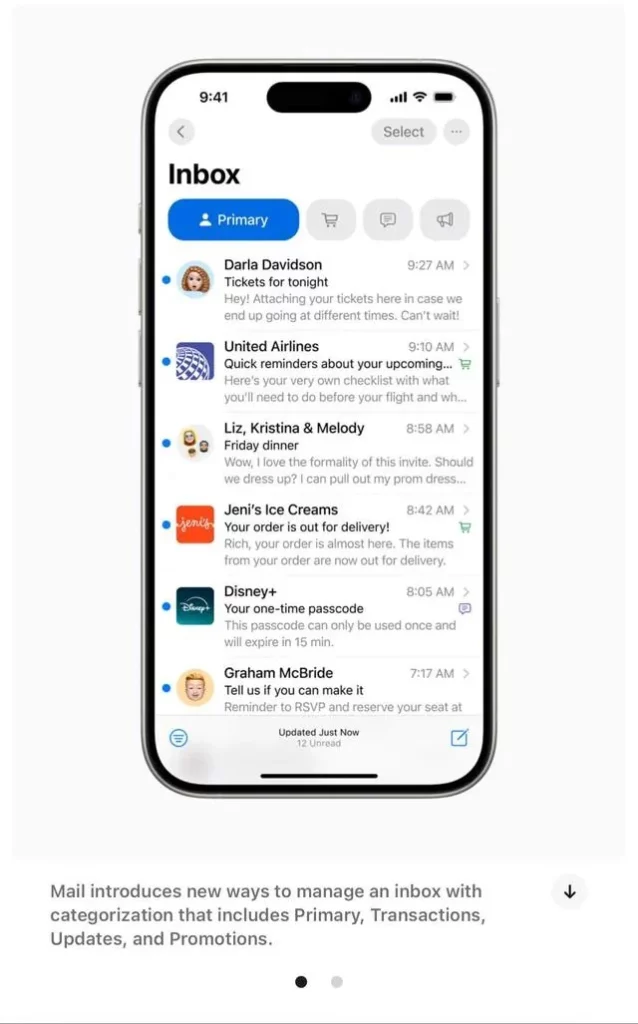
In a move that demonstrates Apple’s commitment to user choice, the update includes multiple ways to bypass the new categorization system entirely. Users can access a traditional unified inbox view through a simple left swipe, revealing an “All Mail” section that presents messages in their conventional, uncategorized format. Additionally, a “List View” option, accessible through the three-dot menu, allows users to completely disable the categorization system and return to the familiar pre-iOS 18.2 inbox layout.
Another notable innovation is the introduction of the Digest view, which intelligently groups messages from the same sender to create a more streamlined inbox experience. This feature aims to reduce visual clutter while maintaining easy access to related communications. True to Apple’s user-centric design philosophy, this grouping behavior can be disabled for those who prefer the traditional message-by-message view.
The significance of this update cannot be overstated, particularly given the Mail app’s position as one of the most popular iPhone applications and its historically conservative update cycle. The comprehensive nature of these changes suggests that Apple is actively responding to evolving user needs and modern email management challenges.
Early feedback from beta testers has been largely positive, with many users appreciating the flexibility to adopt or bypass various features according to their preferences. The thoughtful implementation of these changes, coupled with the ability to revert to more traditional viewing options, demonstrates Apple’s understanding that email management is highly personal and that one size doesn’t fit all.
Looking ahead, the success of these changes on iPhone has already sparked speculation about similar updates coming to iPad and Mac versions of the Mail app, suggesting a potential platform-wide reformation of Apple’s email experience. This would align with Apple’s broader strategy of maintaining consistency across its ecosystem while adapting to contemporary communication needs.
This substantial redesign of the Mail app represents more than just a visual refresh; it’s a comprehensive reimagining of how users interact with their email on iOS devices. By combining intelligent categorization, visual enhancements, and flexible customization options, Apple has created a more sophisticated email management system while maintaining the simplicity and user choice that have long been hallmarks of its design philosophy.
As iOS 18.2 moves closer to public release, this Mail app overhaul stands as a testament to Apple’s ongoing commitment to evolving its core applications in meaningful ways, even as it preserves the ability for users to choose how they engage with these new features.
















Add Comment