With so many options on the market, choosing between a chromebook or traditional laptop can be tricky. While both provide portability and convenience, they have distinct differences under the hood that impact functionality and ideal user profiles.
So should you buy a Chromebook or laptop? Let’s explore the key factors to consider.
Chrome OS vs Windows/MacOS: The Battle of Operating Systems
The most fundamental difference lies in the operating systems (OS). Chromebooks run the lightweight Chrome OS, while laptops use Windows or MacOS.
What is Chrome OS?
- Cloud-centric OS ideal for web-based tasks
- Apps run through the Chrome browser using Google’s cloud services
- Minimal local storage prioritizes simplicity and security
- Fast boot times and automatic updates keep things smooth
- Supports Android apps but limited specialized software compared to Windows/Mac
Key Features of Windows/MacOS
- Broader app ecosystem great for creative and professional programs
- Work offline and store files locally without internet dependency
- Highly customizable with more advanced features
- Steeper learning curve than Chrome OS
Chromebook vs Laptop Specs: Hardware Showdown
When it comes to hardware, Chromebooks typically opt for efficiency and affordability over high performance.
- Lighter models with less powerful processors
- Smaller local storage due to cloud focus
- Emerging premium Chromebooks rivaling laptop hardware
Laptops boast specs optimized for demanding tasks like gaming, video editing, programming etc. But remember, increased performance comes with a higher price tag.
Choose Based on Your Needs
If you mostly browse online, email, stream content etc, a Chromebook should suffice. But if you run intensive software or store large local files, a traditional laptop is likely better equipped.
Battery Life and Security: A Fine Balance
Chromebooks are the marathon runners of portable computing. Their efficient system translates to exceptional battery life, outperforming most Windows and Mac laptops.
They also edge out laptops when it comes to security. The sandboxed OS minimizes malware risk, while automatic cloud backups keep data safer.
However, laptops allow more custom security settings and compatibility with advanced protection software crucial for handling sensitive data.
4 Key Questions to Decide: Chromebook vs Laptop
With an overview of the critical differences, let’s boil it down to key questions to help decide:
- What will you use it for? Chromebooks for web tasks, laptops for specialized programs.
- Where will you use it? Chromebooks require consistent internet, laptops work offline.
- Is portability critical? Light and thin Chromebooks edge out most laptop options.
- What’s your budget? Chromebooks are generally more affordable.
Blurring the Lines Between Categories
As technology progresses, the distinction continues to fade. Recent developments include:
- Chrome OS expanding Android and Linux app support
- Powerful premium Chromebook models
- Laptops offering better portability
- Cloud-focused laptops mimicking Chromebook ethos
The key is finding the right fit based on individual needs instead of strict definitions. Go through your usage requirements and feature wishlist to decide if a Chromebook or traditional laptop (or something in between) is the best choice.
At the end of the day, having flexibility and options can only benefit the consumer.







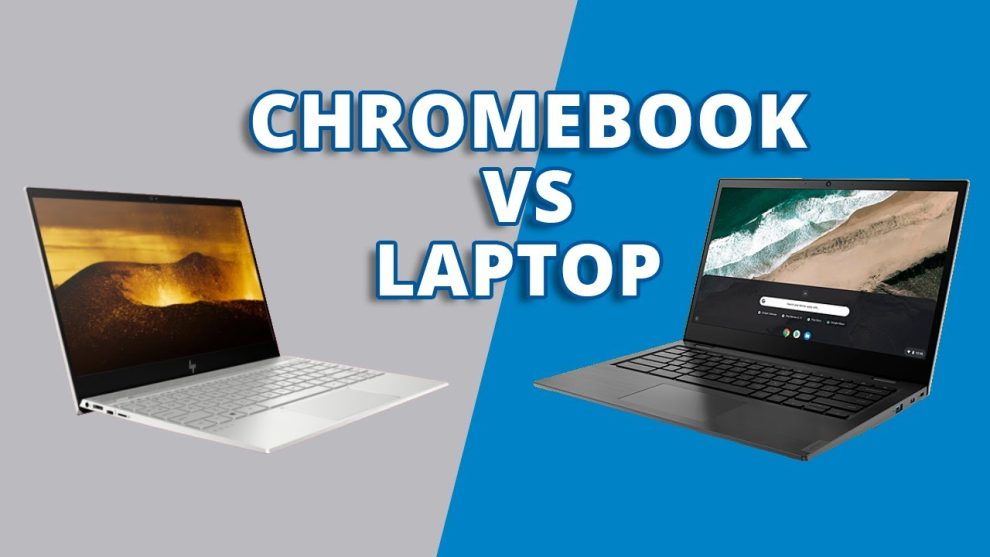








Add Comment