A serious technical error in Microsoft’s update system has triggered unauthorized upgrades of Windows Server 2022 installations to Windows Server 2025, creating widespread concern among system administrators and potentially significant implications for business operations worldwide.
The problematic update, which began deploying automatically to servers, has left IT professionals scrambling to manage unexpected system changes that could potentially impact critical business operations. The situation is particularly alarming as these server operating system upgrades typically require careful planning, testing, and proper licensing considerations before implementation.
The issue came to light when system administrators began reporting unusual activity on Reddit, with user Fatboy40 describing a concerning scenario where client servers were either upgrading to Windows Server 2025 or queued for the upgrade without any prior authorization. What makes this situation especially problematic is that Windows Server 2025 represents an entirely new version of the operating system, not merely a routine security update or feature enhancement.
According to analysis from Heimdal, a third-party update service, the root of the problem lies in a classification error on Microsoft’s end. An employee from Heimdal revealed that their team discovered a crucial discrepancy in their patching repository. The Global Unique Identifier (GUID) for the Windows Server 2025 upgrade was found to be mismatched with entries for KB5044284, which is typically associated with Windows 11 updates. This error appears to have led to the update being erroneously classified as both an optional update and a security update for Windows Server 2022 systems.
The implications of this error are far-reaching. Unlike the relatively straightforward process of upgrading from Windows 10 to Windows 11 on personal computers, server operating system upgrades are far more complex and critical. These systems often run essential business applications and services that require careful compatibility testing before any major system changes are implemented. The forced upgrade bypasses these crucial testing phases, potentially putting business operations at risk.
Adding to the complexity of the situation is the licensing issue. Windows Server 2025 is classified as an entirely new version of Windows Server, requiring new licensing agreements. This means that affected organizations might not only face technical challenges but could also find themselves in complicated licensing situations without having initiated or approved these changes.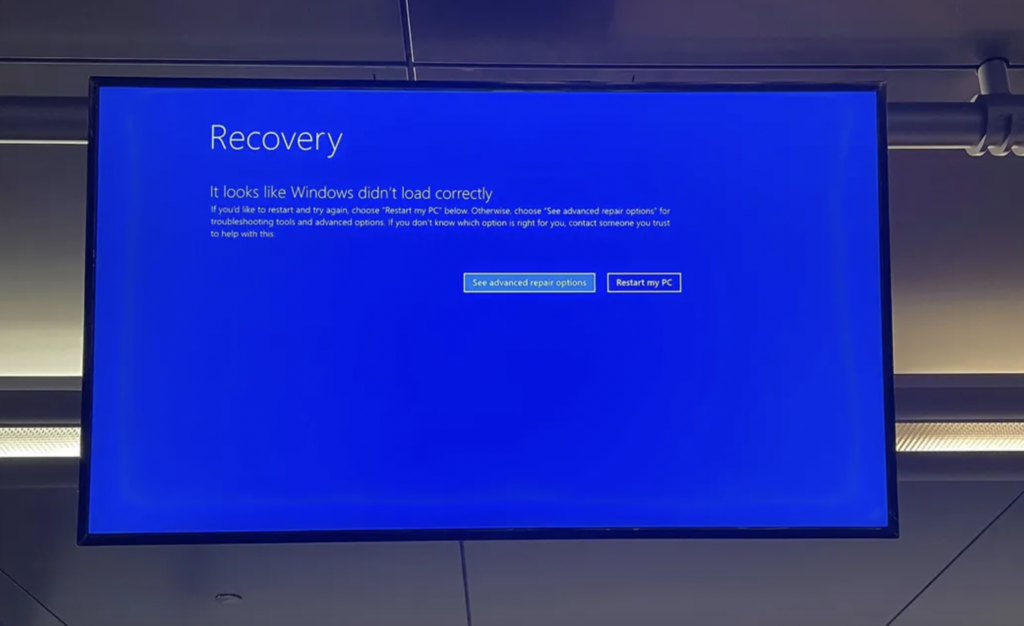
Perhaps the most concerning aspect of this situation is the lack of an official rollback path. Unlike consumer-grade Windows upgrades, there is no supported method for downgrading these server installations back to Windows Server 2022. This leaves system administrators in a particularly difficult position, with their only recourse being the restoration of systems from previously created backups – assuming such backups exist and are readily available.
The situation highlights the critical importance of robust backup systems and careful update management in enterprise environments. Organizations without comprehensive backup solutions or third-party tools offering system restore functionality find themselves particularly vulnerable in such situations.
This incident raises serious questions about Microsoft’s update testing and deployment procedures for server systems. Server operating systems form the backbone of business IT infrastructure, and unexpected changes of this magnitude could have severe consequences for organizations of all sizes. The fact that such a significant upgrade could be deployed automatically without proper verification processes in place is likely to lead to renewed discussions about update management practices and safeguards in enterprise environments.
As system administrators continue to grapple with the fallout from this update error, the incident serves as a stark reminder of the importance of maintaining comprehensive backup solutions and potentially implementing more stringent update control measures. It also emphasizes the need for improved communication channels between Microsoft and its enterprise customers regarding critical system updates and potential upgrade paths.







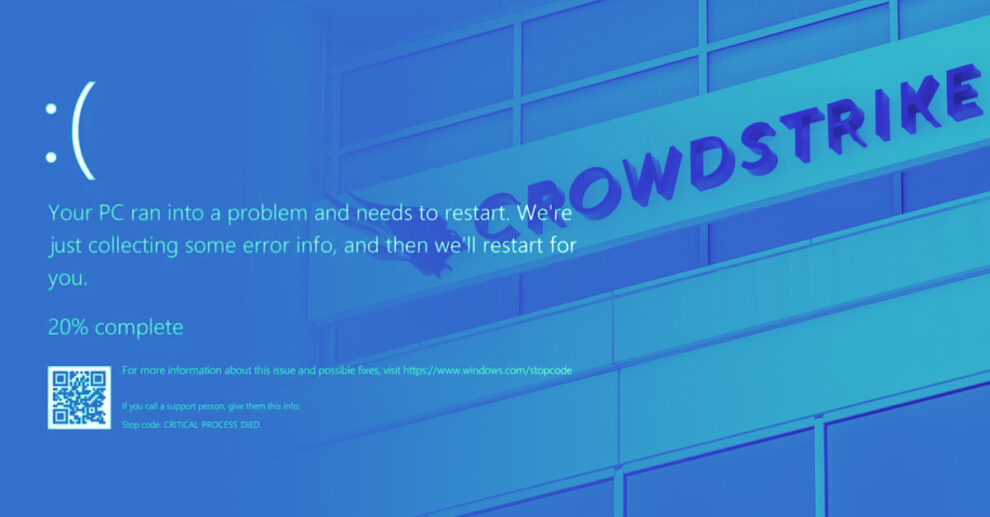








Add Comment