If you own a Samsung Galaxy phone, it’s crucial to take immediate action. Samsung has released a critical security update addressing a high-severity vulnerability that could leave your device exposed to potential cyber attacks. This update is essential for all Galaxy phone models, regardless of age or software version, to ensure the safety of your personal data and device integrity.
The Looming Threat: Understanding the Vulnerability
While Samsung has chosen not to disclose the specific details of the vulnerability publicly, a wise move to prevent misuse, the company’s classification as “critical” speaks volumes about the severity of the threat. Potential risks associated with this vulnerability could include:
- Remote Code Execution: Hackers could potentially exploit the vulnerability to gain remote access and control over your device, enabling them to steal sensitive data, install malware, or disrupt phone functions.
- Increased Phishing Attacks: Exploiting the vulnerability might enable attackers to bypass security measures and launch more convincing phishing attempts, tricking users into surrendering personal information or clicking on malicious links.
- Data Exfiltration: In the worst-case scenario, a successful attack could lead to the exfiltration of sensitive data stored on your phone, including passwords, financial information, or personal photos.
Why Delaying the Update Is a Risky Move
While software updates can sometimes seem like an inconvenience, in this case, installing the patch is absolutely critical. The potential consequences of leaving your device unpatched far outweigh any temporary inconvenience. Here’s why you shouldn’t delay the update:
- Protection from Known Threats: The update addresses a specific vulnerability that has already been identified. Delaying the installation leaves your device susceptible to potential attacks while cybercriminals develop ways to exploit it.
- Improved Security Posture: Installing the update strengthens your phone’s overall security posture, making it less vulnerable to future attacks and exploits.
- Peace of Mind: Knowing your device is protected against known threats provides peace of mind and allows you to use your phone confidently without worrying about potential data breaches.
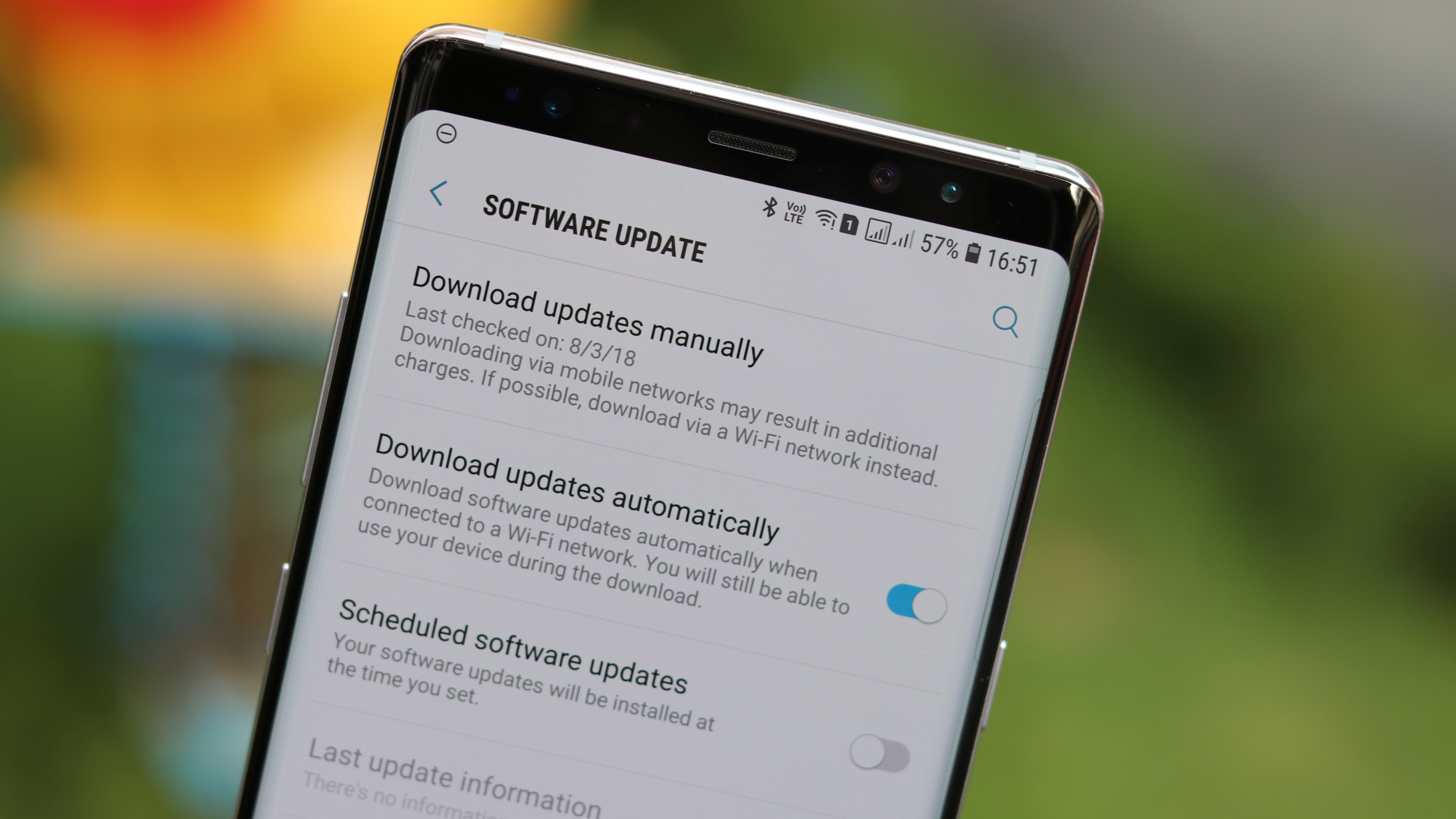
Installing the Critical Update: A Simple Process
Protecting your Samsung Galaxy phone against this critical vulnerability is a straightforward process. Here’s how you can install the security update:
- Back Up Your Data: While highly unlikely, any software update carries a small risk of data loss. As a precaution, back up your important data before proceeding.
- Navigate to Settings: Open the Settings app on your phone.
- Software Update: Look for the “Software Update” option (the location might vary slightly depending on your device model and software version).
- Download and Install: Tap on “Download and install.” Your phone will search for available updates. Once the critical update is found, download and install it.
- Restart Your Phone: After the update is downloaded and installed, your phone might prompt you to restart. This allows the changes to take effect fully.
Additional Tips for Staying Secure
While installing the critical security update is a crucial step, it’s not the only measure you should take to ensure your phone’s security. Here are some additional tips to help you stay protected:
- Enable Automatic Updates: Whenever possible, enable automatic software updates on your phone. This ensures you receive security patches and bug fixes promptly, without the need for manual intervention.
- Beware of Phishing Attempts: Remain vigilant against phishing attempts, especially after a major security update is released. Cybercriminals might try to capitalize on the situation by sending emails or messages that appear to be from Samsung, urging you to download a “fix” or update your phone through a malicious link.
- Use Strong Passwords: Utilize strong and unique passwords for your phone and all your online accounts. Avoid using easily guessable information like birthdates or common words.
- Be Selective with App Downloads: Only download apps from trusted sources such as the Google Play Store. Malicious apps can potentially compromise your device’s security.
The Importance of Proactive Security
The recent critical security update for Samsung Galaxy devices serves as a reminder of the importance of proactive security measures. By staying informed about potential threats, installing security patches promptly, and practicing good security hygiene, you can significantly reduce the risk of falling victim to cyber attacks and protect your valuable data.
Don’t wait until it’s too late – take action now and update your Samsung Galaxy phone. Cybercriminals are constantly on the lookout for vulnerabilities to exploit, and your vigilance is the best defense against their malicious attempts. Prioritize your digital security today, and enjoy the peace of mind that comes with knowing your personal information and device are protected.







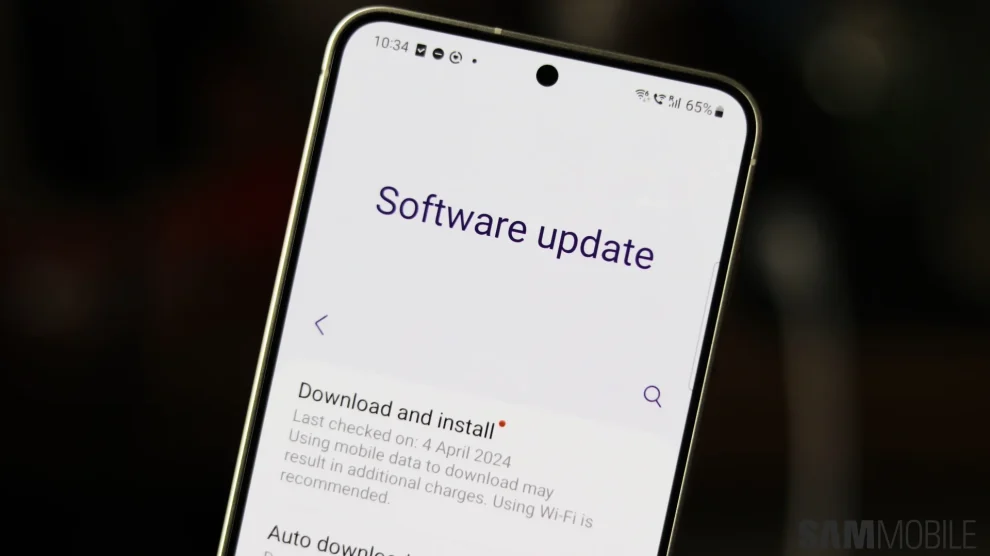








Add Comment