A well-chosen desktop background can transform your Mac’s appearance and create a personalized workspace. Whether you prefer minimalist designs, stunning landscapes, or captivating artwork, there’s a perfect wallpaper out there to suit your taste. In this comprehensive guide, we’ll explore some of the best macOS wallpapers available, along with tips for finding and setting the perfect image.
Choosing the Right Wallpaper for Your Mac
When selecting a wallpaper, consider the following factors:
- Personal Preference: Choose a wallpaper that reflects your interests and personality.
- Color Scheme: Select a wallpaper that complements the overall color scheme of your desktop.
- Resolution: Ensure the wallpaper is high-resolution to avoid pixelation on your Mac’s display.
- Content: Decide whether you prefer abstract designs, nature scenes, or other themes.
Popular Wallpaper Sources
- Apple’s Official Wallpapers: Apple provides a collection of high-quality wallpapers that are designed to complement the macOS aesthetic.
- Unsplash: This popular website offers a vast collection of free, high-resolution photos that can be used as wallpapers.
- Wallhaven: Another excellent resource for finding high-quality wallpapers, with a wide variety of categories and themes.
- DeviantArt: A community-driven platform where artists share their work, including many stunning wallpapers.
- Wallpaper Engine: For users with the Steam platform, Wallpaper Engine offers a vast collection of animated wallpapers.
Setting a Wallpaper on macOS
- Right-click on your desktop: This will open a context menu.
- Select “Change Desktop Background”: This option will open the Desktop & Screen Saver preferences.
- Choose a wallpaper: Select the desired wallpaper from your collection.
- Set as Desktop: Click on the “Set Desktop” button to apply the wallpaper.
Customization Tips
- Dynamic Wallpapers: Some wallpapers change dynamically based on the time of day or other factors. You can enable this feature in the Desktop & Screen Saver preferences.
- Customizing the Dock: Customize the appearance of your Dock to match your wallpaper and overall aesthetic.
- Using Multiple Desktops: Create multiple desktops and assign different wallpapers to each one for added customization.
Recommended Wallpaper Themes
- Nature: Beautiful landscapes, forests, and mountains.
- Abstract: Geometric shapes, patterns, and colors.
- Minimalist: Simple and clean designs with minimal elements.
- Artistic: Paintings, illustrations, and other forms of art.
- Gaming: Characters, scenes, and logos from your favorite games.
- Space: Cosmic images, planets, and galaxies.
Additional Resources
- Wallpaper Websites: Explore websites like Unsplash, Wallhaven, and DeviantArt for a vast collection of wallpapers.
- Online Communities: Join online communities like Reddit’s r/wallpapers or MacRumors forums to discover new wallpapers and connect with other Mac users.
- Custom Wallpaper Creation: If you’re creative, you can create your own custom wallpapers using design software or online tools.


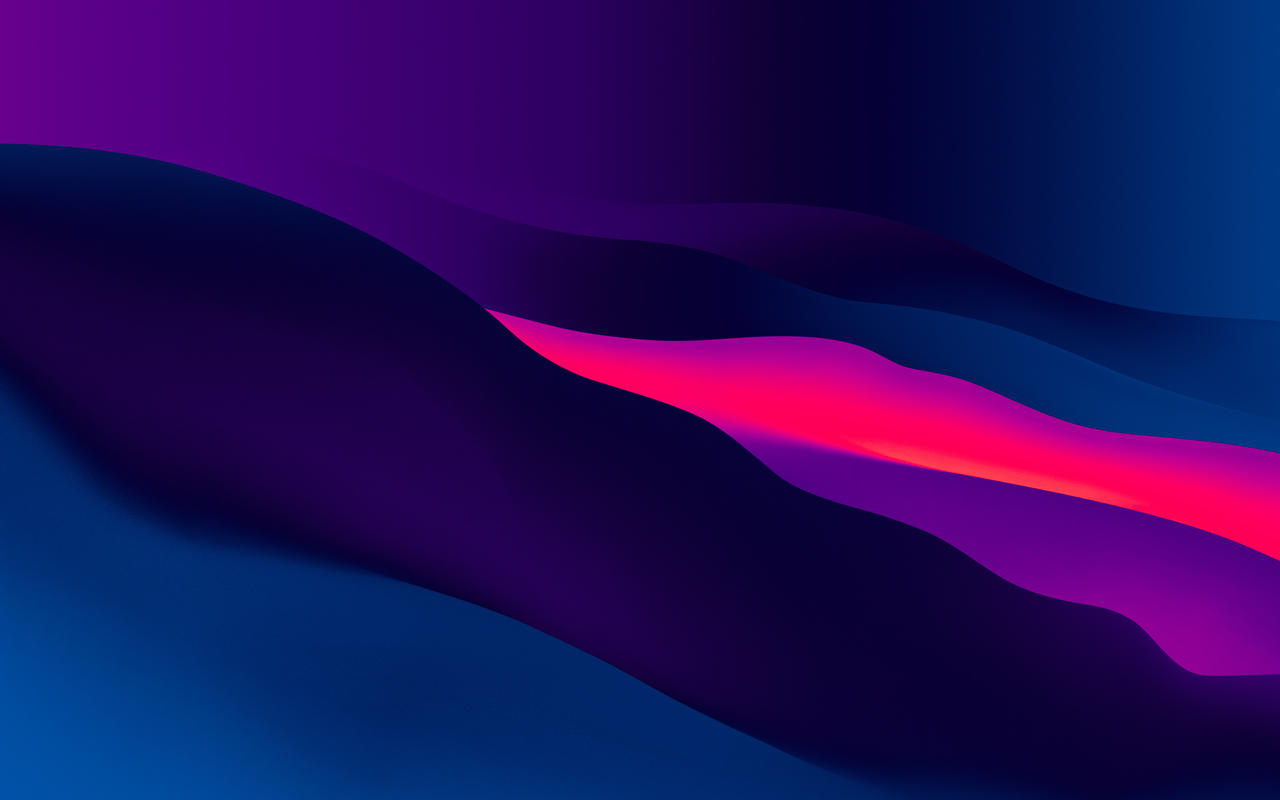
Conclusion
A well-chosen wallpaper can significantly enhance the appearance of your Mac’s desktop. By exploring the various sources and tips outlined in this guide, you can find the perfect wallpaper to personalize your workspace and make your Mac truly unique.




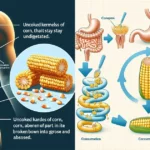





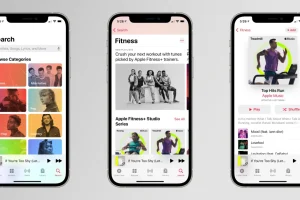





Add Comment