Building apps without coding is becoming increasingly accessible, and platforms like Bubble are at the forefront of this revolution. Bubble empowers anyone with creative vision and problem-solving skills to turn their ideas into functional apps, even without a single line of code.
Here’s how you can use Bubble to build your dream app:
1. Plan and Design
Concept and Scope
Clearly define your app’s purpose, target audience, and core features. Sketch out user flows and wireframes to visualize the app’s layout and functionality. Keeping a narrow, well-defined scope when you first start out is crucial for actually finishing your app.
Design Thinking
Consider user experience (UX) from the beginning and create intuitive navigation, visually appealing interfaces, and engaging interactions. Think mobile-first, as most app usage happens on smartphones nowadays. Put yourself in your users’ shoes at every step of the design.
2. Building on Bubble
Getting Started
Bubble offers a free plan and intuitive drag-and-drop interface. Sign up for an account, explore the platform, and complete the onboarding tutorials to familiarize yourself with the basics. The tutorials walk you through building a simple Note-Taking app, which is a great starting point.
Data and Logic
Define your app’s data model using Bubble’s visual database builder. Create relationships between data elements and set up workflows to define how your app will react to user interactions. This is where you build the brains of your app.
Design and Style
Choose from Bubble’s pre-built design templates or customize your app’s visuals using Bubble’s visual editor. Add elements like buttons, text fields, images, etc. to create your desired look and feel. Leverage fonts, colors, and layouts to match your branding.
3. Testing and Launch
Prototype and Refine
Build an initial prototype of your app and test it with potential users. Gather feedback about bugs and usability issues, iterate on your design and functionality, and refine your app until it’s ready for launch. Fixing issues early on will save you headaches down the road.
Publishing and Maintenance
Bubble offers easy 1-click deployment options for web and mobile platforms. Choose a pricing plan that suits your needs, connect a payment method, and launch your app for the world to use! Remember, ongoing maintenance like bug fixes, performance tuning, and new features is crucial for long term success.
Tips for Building Apps with Bubble
- Start simple instead of overcomplicating things early on
- Utilize plugins and 3rd party integrations to enhance functionality
- Learn from the Bubble community forums, tutorials, and courses
- Don’t be afraid to experiment with different approaches
Building apps without coding requires different skills than traditional development, but with Bubble, the barrier to entry is lower than ever. With dedication, creativity, and a willingness to learn, you can turn your app idea into reality and become a part of the no-code revolution.
While Bubble offers a powerful platform, there will be limitations compared to traditional coding. For highly complex apps, you might need to eventually involve developers. But for many ideas, Bubble provides a fantastic avenue to bring your vision to life without writing a single line of code.
So unleash your inner app builder, embrace the no-code movement, and use Bubble to create the app you’ve always dreamed of!







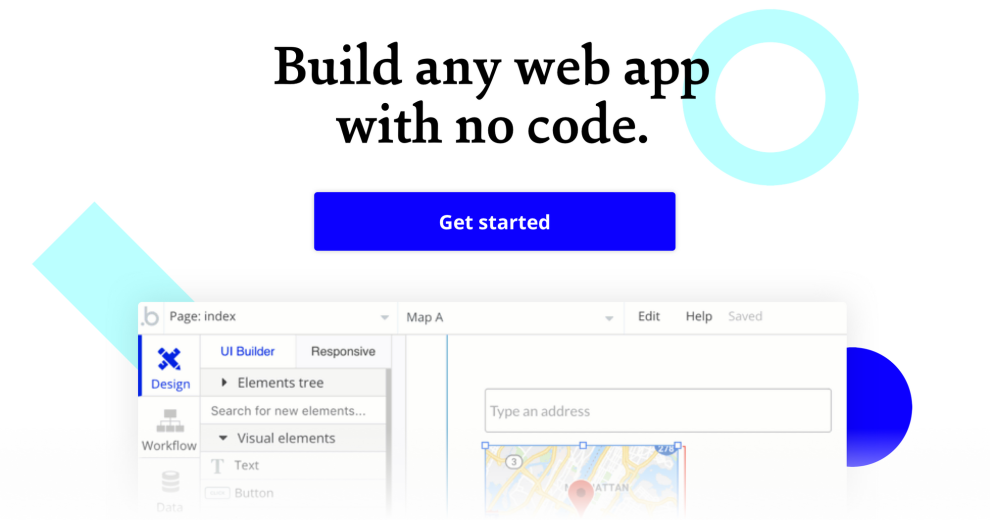








Add Comment