/cdn.vox-cdn.com/uploads/chorus_asset/file/24371479/236494_Mac_mini__2023__AKrales_0031.jpg)
Mac:
Pros:
- User-friendly interface: Generally considered easier to learn and navigate, especially for beginners.
- Seamless integration with Apple ecosystem: If you already use iPhones or iPads, Macs offer tighter integration for data sharing and creative workflows.
- Strong creative software: Popular applications like Final Cut Pro and Logic Pro are exclusive to Mac and widely used in video editing and music production.
- Build quality and design: Known for their sleek design, sturdy construction, and long lifespan.
Cons:
- Higher price point: Generally more expensive than comparable PCs with similar specs.
- Limited hardware customization: Macs are not very customizable in terms of hardware upgrades or building your own machine.
- Gaming limitations: Not ideal for hardcore gamers due to limited compatibility with some popular games and lower-powered graphics cards compared to high-end PCs.

PC:
Pros:
- More affordable: Wider range of price points, allowing you to find a PC that fits your budget and performance needs.
- Highly customizable: You can build your own PC or choose from pre-built options with customizable components like CPU, RAM, and graphics card.
- Better for gaming: Generally offer more powerful graphics cards and wider compatibility with popular games than Macs.
- Greater software flexibility: Can run both Windows and Linux operating systems, offering more software options depending on your needs.
Cons:
- Learning curve: Windows can have a steeper learning curve for beginners compared to the Mac interface.
- Greater potential for hardware issues: Building your own PC or using pre-built options can lead to compatibility issues or require more troubleshooting compared to Macs.
- Less consistent user experience: Hardware and software variations across different PC manufacturers can lead to a less unified user experience compared to Macs.
Ultimately, the best choice depends on your individual needs and priorities:
- Consider your budget: If affordability is a major concern, PCs generally offer more options.
- Think about your software needs: If you rely heavily on Mac-specific creative software, a Mac might be essential.
- Evaluate your technical expertise: If you’re comfortable with troubleshooting and customization, a PC might offer more flexibility.
- Don’t forget gaming: If gaming is a significant part of your content creation, prioritize a PC with a powerful graphics card.
Additional Tips:
- Research specific hardware and software you plan to use: Ensure compatibility with your chosen platform.
- Read reviews and watch comparison videos: Get insights from other creators using both platforms.
- Try out both options if possible: Visit stores or borrow devices to experience the interfaces firsthand.
Remember, there’s no single “right” answer. Choose the platform that best aligns with your workflow, budget, and technical preferences to fuel your content creation journey!







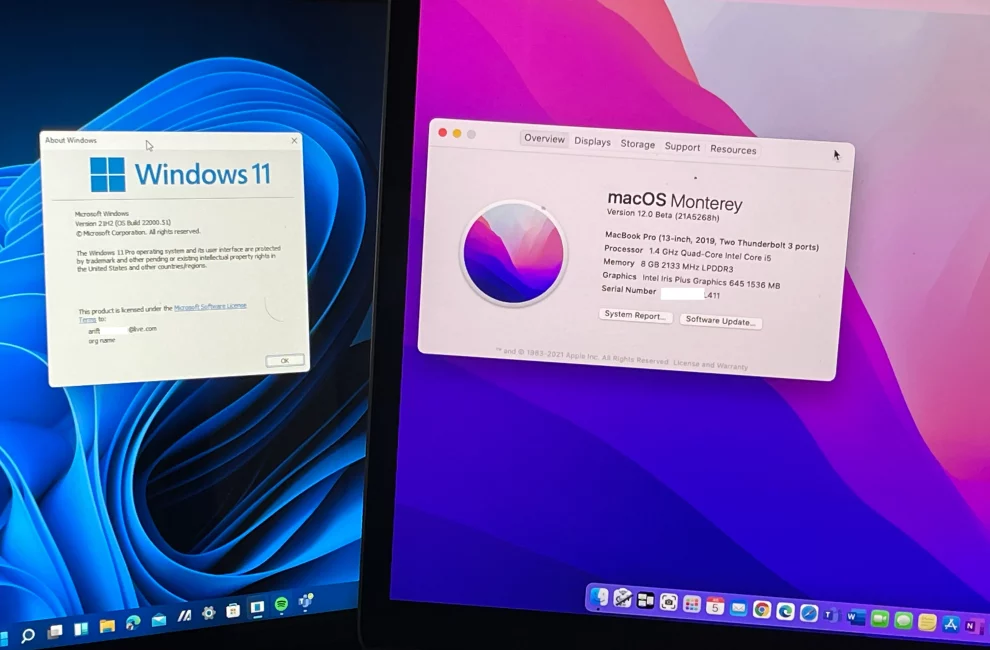








Add Comment