LinkedIn, the world’s largest professional networking platform, provides an unparalleled opportunity to connect with potential clients, attract skilled talent, and establish your company as an industry thought leader. In this comprehensive guide, we’ll walk you through the process of creating a LinkedIn company page and share expert tips to optimize your presence on this powerful platform.
Why Your Business Needs a LinkedIn Company Page
Before diving into the nitty-gritty of setting up your company page, let’s explore the compelling reasons why your business should be on LinkedIn:
- Increase Brand Visibility: With over 700 million users, LinkedIn offers a vast network of professionals to showcase your brand to.
- Recruit Top Talent: LinkedIn is a goldmine for attracting qualified candidates actively seeking new opportunities.
- Expand Your Network: Connect with other businesses, industry influencers, and potential partners to foster valuable collaborations.
- Demonstrate Thought Leadership: Share industry insights and engage with your audience to position your company as an authority in your field.
- Drive Lead Generation: Target your ideal audience with precision and convert them into leads and customers.
A well-crafted LinkedIn company page can be a game-changer for your business growth. So, let’s get started!
Creating Your LinkedIn Company Page
Follow these simple steps to set up your company’s LinkedIn presence:
- Log in to LinkedIn: Navigate to the LinkedIn website and sign in to your personal account. Note that you’ll need a personal profile to create a company page.
- Click on the “Work” Icon: Located in the top menu bar, this icon will reveal a dropdown menu.
- Select “Create a Company Page”: Choose the option that best fits your business size and structure (e.g., Small Business, Medium to Large Business).
- Fill out the Company Identity: Provide your company name, website URL, and industry. Ensure your company name is accurate and matches your official business name.
- Add Company Details: Specify your company size, type, and a brief, compelling description that highlights your unique value proposition.
- Upload Visual Assets: Choose a high-resolution company logo (300×300 pixels) and an eye-catching banner image (1584×396 pixels) that reflect your brand identity.
- Review and Publish: Carefully review all the information and visuals for accuracy, then click “Create Page” to launch your company’s LinkedIn presence.
Congratulations! Your LinkedIn company page is now live. However, the work doesn’t stop here. Optimizing your page and creating engaging content are crucial for maximizing the benefits of your LinkedIn presence.
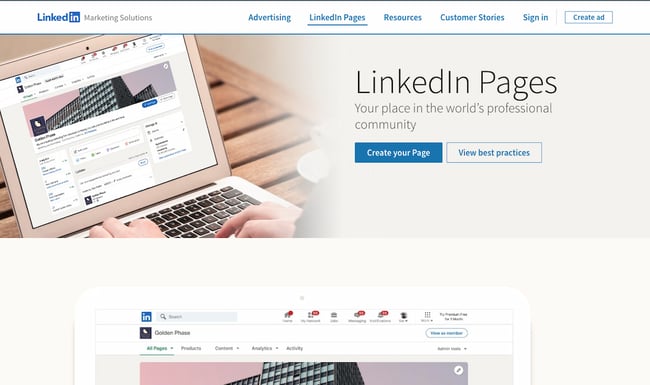
Optimizing Your LinkedIn Company Page for Success
To ensure your company page stands out and attracts the right audience, follow these optimization tips:
- Claim a Custom URL: Make it easier for people to find your page by claiming a custom URL through your company page admin settings.
- Showcase Your Culture: Share photos and videos that highlight your workplace environment and employee interactions to humanize your brand.
- Develop a Content Strategy: Consistently share informative and engaging content, such as industry articles, company updates, and employee spotlights.
- Utilize Keywords: Incorporate relevant keywords in your company description and content to improve your page’s search engine visibility.
- Encourage Employee Engagement: Invite your employees to follow your company page and engage with your content to expand your reach.
By implementing these optimization strategies, you’ll be well on your way to creating a compelling and discoverable LinkedIn presence for your company.
Crafting a Winning Content Strategy for Your LinkedIn Company Page
Consistently publishing valuable and engaging content is key to attracting and retaining a loyal following on your company page. Here are some ideas to get you started:
- Industry Insights: Share your expertise through blog posts or articles related to your field, positioning your company as a thought leader.
- Company News and Updates: Keep your audience informed about important milestones, product launches, or upcoming events.
- Employee Spotlights: Showcase your team members and their contributions to humanize your brand and highlight your company culture.
- Behind-the-Scenes Content: Offer a glimpse into your company’s daily operations or creative process to spark curiosity and build a connection with your audience.
- Visual Storytelling: Incorporate images, infographics, and videos to make your posts more visually appealing and engaging.
To maximize the impact of your content, consider the following tips:
- Post Regularly: Aim to post a few times per week to keep your audience engaged and your page active.
- Know Your Audience: Tailor your content to your target audience’s interests and pain points.
- Leverage Hashtags: Include relevant industry hashtags to increase your content’s discoverability.
- Encourage Interaction: Ask questions, spark discussions, and actively participate in the comments to foster engagement.
- Analyze Performance: Use LinkedIn Analytics to track your content’s performance and refine your strategy based on the insights gained.
By creating a mix of informative and engaging content, you’ll establish your company as a valuable resource and attract your desired audience.
Building Your Network and Engaging Your Audience on LinkedIn
Having a well-optimized company page is just the beginning. To truly leverage the power of LinkedIn, you need to actively engage with your network and build relationships. Here’s how:
- Connect with Influencers: Follow and interact with industry thought leaders, publications, and relevant companies to expand your reach.
- Join and Participate in Groups: Engage in LinkedIn groups related to your industry to connect with potential customers, partners, and employees.
- Utilize LinkedIn Ads: Run targeted ad campaigns to promote your content and initiatives to a wider, relevant audience.
- Promote Your Page: Share your LinkedIn company page URL on your website, email signatures, and other marketing materials to drive traffic.
- Encourage Employee Advocacy: Empower your employees to share your company’s content on their personal profiles to amplify your reach.
By consistently engaging with your network and fostering relationships, you’ll cultivate a thriving community around your company page and achieve your business goals on LinkedIn.
Advanced Techniques for LinkedIn Company Page Management
As you become more comfortable managing your company page, consider implementing these advanced techniques:
- Dive into Analytics: Use LinkedIn Analytics to gain valuable insights into your audience demographics, content performance, and engagement metrics.
- Explore Showcase Pages: If your company has multiple brands or product lines, create targeted Showcase Pages to cater to specific audiences.
- Leverage LinkedIn Live: Host live video sessions to connect with your audience in real-time and showcase your expertise.
- Implement Lead Generation Forms: Use LinkedIn’s Lead Gen Forms to capture leads directly from your content and ads.
- Experiment with New Features: Stay up-to-date with LinkedIn’s latest features and experiment with them to stay ahead of the curve.
By continuously learning and adapting your strategy, you’ll maximize the potential of your LinkedIn company page and establish your brand as an industry leader.
Conclusion
Creating a LinkedIn company page is a crucial step in building a strong online presence for your business. By following the steps and best practices outlined in this guide, you’ll be well-equipped to set up your page, optimize it for success, and develop a content strategy that resonates with your target audience.
Remember, success on LinkedIn requires consistent effort, valuable content, and active engagement. By dedicating time and resources to your company page, you’ll reap the benefits of increased brand visibility, top talent acquisition, thought leadership, and lead generation.
Embrace the power of LinkedIn and watch your business thrive in the digital landscape. Start building your company’s presence today and unlock new opportunities for growth and success!
















Add Comment