Twitter has evolved into an indispensable platform for individuals and businesses alike, offering unparalleled opportunities for real-time communication, networking, and brand promotion. In 2024, with over 400 million active users worldwide, Twitter remains a powerhouse for sharing ideas, engaging in conversations, and staying informed about the latest trends. If you’re ready to join this vibrant community and amplify your voice, this ultimate guide will walk you through the process of creating a Twitter account step by step.
Why Create a Twitter Account in 2024?
Before we dive into the nitty-gritty of how to create a Twitter account, let’s explore the compelling reasons why you should consider joining the platform in 2024:
- Global reach: Twitter’s vast user base spans across countries and demographics, allowing you to connect with a diverse audience and expand your influence beyond geographical boundaries.
- Real-time updates: Stay up-to-date with breaking news, industry developments, and trending topics as they unfold, giving you a competitive edge in your personal or professional life.
- Networking opportunities: Build valuable relationships with like-minded individuals, thought leaders, and potential collaborators within your niche or industry.
- Brand promotion: Establish and enhance your personal or business brand by sharing valuable content, engaging with your target audience, and leveraging Twitter’s promotional tools.
- Customer engagement: Interact directly with your customers, gather valuable feedback, and provide exceptional customer service, fostering loyalty and trust.
Step-by-Step Guide to Creating Your Twitter Account
Now that you understand the benefits of having a Twitter presence, let’s walk through the process of creating your account:
Step 1: Visit the Twitter Website
Open your preferred web browser and navigate to the Twitter website. Click on the “Sign Up” button located on the homepage to begin the account creation process.
Step 2: Provide Your Account Information
You’ll be prompted to enter the following information to set up your account:
- Name: Enter your real name or the name you want to be known by on Twitter. This can be your personal name or your business name.
- Phone number or email: Provide a valid phone number or email address, which will be used to verify your account and for account recovery purposes.
- Date of birth: Select your date of birth from the provided drop-down menus. This information helps Twitter ensure a safe and age-appropriate experience for all users.
Once you’ve entered the required information, click on the “Next” button to proceed.
Step 3: Create Your Username and Password
On the next screen, you’ll be asked to create your unique Twitter username, also known as your handle. Your username is how others will find and interact with you on the platform, so choose something memorable and relevant to your personal or professional identity. Keep in mind that usernames can only contain letters, numbers, and underscores.
You’ll also need to create a strong password for your account. Use a combination of letters, numbers, and special characters to ensure the security of your account. Avoid using easily guessable information, such as your name or birthdate.
Step 4: Verify Your Account
To ensure the authenticity of your account, Twitter will send a verification code to the phone number or email address you provided earlier. Enter the code in the designated field to complete the verification process.
Step 5: Customize Your Profile
Congratulations! You’ve successfully created your Twitter account. Now it’s time to personalize your profile and make it stand out:
- Profile picture: Upload a clear, recognizable profile picture that represents you or your brand. This could be a headshot, logo, or any other relevant image.
- Header image: Add a header image that complements your profile picture and provides additional context about your personal or professional identity.
- Bio: Write a concise and compelling bio that summarizes who you are, what you do, and what interests you. Use relevant keywords and hashtags to make your profile more discoverable.
- Location and website: If applicable, add your location and a link to your website or blog to provide more information about yourself or your business.
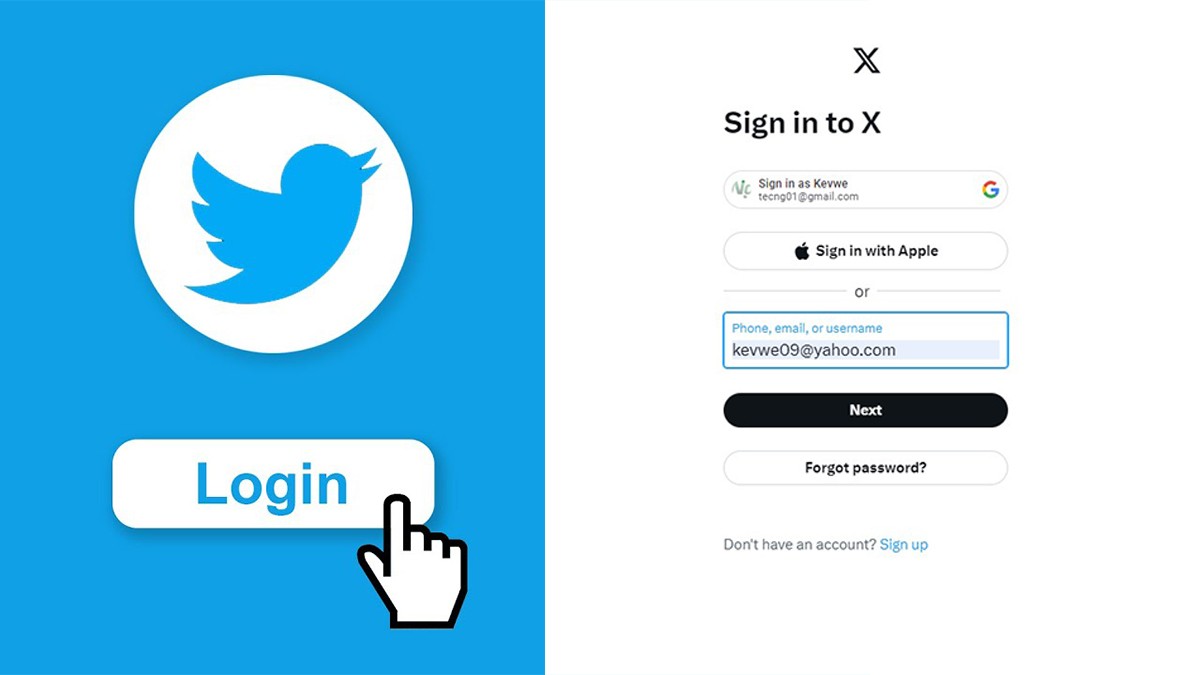
Tips for Optimizing Your Twitter Presence
Now that your Twitter account is up and running, here are some essential tips to help you make the most of your experience on the platform:
1. Follow Relevant Accounts
Start by following accounts that align with your interests, industry, or niche. This could include influential individuals, thought leaders, brands, or organizations. Engaging with their content will help you stay informed and inspire your own tweets.
2. Tweet Regularly and Consistently
To build a strong presence on Twitter, it’s crucial to tweet regularly and consistently. Share a mix of original content, retweets, and replies to keep your feed fresh and engaging. Aim to tweet at least once a day, but avoid overwhelming your followers with too many tweets in a short span of time.
3. Use Hashtags Strategically
Hashtags are a powerful tool for increasing the visibility and reach of your tweets. Use relevant and trending hashtags in your tweets to join conversations and make your content discoverable to a wider audience. However, don’t overdo it—stick to one or two relevant hashtags per tweet.
4. Engage With Your Audience
Twitter is all about engagement and conversation. Respond to mentions, replies, and direct messages in a timely and friendly manner. Ask questions, encourage feedback, and participate in discussions to foster a sense of community and build relationships with your followers.
5. Share Valuable and Relevant Content
To attract and retain followers, focus on sharing valuable and relevant content that resonates with your target audience. This could include industry news, tips, insights, or entertaining posts. Strive to provide a mix of informative and engaging content that keeps your followers coming back for more.
6. Analyze Your Performance
Regularly review your Twitter analytics to gain insights into your account’s performance. Track metrics such as impressions, engagement rate, and follower growth to identify what’s working well and areas for improvement. Use this data to refine your content strategy and optimize your presence on the platform.
Staying Safe and Secure on Twitter
While Twitter offers incredible opportunities for connection and growth, it’s essential to prioritize your safety and security on the platform. Here are some best practices to keep in mind:
- Enable two-factor authentication: Add an extra layer of security to your account by enabling two-factor authentication, which requires a second form of verification (such as a code sent to your phone) when logging in.
- Be cautious with personal information: Avoid sharing sensitive personal information, such as your home address or financial details, on Twitter. Be mindful of the content you post and the potential consequences of oversharing.
- Report suspicious activity: If you encounter any suspicious, abusive, or spammy behavior on Twitter, report it immediately using the platform’s reporting tools. This helps maintain a safe and healthy environment for all users.
- Manage your privacy settings: Review and adjust your privacy settings to control who can see your tweets, tag you in photos, and send you direct messages. Choose the level of privacy that makes you feel most comfortable.
Conclusion
Creating a Twitter account in 2024 is a simple yet powerful step towards amplifying your voice, connecting with a global community, and unlocking a world of opportunities. By following the step-by-step guide outlined in this article and implementing the optimization tips, you’ll be well on your way to building a strong and influential presence on the platform.
Remember, Twitter is a dynamic and ever-evolving space, so be prepared to adapt and experiment with your strategies as you grow. Stay authentic, engage with your audience, and most importantly, have fun! With dedication and consistency, you’ll soon discover the incredible potential that Twitter holds for your personal or professional goals.
So what are you waiting for? Create your Twitter account today and embark on an exciting journey of connection, learning, and growth. Happy tweeting!
















Add Comment