Digital clutter can easily pile up over time, progressively swallowing up precious storage space across our devices and accounts. From photos and videos to downloaded files and browser data, the sheer volume of digital stuff we tend to accumulate can quickly get out of hand.
The result? Sluggish devices, limited accessibility to important files, and the frustration of managing excess digital baggage. Not to mention potential privacy and security risks from retaining data you no longer need.
By taking the time to thoroughly declutter our digital lives, we can enjoy faster speeds, enhanced productivity, and the peace of mind that comes with an organized digital ecosystem. Read on as we provide a comprehensive guide to help you reclaim storage space by cutting through digital clutter once and for all!
Start By Tackling Large Files and Frequent Culprits
When embarking on digital decluttering, it helps to begin with file categories most likely to consume oversized chunks of storage space. Photos, videos, and downloads are common culprits:
Photos and Videos
Camera roll images and selfie shots, 4K video clips, media forwarded via messaging apps – multimedia files tend to monopolize storage capacities quickly. Go through your photo libraries and media folders to:
- Delete blurry, duplicate and irrelevant images/footage.
- Use built-in album organizer tools to identify and remove redundant videos and photos.
- Consider uploading files you want to keep long term to cloud storage instead of device space.
Unnecessary Downloads
It’s remarkably easy to mindlessly download content – documents, apps, movies and more – without later deleting what’s no longer needed. Comb through your downloads to remove:
- Downloaded files you’ve already used or no longer need.
- Infrequently used applications.
- Outdated documents and their draft versions.
You should also periodically clear browser cache/cookies to not only reclaim space but also enhance privacy.
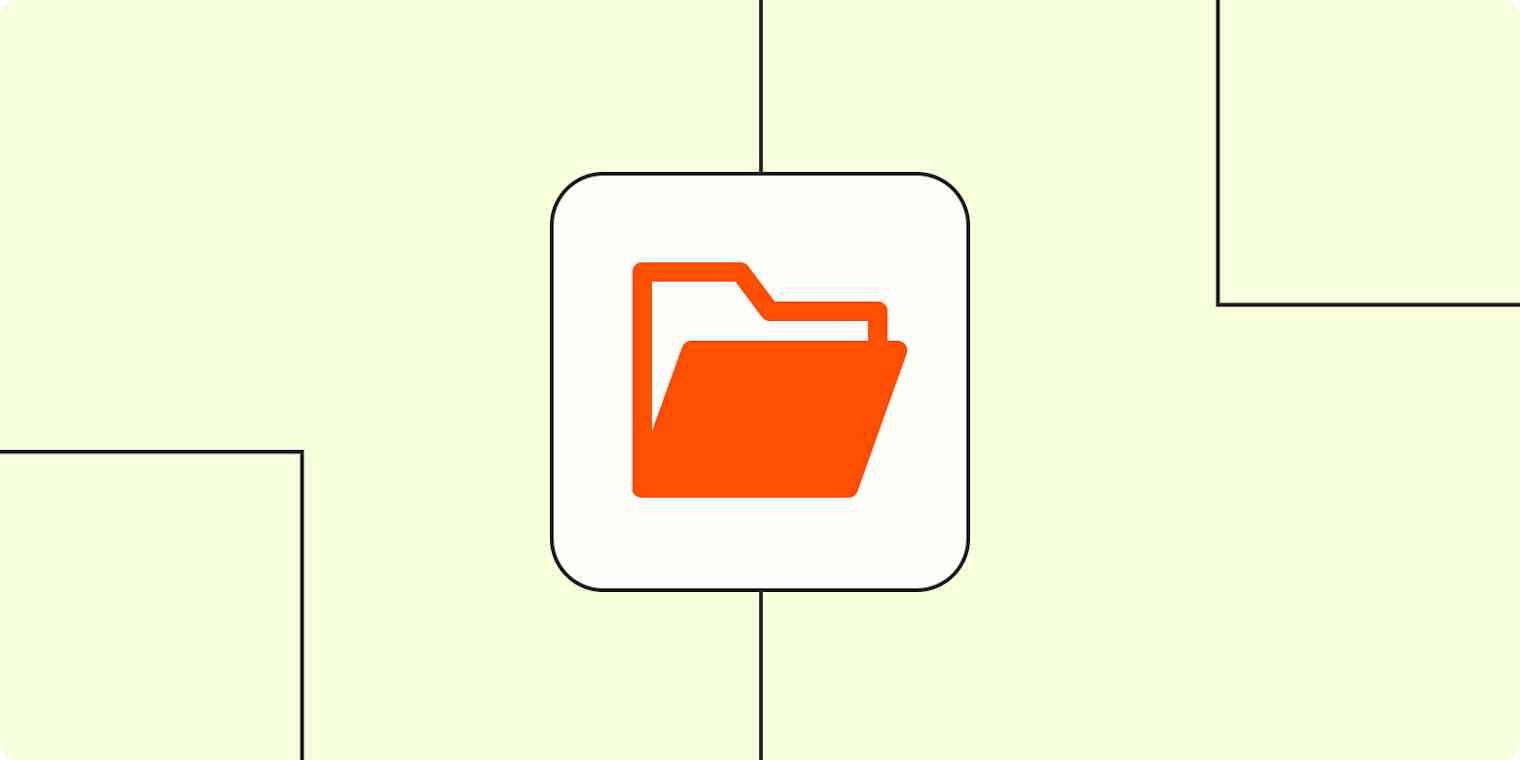
Deep Dive into High Clutter Areas
In addition to broad file categories, certain apps and accounts tend to specifically enable – as well as conceal – expansive digital clutter accumulation. Target these high clutter zones by digging deeper:
Email Accounts
Overflowing inboxes crammed with years of communication, newsletter subscriptions you never asked for, daily digests from every app ever installed – email accounts frequently harbor massive digital disarray. Here’s how to tame the clutter:
- Unsubscribe from marketing emails you don’t read.
- Delete ancient threads you no longer need.
- Organize critical emails into neat folders for easy access later.
Messaging Apps
Whatsapp forwards, Snapstreaks, pinned conversations containing embarrassingly old media files… The rate at which messaging apps generate permanent digital records can be staggering.
- Remove conversations and obsolete media files.
- Enable auto-deletion of older messages if the app allows it.
Cloud Storage
While cloud storage solves limited local device capacity issues, its set-and-forget nature also enables neglected files to pile up by the thousands. Occasionally review cloud storage to:
- Identify and remove redundant or unnecessary files.
- Organize important files into labeled folders for improved searchability.
Cultivate Organizational Habits
Establishing smart organizational habits is pivotal to ensure digital assets remain properly structured moving forward. This minimizes future clutter accumulation while enabling instant data access when necessary.
Implement Meaningful File Naming Conventions
Standardize file names with relevant keywords, dates and versions to avoid chaotic digital folders. Thoughtful naming also prevents saving duplicate copies of the same file.
Regularly Review Downloads
Don’t allow freshly downloaded content to fester within catch-all downloads folders. Either file away in relevant storage locations or promptly delete unnecessary items.
Utilize Backup Solutions
Routinely backing up your digital life across devices prevents irreversible data loss while also facilitating smooth device upgrades. External hard drives and cloud backup make restoring data a breeze too.
Additional Digital Decluttering Tips
Supplementary tricks that optimize your digital decluttering process include:
- Automating deletion protocols based on file age or size.
- Investing in expanded device storage or additional cloud capacity when needed.
- Encrypting/securing confidential data even post deletion.
- Constructing a framework that sustains organization rather than enables future clutter.
The Takeaway
Decluttering our digital lives is an evolving, continuous process as new apps introduce fresh chaos, devices fill up quicker than ever, and our online presence continues to sprawl exponentially across locations and services.
But by methodically incorporating targeted removal of redundant and unnecessary files as part of a regular digital organizing routine, you’ll enjoy cleaner storage spaces, optimized performance, better accessibility and the satisfaction of an orderly digital lifestyle.
















Add Comment